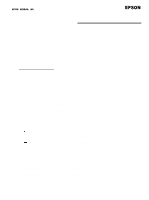Epson EPL-7500 Product Support Bulletin(s)
Epson EPL-7500 Manual
 |
View all Epson EPL-7500 manuals
Add to My Manuals
Save this manual to your list of manuals |
Epson EPL-7500 manual content summary:
- Epson EPL-7500 | Product Support Bulletin(s) - Page 1
of the input ports and route data that it receives to the printer. The Bridgeport 26978 was tested from an AppleTalk network to an Action Laser II, an EPL-8000 with the Epson PostScript Card, and to an Epson EPL-7500. All three installations worked flawlessly and the printed output was exactly as - Epson EPL-7500 | Product Support Bulletin(s) - Page 2
EPSON AMERICA, INC. EPSON Product Support Bulletin Subject: Laser & Non-impact Printer Error Codes Date: 4/3/91 Page(s): 1 of 11 PSB No: P-0077 Originator: JV Epson printers issue beep tones and/or displays error codes when certain error conditions exist. Those beeps or codes can assist you in - Epson EPL-7500 | Product Support Bulletin(s) - Page 3
Form Feed button EPL=6000 / ActionLaser / ActionLaser+ LCD Codes CHANGE DRUM The drum needs to be changed. The drum cartridge may not be installed, the cartridge may not be installed property or the cartridge may be defective. COVER OPEN Printer cover is open CPU ERROR Printer's CPU has made - Epson EPL-7500 | Product Support Bulletin(s) - Page 4
EPL-6000 cont. ERROR 33 Thermistor error ERROR 40 Parity / Framing error FONT CARD ERROR Font cartridge is jammed inside the printer PAPER SIZE ERROR Paper SelecType setting EPL-7000 LCD Codes NOTE: In may clear automatically even though the problem remains. Status messages are preceded - Epson EPL-7500 | Product Support Bulletin(s) - Page 5
PSB No: P-0077 Page: 4 of 11 EPL-7000 cont. [S] COPY END X/X Multiple-copy printing is cancelled (you pressed the COPY END button when the printer was off line). [E] COVER OPEN The printer cover is open or the imaging cartridge is not installed. [S] DATA The printer has received data but is not yet - Epson EPL-7500 | Product Support Bulletin(s) - Page 6
PSB No: P-0077 Page: 5 of 11 EPL-7000 cont. [E] PAPER OUT There is no paper in the standard paper cassette and the optional lower paper cassette (ii installed). Or, the paper set lever is in the manual position and you are not feeding pages correctly. [E] PAPER OUT SET AUTO XXX There is no paper - Epson EPL-7500 | Product Support Bulletin(s) - Page 7
PSB No: P-0077 Page: 6 of 11 EPL-7000 cont. [E] REMOVE CARD You may have inserted a font card or cartridge while the printer was on line or while the FEED light was on. Data still remains in the printer's buffer. [E] RESELECT TRAY The optional lower paper cassette is not installed and the INPUT - Epson EPL-7500 | Product Support Bulletin(s) - Page 8
is being reset after a START UP ERROR. [S] WARMING UP Printer is warming up. EPL-7500 [E] COVER OPEN Cover is open or the imaging cartridge is not installed. [E] MANUAL FEED Manual feed method is selected. [S] OFF LINE Printer is Off tine [E] OUT OF PAPER No paper cassette is installed, the paper - Epson EPL-7500 | Product Support Bulletin(s) - Page 9
PSB No: P-0077 Page: 8 of 11 EPL-7500 cont. [E] PAPER ENTRY JAM Paper is not feeding from the specified paper cassette or has jammed on its way into the printer. [E] PAPER EXIT JAM Paper is jammed inside the paper path. [S] PRINTING The printer has received data and is printing. [S] PRlNTlNG TEST - Epson EPL-7500 | Product Support Bulletin(s) - Page 10
P-0077 Page: 9 of 11 EPL-7000 cont. [S] WARMING UP The printer is warming up. Note: lf any of the following messages appear, turn the printer off for at least five seconds, do Cover Open error EO-00 Engine driver CPU error. EO-01 Option tray CPU error. EO4+02 Option tray motor error. - Epson EPL-7500 | Product Support Bulletin(s) - Page 11
0077 Page: 10 of 11 Optical unit error. Main motor error. Fusing unit error. Exception error. Trap error. Bus error. Address error. Illegal Instruction. NMI error. Reverse vector interrupt error. User vector interrupt error. System RAM error. External RAM error. CG ROM error. Paper feed error. Paper - Epson EPL-7500 | Product Support Bulletin(s) - Page 12
GQ-3500 cont. U1 U2 PSB No: P-0077 Page: 11 of 11 Replace the collector unit and lens shield. Replace the drum cartridge and lens shield. - Epson EPL-7500 | Product Support Bulletin(s) - Page 13
scale resident fonts to any point size, Unlike other printer languages that only support bit-mapped fonts of specified sizes. 3. Q. What version of the Adobe PostScript interpreter is incorporated into the EPL-7500? A. The EPL-7500 utilizes version 52.3, revision 0 of Adobe's PostScript interpreter - Epson EPL-7500 | Product Support Bulletin(s) - Page 14
Memory Board (option) SO51009 Long life Imaging Cartridge [includes cleaning pad] SO91001 Ozone Filter 6. Q. Are there any optional printer emulations currently available for the EPL-7500? A. No. 7. Q. What interface ports are built-in the EPL-7500? A. The EPL-7500 has four (4) of the most commonly - Epson EPL-7500 | Product Support Bulletin(s) - Page 15
and RS-422 serial interfaces. 9. Q. If a printer driver selection is not shown for the EPL-7500 in my application software programs, which printer driver selection should I choose? A. The proper printer driver selections are dependent upon which mode the printer is operating in. When using the - Epson EPL-7500 | Product Support Bulletin(s) - Page 16
7. After the page prints, press the ON LINE button to return the printer to an on-line condition. 14. Q. How do I set the EPL-7500 Level 1 and 2 settings back to the factorydefault settings using the SelecType buttons on the printer's front panel? A. 1. Press the ON LINE button to enter the off-line - Epson EPL-7500 | Product Support Bulletin(s) - Page 17
anything when I send data to it? A. The EPL-7500 is a page printer meaning that it prints a whole page at a time. If the EPL-7500 does not receive a full page of data and/or the proper command to eject the page, it will not print. 18. Q. When using the HP emulation mode, how do I eject the page - Epson EPL-7500 | Product Support Bulletin(s) - Page 18
The engine used in the EPL-7500 is manufactured by Minolta. 21. Q. When in the HP emulation mode, does the EPL-7500 accept HP LaserJet compatible font and emulation cartridges? A. No, HP LaserJet compatible font and emulation cartridges are not supported by the EPL-7500. However, any of the widely - Epson EPL-7500 | Product Support Bulletin(s) - Page 19
occur, normal print quality can be restored by simply replacing the ozone filter. 28. Q. What items in the printer should be routinely cleaned when the imaging cartridge is replaced or when a decline in print quality is noticed? A. The following items require routine cleaning: a. Transfer Charger - Epson EPL-7500 | Product Support Bulletin(s) - Page 20
LaserJet printer, the output may be different for the EPL-7500. To help compensate for drivers written in an incomplete manner, the EPL-7500 uses a slack margin of 0.4 pitch when selecting font pitch. Thus, if the application software asks for 16.67 pitch then asks for 17 pitch, the EPL7500 would - Epson EPL-7500 | Product Support Bulletin(s) - Page 21
A. The Courier PostScript typeface used to produce the Courier font in the HP emulation mode was designed to have the ability to produce a very light PostScript printer driver for MS-Windows 3.0. Using version 3.4 or higher of the Microsoft PostScript printer driver corrects this problem. Listed - Epson EPL-7500 | Product Support Bulletin(s) - Page 22
allocated to HP mode, select "SAVE LEVEL I' from within the 'MISCELLANEOUS" menu, then put the printer back on-line. The final step is to power the printer OFF then back ON so that these changes will take effect. 37. Q. What is a recommended envelope type for the EPL-7500 printer? A. Listed below - Epson EPL-7500 | Product Support Bulletin(s) - Page 23
PSSDL.EXE. 2. Call Epson America's BBS at 213-782-4531 and download the file called PSSDL.EXE 3. Contact Microsoft at 800-426-9400 and order the SDL (Supplemental Driver Library), the cost is approximately $20.00. 39. Q. What is an easy way to verify that the EPL-7500 printer is communicating with - Epson EPL-7500 | Product Support Bulletin(s) - Page 24
EPSON AMERICA, INC. EPSON Product Support Bulletin Subject: Quick Reference for Printer Acoustic Noise Levels Date: 6/5/91 Page(s): 1 and are not guaranteed figures. The acoustic noise levels for the 24 pin printers are averages while printing in Letter Quality (LQ) mode using continuous paper - Epson EPL-7500 | Product Support Bulletin(s) - Page 25
PSB No: P-0016D Page: 2 of 2 MODEL LQ-860 LQ-1050 LQ-2550 NOISE LEVEL 55 dB(A) 55 dB(A) 55 dB(A) LASER PRINTERS

EPSON AMERICA, INC.
EPSON
Product Support Bulletin
Subject: How To Connect Epson PostScript Printers Into An AppleTalk Network
Date: 10/9/92
Page(s): 1 of 1
PSB No: P-0092
Originator: SDS
This bulletin provides information on how to interface Epson laser printers with an
Epson PostScript’ Card to an Apple Macintosh
2
using Apple LocalTalk
3
and the
Bridgeport
4
by Extended Systems.
Connecting a printer to an Apple Macintosh can be difficult if the printer does not
have an AppleTalk interface. The Epson Action Laser II and EPL-8000 laser
printers with the Epson PostScript Card installed do not have built-in AppleTalk
interfaces and as such can be difficult to connect to an AppleTalk network.
Extended Systems has a solution to this problem. It is the Bridgeport 2679B. This
printer sharing device allows you to connect a PostScript printer to an AppleTalk
network and two DOS-based PCs. The Bridgeport has an AppleTalk port that
allows connection to either a stand-alone Macintosh or to an AppleTalk network via
Apple LocalTalk. This device also has a serial and a parallel port for connecting
two DOS-based PCs. The Bridgeport will monitor each of the input ports and route
data that it receives to the printer.
The Bridgeport 26978 was tested from an AppleTalk network to an Action Laser II,
an EPL-8000 with the Epson PostScript Card, and to an Epson EPL-7500. All three
installations worked flawlessly and the printed output was exactly as expected. This
device requires that the Apple LaserWriter? driver Version 5.2 or above be installed
on the network.
The manufacturer suggested retail price of the Extended Systems’ Bridgeport is
$495.00
5
See bel
ow for Extended Systems’ address and telephone numbers.
Extended Systems
P.O. Box 4937
Boise, Idaho 83711
(800) 235-7576 (U.S.)
(406) 587-7575 (Outside U.S.)
’
PostScript is a registered trademark of Adobe Systems Incorporated.
’
Macintosh is a trademark of Apple Computer, Inc.
3
AppleTalk, LocalTalk, and LaserWriter are registered trademarks of Apple Computer, Inc.
’
Bridgeport is a trademark of Extended Systems Incorporated.
6
Price is subject to change without notice.