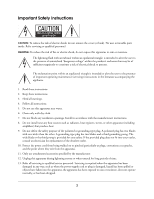Epson Ensemble HD 6100 User's Guide
Epson Ensemble HD 6100 - Home Cinema System Manual
 |
View all Epson Ensemble HD 6100 manuals
Add to My Manuals
Save this manual to your list of manuals |
Epson Ensemble HD 6100 manual content summary:
- Epson Ensemble HD 6100 | User's Guide - Page 1
User's Guide - Epson Ensemble HD 6100 | User's Guide - Page 2
or disassembly is prohibited. Trademarks Epson is a registered trademark and Epson Exceed Your Vision is a logomark of Seiko Epson Corporation. PowerLite and PrivateLine are registered trademarks, Ensemble HD is a trademark, and Epson Connection is a service mark of Epson America, Inc. The DVD - Epson Ensemble HD 6100 | User's Guide - Page 3
to alert the user to the presence of important operating maintenance (servicing) instructions in the literature accompanying the appliance. 1. Read these instructions. 2. Keep these instructions. 3. Heed all warnings. 4. Follow all instructions. 5. Do not use this apparatus near water. 6. Clean only - Epson Ensemble HD 6100 | User's Guide - Page 4
your home, consult system components as they may touch dangerous voltage points or short-out parts that could result in a fire or electric shock. Never spill liquid of any kind on the product. • Except as specifically explained in these instructions, do not attempt to service the projector lens when - Epson Ensemble HD 6100 | User's Guide - Page 5
Getting Started Using the Remote Control 12 Turning On the System 13 Turning On Selected Components 14 Controlling the Screen 15 Controlling the DVD Player and Other Equipment 15 Controlling Playback 15 Selecting Channels on an HD Tuner, Cable Box, or Satellite Receiver 16 Using the Buttons - Epson Ensemble HD 6100 | User's Guide - Page 6
50 Restoring Factory Defaults 51 Cleaning and Maintenance Cleaning 53 Cleaning the Screen 53 Cleaning the Projector Lens 53 Cleaning System Components 54 Adjusting the Screen Length 54 Manual Screen Adjustment 55 Adjusting the Image Position and Focus 56 Repositioning the Image 56 Focusing - Epson Ensemble HD 6100 | User's Guide - Page 7
Disc Types 119 Screen Specifications 120 General 120 Built-in Speaker System 120 Remote Control Specifications 120 Powered Subwoofer Specifications 121 Bass Driver Materials 123 FCC Compliance Statement 123 Declaration of Conformity 124 Epson America, Inc. Limited Warranty 124 Index 7 - Epson Ensemble HD 6100 | User's Guide - Page 8
8 - Epson Ensemble HD 6100 | User's Guide - Page 9
Ensemble HDTM home cinema system by Epson® is designed to transform your living room into a state-of-the-art home cinema. Its wide-format (16:9) projection screen, 5.1-channel surround sound system, and high-definition video projector deliver unrivaled, high-performance picture and sound. Your home - Epson Ensemble HD 6100 | User's Guide - Page 10
10 - Epson Ensemble HD 6100 | User's Guide - Page 11
Getting Started The universal remote control included with your Ensemble HD system puts complete control over your home theater in the palm of your hand. With one touch, you can lower the screen, turn on the projector, and get ready to watch a movie. If you've connected additional components to your - Epson Ensemble HD 6100 | User's Guide - Page 12
to indicate that a command is being transmitted. At the same time, the blue light at the top of the projection screen flashes, indicating that the system is receiving a command. Blue light Note The blue light remains on when the screen is raised and turns off when the screen is lowered. If - Epson Ensemble HD 6100 | User's Guide - Page 13
on the remote control screen while it's turning on the system.) If the system does not turn on, see "Basic Operation Problems" on page 61. The projector lamp takes up to 30 seconds to achieve full brightness. 3 When you're done using the system, make sure the MAIN menu is displayed on the remote - Epson Ensemble HD 6100 | User's Guide - Page 14
CABLE or SAT, are for components that don't come with the Ensemble HD system, such as a cable box or satellite receiver. If you install the instructions elsewhere in this guide to operate the selected component: • If you selected RADIO, you can listen to AM/FM radio through your home theater - Epson Ensemble HD 6100 | User's Guide - Page 15
the system as described on page 13. If necessary, you can also operate the screen manually as the button to the right of PROJ to select the projector menu. 4 Press S-DWN to lower the screen. the buttons you need to control the Ensemble HD home theater, along with any additional components you - Epson Ensemble HD 6100 | User's Guide - Page 16
stations or the tracks on a CD. If you've connected an HD tuner or other equipment to receive programmed content, use the numeric keypad to SOURCE lets you switch between the Ensemble HD system's DVD player and radio, or select other equipment you've connected to the system. Each time you press the - Epson Ensemble HD 6100 | User's Guide - Page 17
volume. Adjusting the Volume The Ensemble HD system gives you various ways to control home theater, plug them into the PHONES jack on the front of the AV controller. The jack accepts 1/4-inch stereo headphones. When you plug in the headphones, the sound is automatically muted from the Ensemble HD - Epson Ensemble HD 6100 | User's Guide - Page 18
18 - Epson Ensemble HD 6100 | User's Guide - Page 19
both DVD and DVD-R discs. For more information on compatible formats, see "Playable Disc Types" on page 119. 1 Make sure the Ensemble HD system is turned on (see "Turning On the System" on page 13). 2 Open the DVD/CD tray by pressing the eject button on the AV controller. (Or select EJECT from the - Epson Ensemble HD 6100 | User's Guide - Page 20
or SAT), select the DVD option on the remote control: MAIN DVD CABLE SAT HD RADIO 1 OF 2 Select DVD 2 When the DVD begins playing, you may see to the DVD's main menu screen while watching the movie, press the MENU or GUIDE button. You can also select MENU from the DVD menu on the remote control - Epson Ensemble HD 6100 | User's Guide - Page 21
• Press the pause button to stop the movie temporarily. The image freezes on the screen. While the movie is paused, pressing the pause button again puts the player in step mode. Each time you press the pause button, the movie advances one frame at a time. To return to normal playback, press the play - Epson Ensemble HD 6100 | User's Guide - Page 22
Using Other Playback Features You can use the DVD menu on the remote control to access several other features while watching movies. Note Some functions in the remote control's DVD menu are used only for playing CDs. These include the Shuffle, Memory, and Clear functions. • If your DVD has separate - Epson Ensemble HD 6100 | User's Guide - Page 23
to music with your Epson Ensemble HD system. See these sections: Ensemble HD system can play music CDs as well as movies. The player accepts both commercial CDs and home HD RADIO 1 OF 2 Select DVD Note For most CD playing functions, it is not necessary to lower the screen or turn on the projector - Epson Ensemble HD 6100 | User's Guide - Page 24
time returns you to the beginning of the current track). • The current track and elapsed time are indicated on the AV controller screen. If the projector is on, you can also display the track and time information on the projection screen by pressing the INFO button. Each additional time you press - Epson Ensemble HD 6100 | User's Guide - Page 25
desired order by creating a playlist. To create a playlist, you need to lower the screen and turn on the projector. Also, press the stop button if the CD is currently playing. Once the projector is turned on, select MEMO (Memory) from the DVD menu on the remote control. You see this screen: Select - Epson Ensemble HD 6100 | User's Guide - Page 26
flash drive, data CD, or DVD) by following the instructions below. When you press the play button, your photos display as a slideshow. 1 Make sure the Ensemble HD system is turned on (see "Turning On the System" on page 13). You'll need the projector turned on in order to select files on the screen - Epson Ensemble HD 6100 | User's Guide - Page 27
After a moment, you see the contents of the flash drive or CD/DVD displayed on the screen: Multimedia Player ROOT PHOTOS 0 Folder containing more files MP3 Song 1 MP3 Song 2 1 MP3 files 2 Song 3 Song 4 3 Windows media audio (WMA) files 4 Photo 1 5 JPG photo image Caution Do not remove - Epson Ensemble HD 6100 | User's Guide - Page 28
• The current file and elapsed time are indicated on the AV controller screen. You can also display the file and time information on the projection screen by pressing the INFO button. Each time you press the INFO button, the displayed information changes (both on the AV controller and on the - Epson Ensemble HD 6100 | User's Guide - Page 29
sure an antenna is connected, as described in the Installation Guide. Tuning to the Desired Station 1 Select the RADIO option on the remote control MAIN DVD CABLE SAT HD RADIO 1 OF 2 Select RADIO Note To use the radio, it is not necessary to lower the screen or turn on the projector. 2 Select the - Epson Ensemble HD 6100 | User's Guide - Page 30
Using Radio Station Presets You can save up to 40 preset stations. Follow these steps to save a station: 1 Tune in the desired station, as described in the previous section. 2 Select the SAVE option in the RADIO menu on the remote control. The preset number flashes on the display: Preset number 3 - Epson Ensemble HD 6100 | User's Guide - Page 31
can add on a variety of audio and video components. You can connect up to a total of five external video devices to the Ensemble HD system, such as a cable box or satellite receiver. You can also connect an external audio device, such as a CD player or tape deck. If you want - Epson Ensemble HD 6100 | User's Guide - Page 32
type of output port(s) it has available. For best picture quality, use the HDMI (High-Definition Multimedia Interface) port. If your equipment doesn't support HDMI, use one of the following ports (highest quality listed first): component video, S-video, or composite video (yellow RCA-style connector - Epson Ensemble HD 6100 | User's Guide - Page 33
to one of these ports Coaxial* Optical* Coaxial Optical Analog Coaxial Optical Analog Coaxial Optical Analog * Connection not required if your video device supports HDMI audio. Check your video device for the type of audio output port(s) it has available. For best sound quality, use either the - Epson Ensemble HD 6100 | User's Guide - Page 34
connected the audio and video cables, you need to tell the Ensemble HD system which audio and video ports to use together. That way, when control at the screen and press the MENU button. You see the Ensemble HD menu screen: Audio Video Language Preference Reset Voice Bass Treble Surround Front - Epson Ensemble HD 6100 | User's Guide - Page 35
HD DVR AUX VIDEO Description Cable box Satellite receiver High-definition DVD player, such as Blu-ray or HD box to the HDMI1 port and the cable box supports HDMI audio, select HDMI1 in the Audio Input column the MENU button to exit the menu system. Note When you're viewing a particular source, - Epson Ensemble HD 6100 | User's Guide - Page 36
using a tape deck, you can use this port to connect the Ensemble HD system to an external amplifier or other home audio system. Note The 2CH OUT port is intended for use as a pass-through port. You cannot use the Ensemble HD system to control the volume of the audio signal transmitted through this - Epson Ensemble HD 6100 | User's Guide - Page 37
operate the built-in components of the Ensemble HD system. If you have a type of component not listed above, first enter its setup code as described in the next section. Then see "Customizing the Remote Control Menu" on page 39 for additional instructions. Entering the Setup Code for Your Component - Epson Ensemble HD 6100 | User's Guide - Page 38
Note Some of the device names (DVD, RADIO, AUDIO, and PROJ) are already used by the Ensemble HD system, and you cannot select them. u button d button SEL (Select) button 5 Use the u or Note Refer to the manual that came with your component for instructions on using the commands to operate it. 38 - Epson Ensemble HD 6100 | User's Guide - Page 39
, follow these steps to turn it on: 1 Make sure the Ensemble HD system is ready for use. If necessary, press the MAIN button on the remote control, then press the ON button to turn on the system. The screen comes down, and the projector and AV controller turn on. MAIN button MAIN DVD CABLE SAT - Epson Ensemble HD 6100 | User's Guide - Page 40
ON and OFF buttons control the Ensemble HD system. Refer to the manual that came with your component for instructions on using the commands to operate turn off the Ensemble HD system, press the MAIN button to return to the MAIN menu. Then press the OFF button to turn off the projector and AV - Epson Ensemble HD 6100 | User's Guide - Page 41
System Follow these guidelines when using the on-screen menu system. 1 Make sure the MAIN menu is displayed on the remote control. Note The MAIN menu must be displayed, or you won't be able to open the Ensemble HD and press the MENU button. You see the Ensemble HD menu, as shown below. Note When you - Epson Ensemble HD 6100 | User's Guide - Page 42
system. Adjusting the Picture Adjusting the Color Mode You can change the projector Projector menu. 4 Select COL-M (Color Mode). You see a screen like this: [Color Mode] Dynamic EntLeivr inngewRoPoamssword Natural Theatre Theatre Black 1 Theatre Black 2 Screen shown for the PowerLite Home Cinema - Epson Ensemble HD 6100 | User's Guide - Page 43
(PowerLite Home Cinema 720 only HD television broadcasts, presented in the 16:9 HDTV aspect ratio. Note Movies released in a theatrical widescreen format (such as 1.85:1 or 2.35:1) will display with black bars at the top and bottom. That's because high-definition TVs and home entertainment systems - Epson Ensemble HD 6100 | User's Guide - Page 44
• 4:3 for standard-definition TV broadcasts, video games, and other 4:3 content. 4:3 image shown using Normal 1 setting 4:3 adds side bars to display the image in its original aspect ratio • Wide for standard-definition TV broadcasts, video games, and other 4:3 content. 4:3 image shown using 4:3 - Epson Ensemble HD 6100 | User's Guide - Page 45
described below control how the image is processed by the Ensemble HD system's AV controller. Before changing any of these settings, either 720P (for the PowerLite Home Cinema 720) or 1080P (for the PowerLite Home Cinema 1080). Automatically defaults to the projector's resolution. • Source Assign - Epson Ensemble HD 6100 | User's Guide - Page 46
Adjusting the Sound To access the Audio menu, make sure the MAIN menu is displayed on the remote control, press the Menu button, then select Audio. You see this screen: Audio Video Language Preference Reset Voice Bass Treble Surround Front Distance Center Distance Rear Distance Test Tone Move 0 - Epson Ensemble HD 6100 | User's Guide - Page 47
. Make sure all the speakers output sound at 75 dB. 4 When you're done adjusting the settings, press the MENU button to exit the menu system. Changing the Surround Sound Format Depending on your audio source, you may be able to select from one or more surround sound formats. 1 Make sure - Epson Ensemble HD 6100 | User's Guide - Page 48
Using Midnight Mode Midnight Mode adjusts the sound for late-night viewing when you want to avoid disturbing others. The volume is reduced at the bass end with volume highs and lows being compressed to a narrower range. 1 To access the Midnight Mode setting, make sure the MAIN menu is displayed on - Epson Ensemble HD 6100 | User's Guide - Page 49
Using Other Features In addition to its audio and video settings, the on-screen menu system lets you select language options, turn on closed captioning, and use parental controls to restrict access to rated DVDs. Choosing the Language You can change - Epson Ensemble HD 6100 | User's Guide - Page 50
Using Parental Controls You can control access to rated DVDs to prevent children from viewing unsuitable content. To set up parental controls, you'll need to create a 4-digit numeric password. Note The parental controls cannot be used to prevent viewing of unrated DVDs. To set up parental controls, - Epson Ensemble HD 6100 | User's Guide - Page 51
menu is displayed on the remote control, press the MENU button, then select Reset. You see this screen: Audio Video Language Preference Reset Reset System to Factory Default ESC Return Move Sel Enter Menu Exit 2 Press Sel (Select) to return to the factory default settings, or press the Menu - Epson Ensemble HD 6100 | User's Guide - Page 52
52 - Epson Ensemble HD 6100 | User's Guide - Page 53
Cleaning and Maintenance Follow the instructions in this chapter when your Ensemble HD system needs ordinary cleaning, as described below. Routine maintenance is not required. However, you may need to perform the following basic tasks on occasion: • "Adjusting the - Epson Ensemble HD 6100 | User's Guide - Page 54
the system and unplug reposition the image. See page 56 for instructions. 55 inches 64 inches 1 Make sure the button to the right of PROJ to select the projector menu. 4 Use the following commands to raise and set by the adjustment screw described in "Manual Screen Adjustment" on page 55. • S- - Epson Ensemble HD 6100 | User's Guide - Page 55
screen. Verify that it comes down and stops at the desired position. Manual Screen Adjustment If you weren't able to adjust the screen length precisely enough can adjust it using the 4-mm Allen wrench that came with your system. This adjustment sets the maximum length that the screen can come down. - Epson Ensemble HD 6100 | User's Guide - Page 56
, you can display a test pattern to help adjust the image position. You'll need to use the remote control that came with the projector (not the Ensemble HD remote). Press the Pattern button on the remote control to display the pattern. Press the Pattern button again to turn it off. Pattern button - Epson Ensemble HD 6100 | User's Guide - Page 57
Do not try to move the lens by hand, or you may damage the projector. Always use the lens shift dials to change the image position. If a done adjusting the image position, replace the cover on the bottom of the projector enclosure. Focusing and Resizing the Image Use the focus ring to sharpen the - Epson Ensemble HD 6100 | User's Guide - Page 58
the Info Menu If you have access to the remote control that came with the projector (not the Ensemble HD remote), you can use it to check the projector's Info menu to find out how long the lamp has been in use. If you don't have the remote control, you'll need to remove - Epson Ensemble HD 6100 | User's Guide - Page 59
Replacing Remote Control Batteries If the Ensemble HD remote control isn't working correctly, check the following: • Aim the remote control at the top of the screen and try operating the screen. If the - Epson Ensemble HD 6100 | User's Guide - Page 60
60 - Epson Ensemble HD 6100 | User's Guide - Page 61
Solving Problems If you're having a problem with the Ensemble HD system, check for a solution in one of these sections: • "Basic Operation Problems" below • "Picture Problems" on page 62 • "Sound Problems" on page 64 • "Problems Using the Screen" on page 65 • "Problems Using the Remote Control" on - Epson Ensemble HD 6100 | User's Guide - Page 62
Problems Using the Screen" on page 65. There is no sound. See "Sound Problems" on page 64. Picture Problems Problem You don't see a picture. Solution Make sure the projector filters out interference caused by your cable or satellite system's outdoor ground connection. Or you can use a coaxial - Epson Ensemble HD 6100 | User's Guide - Page 63
Problem to see the whole image. That's because high-definition TVs and home entertainment systems use the slightly narrower 16:9 (1.78:1) aspect ratio. The image Quality" on page 45. If the projector lamp is old, you may need to replace it. See "Checking the Projector Lamp" on page 58. The colors - Epson Ensemble HD 6100 | User's Guide - Page 64
Sound Problems Problem There is no sound. The high and low parts of the sound HDMI cable, make sure HDMI audio is enabled in the component's setup menu. If your component doesn't support HDMI audio, you may need to connect a coaxial or optical cable to carry the audio signal (see page - Epson Ensemble HD 6100 | User's Guide - Page 65
for 5 to 10 minutes, then try operating the screen again. Check for problems with the remote control (see page 66). Check that the blue light at cords on the back of the subwoofer are connected securely. Select the PROJ (Projector) option on the remote control, then select S-UP to raise the screen. - Epson Ensemble HD 6100 | User's Guide - Page 66
the Remote Control Problem Solution The system doesn't respond when operating the Ensemble HD system. You want to return to the main menu of the DVD you're watching to select its contents. Press the MENU or GUIDE button to display been lost Contact Epson for help (see page 69). or damaged. 66 - Epson Ensemble HD 6100 | User's Guide - Page 67
the MENU or GUIDE button to display the main menu of a DVD. (The MENU button displays the Ensemble HD setup menu if the MAIN menu is displayed on the remote control. If a different menu is displayed, such as CABLE or SAT, it displays the menu system for that component.) Problems Using the Radio - Epson Ensemble HD 6100 | User's Guide - Page 68
Using an External Component Problem Solution You've connected a new You have to enter to add a new device to the 10 devices already included in the remote control's menu system. The remote control supports up to 10 devices, which are already programmed into it. Therefore, you cannot add a new - Epson Ensemble HD 6100 | User's Guide - Page 69
are subject to change without notice. Toll or long distance charges may apply. Before you call Epson for support, please have the following information ready: • Product name (Ensemble HD home cinema system) • Product serial number (located on the back of the weighted bar at the bottom of the screen - Epson Ensemble HD 6100 | User's Guide - Page 70
70 - Epson Ensemble HD 6100 | User's Guide - Page 71
Using Advanced Remote Control Features The features described in this chapter let you customize the behavior of the remote control. In most cases, you won't have to perform any of these customizations-for example, if you want to set up the remote control to work with a new component, you only have - Epson Ensemble HD 6100 | User's Guide - Page 72
Your Remote Control" on page 74. 1 First choose names for any new commands, and add them to the appropriate menu for your device on the Ensemble HD remote control (see "Editing Device Names and Commands" on page 75). 2 Line-up the remote controls, head to head, one or two inches apart. 72 - Epson Ensemble HD 6100 | User's Guide - Page 73
3 On the Ensemble HD remote control, press and hold both the MAIN and ENT buttons for (page up or down) button to view more options. LEARN DVD CABLE SAT HD RADIO SELECT Select the device you want to teach 6 On the Ensemble HD remote control, press any button you want to teach a command to. It can - Epson Ensemble HD 6100 | User's Guide - Page 74
during the learning process. 8 Once you've finished, press the MAIN button to return to normal operation. Cloning Your Remote Control If you have two Ensemble HD remote controls and have customized one of them, you can copy your changes from one to the other. 1 On each remote control, press and - Epson Ensemble HD 6100 | User's Guide - Page 75
Advanced Remote Control Setup You can change the behavior of your remote control by editing device names (menu screen titles), editing command names, creating macros, adding or hiding menu pages, and setting up "punch through" commands (rarely used). See these sections: • "Editing Device Names and - Epson Ensemble HD 6100 | User's Guide - Page 76
you want to edit, then select the command. If necessary, press the PAGE button to display the second page of devices. EDIT DVD CABLE SAT HD RADIO 1 OF 2 Note If you can't open a device menu, continue pressing PAGE see the device name you want. until the top of the screen displays - Epson Ensemble HD 6100 | User's Guide - Page 77
A macro lets you perform several operations in sequence automatically. For example, when you press the ON button to turn on the Ensemble HD system, the remote control turns on the projector, turns on the AV controller, and lowers the screen-all with one press of a button. If you find there are other - Epson Ensemble HD 6100 | User's Guide - Page 78
5 Press the sequence of buttons for all the steps you want the macro to perform. Each time you press a button, the bottom of the screen flashes Step 1, Step 2, etc. Your macro can hold up to 190 steps. Note You can program delays into the macro by pressing the pause button. Each time you press the - Epson Ensemble HD 6100 | User's Guide - Page 79
a page is already visible, it says HIDE? at the top of the screen. If a page is currently hidden, it says ADD?. PAGE DVD CABLE SAT HD RADIO 1 OF 2 5 Press the LIGHT button on the side of the remote control to add or hide the page. Repeat steps 4 and 5 to add or - Epson Ensemble HD 6100 | User's Guide - Page 80
high-definition DVD player from the MAIN menu so you can also access the Ensemble HD setup menu, and adjust the picture or sound at the same time, MAIN menu.) Note The volume control is automatically punched through to your home theater system from every device. Follow these steps to set up a punch- - Epson Ensemble HD 6100 | User's Guide - Page 81
pause, stop, rewind, and fast-forward • VOD (Video On Demand): Guide, Menu, Info, ESC, arrow buttons (u d l r), and Select Ensemble HD remote control emits both IR and RF signals.) Note The AV controller included with your system See the next section for instructions on setting up an addressable base - Epson Ensemble HD 6100 | User's Guide - Page 82
Note You have 30 seconds to complete each step. After that, the remote control returns to normal operation. 2 Select the RF option. You see this screen: RF IR/RF ID EMITT BLAST EXIT 3 Select the setting you want to adjust: • IR/RF to cause the remote control to emit IR signals only, RF signals only, - Epson Ensemble HD 6100 | User's Guide - Page 83
Restoring Remote Control Factory Defaults If you customize the remote control and find that it no longer works correctly, you can restore it to its original settings. Caution This procedure erases all commands and macros you taught the remote control, and any other customized changes you may have - Epson Ensemble HD 6100 | User's Guide - Page 84
84 - Epson Ensemble HD 6100 | User's Guide - Page 85
Connecting and Using Other Components" on page 31 for instructions on using such devices with your system. If you need to recall the code number VCR Audio Satellite CD DVR Auxiliary Included devices TVs, plasma screens, projectors, and monitors Cable TV descramblers and tuners WebTVs DVD players TV - Epson Ensemble HD 6100 | User's Guide - Page 86
the page numbers at the bottom of the screen. Page 1 codes go with page 1 devices, and page 2 codes with page 2 devices. RECAL DVD CABLE SAT HD RADIO 1 OF 2 4 Press the MAIN button to return to normal operation. RECAL 951 001 001 001 951 1 OF 2 86 - Epson Ensemble HD 6100 | User's Guide - Page 87
Code Tables TV components Brand ADMIRAL ADVENT AKAI AMARK AMPRO AMSTRAD ANAM AOC APEX DIGITAL ASTAR AUDIOVOX AVENTURA AVION BARCO BENQ BLAUPUNKT BOXLIGHT BROKSONIC CAIRN CANDLE CAPEHART CETRONIC CITIZEN CLASSIC CONCERTO CONTEC CORONADO CRAIG CROWN CURTIS MATHES CXC DAEWOO Code number 072 081 161 - Epson Ensemble HD 6100 | User's Guide - Page 88
TV components (continued) Brand DAYTRON DELL DIBOSS DIGITAL PROJECTION DREAMVISION DURABRAND DWIN DYNASTY DYNATECH DYNEX EIKI ELECTROGRAPH ELECTROHOME EMERSON EPSON ESA FISHER FUJITSU FUNAI FUTURETECH GATEWAY GE GEM GOLDSTAR GRUNDIG HAIER HALL MARK HANNSPREE HISENSE HITACHI HP HUMAX Code number - Epson Ensemble HD 6100 | User's Guide - Page 89
TV components (continued) Brand HYUNDAI ILO INFINITY INFOCUS INSIGNIA JBL JCPENNEY JENSEN JVC KEC KENWOOD KLEGG KLOSS KMC KNOLL SYSTEMS KONKA KTV LG LODGENET LOEWE LOGIK LUXMAN LXI MAGNAVOX MARANTZ MATSUI MAXENT MEMOREX METZ MGA MINERVA MINTEK MISAKAI Code number 337 338 472 164 230 - Epson Ensemble HD 6100 | User's Guide - Page 90
OPTOMA OPTONICA ORION PANASONIC PHILCO PHILIPS PHILIPS/MAGNAVOX PIONEER PLANAR POLAROID PORTLAND PROJECTION DESIGN PROSCAN PROTON PROTRON PROVIEW QUASAR RADIO SHACK RCA REALISTIC REVOLUTION HD ROCTEC Code number 004 024 028 040 042 109 124 146 191 225 237 267 300 348 450 519 525 197 004 062 101 - Epson Ensemble HD 6100 | User's Guide - Page 91
TV components (continued) Brand RUNCO SAMPO SAMSUNG SANSUI SANYO SCEPTRE SCOTT SEARS SELECO SHARP SHERWOOD SIEMENS SIGNATURE SIM2 SOLE SONY SOUNDESIGN SPECTRICON SPECTRONIQ SSS SUPERSCAN SUPRE MACY SVA SYLVANIA SYMPHONIC SYNTAX OLEVIA TANDY TATUNG TCL TECHNICS TECHWOOD Code number 168 169 178 179 - Epson Ensemble HD 6100 | User's Guide - Page 92
TV components (continued) Brand TEKNIKA TELEFUNKEN TELERENT TERA THOMPSON TMK TOSHIBA TOTEVISION UNIVERSAL VIDEO CONCEPTS VIDIKRON VIDTECH VIEWSONIC VIORE VITO VIZIO WARDS WESTINGHOUSE WINBOOK YAMAHA YORK YUPITERU ZENITH ZONDA Code number 002 003 004 024 028 043 072 101 143 037 046 086 087 072 172 - Epson Ensemble HD 6100 | User's Guide - Page 93
Cable components Brand ABC ADELPHIA ADVANCED NEWHOUSE ALTRIO AMERICAST ANTRONIX ARCHER ARMSTRONG AT&T BROADBAND ATLANTIC BROADBAND BELL SOUTH BLUE RIDGE BRESNAN BUCKEYE COMM CABLEVISION CENTURION CENTURY CHARTER CITIZEN COGECO COMBANO COMCAST COMSAT COMTRONICS COX DIGITAL CABLE DIGICABLE EAGLE - Epson Ensemble HD 6100 | User's Guide - Page 94
Cable components (continued) Brand GNC GOLDEN CHANNEL HAMLIN HITACHI INSIGHT JERROLD M-NET MAGNAVOX MASSILLON MEDIA ONE MEDICOM MEMOREX MOTOROLA MOVIE TIME MOXI NCTC NOVAPLEX NSC OAK PACE PANASONIC PARAGON PHILIPS PIONEER PRUCER PTS PULSAR QUEST RCA RCN RECOTON REGAL REGENCY Code numbers 099 030 - Epson Ensemble HD 6100 | User's Guide - Page 95
Cable components (continued) Brand RODGERS SAMSUNG SCIENTIFIC ATLANTA SEREN SERVICE ELECTRIC SHAW SIGECOM SIGNAL SIGNATURE SL MARX SONY SPRUCER STARCOM STARGATE SUSQUEHANNA TADIRAN TIMELESS TIME WARNER TOCOM TOSHIBA UNIKA UNITED CABLE UNIVERSAL VIDEOTRON VIEWSTAR VERIZON - Epson Ensemble HD 6100 | User's Guide - Page 96
DVD components Brand ADCOM AIWA ALPINE AKAI APEX DIGITAL ARCAM AUDIOVOX CALIFORNIA AUDIO CAMBRIDGE AUDIO CARY AUDIO DESIGN CINEVISION CLASSE COBY CYBERHOME DAEWOO DENON DURABRAND EMERSON ESA GATEWAY GE GRADIENTE GRUNDIG GO VIDEO HARMAN KARDON HITACHI FUNAI ILO INSIGNIA INTEGRA JVC KENWOOD Code - Epson Ensemble HD 6100 | User's Guide - Page 97
DVD components (continued) Brand KISS KLH KRELL LECSON LEXICON LG LINN LITEON MAGNAVOX MALATA MARANTZ MCINTOSH MEMOREX MERIDIAN MINTEK MITSUBISHI MYRYAD NAIM NAD NAKAMICHI ONKYO OPPO PANASONIC PARASOUND PHILIPS PIONEER POLAROID PRIMARE PROCEED PROSCAN RCA RJTECH ROTEL Code numbers 179 279 135 104 - Epson Ensemble HD 6100 | User's Guide - Page 98
DVD components (continued) Brand SAMSUNG SANSUI SANYO SENSORY SCIENCE SHARP SHERWOOD SONY SPECTRONIQ SUPERSCAN SV2000 SYLVANIA SYMPHONIC TAG MCLAREN TEAC THETA DIGITAL THOMPSON THULE TOSHIBA TRUTECH VENTURER VINC YAMAHA ZENITH Code numbers 275 056 070 119 137 159 165 170 200 254 301 154 147 075 - Epson Ensemble HD 6100 | User's Guide - Page 99
VCR components Brand AIWA AKAI AMPRO ANAM AUDIO DYNAMICS BROOKSONIC CANON CAPEHART CRAIG CURTIS MATHES DAEWOO DAYTRON DBX DYNATECH ELECTROHOME EMERSON FISHER FUNAI GE GO VIDEO GOLDSTAR HARMAN KARDON HITACHI INSTANTREPLAY JCL JCPENNEY JENSEN JVC KENWOOD LG LLOYD LXI Code numbers 034 161 169 016 043 - Epson Ensemble HD 6100 | User's Guide - Page 100
VCR components (continued) Brand MAGIN MAGNAVOX MARANTZ MARTA MATSUI MEI MEMOREX MGA MINOLTA MITSUBISHI MTC MULTITECH NEC NORDMENDE OPTONICA ORION PANASONIC PENTAX PHILCO PHILIPS PILOT PIONEER PORTLAND PULSAR QUARTZ QUASAR RADIO SHACK RCA REALISTIC RICO RUNCO SALORA SAMSUNG Code numbers 040 031 - Epson Ensemble HD 6100 | User's Guide - Page 101
VCR components (continued) Brand SANSUI SANYO SCOTT SEARS SHARP SHINTOM SIGNATURE SONY SOUNDESIGN STS SYLVANIA SYMPHONIC TANDY TATUNG TEAC TECHNICS TEKNIKA THOMAS TMK TOSHIBA TOTEVISION UNITECH VECTOR RESEARCH VICTOR VIDEO CONCEPTS VIDEOSONIC WARDS YAMAHA ZENITH Code numbers 022 043 048 135 003 - Epson Ensemble HD 6100 | User's Guide - Page 102
Audio components Brand ADC ADCOM AIWA AKAI AMC AMEND AMX ANGSTROM ANTEX ELECTRONICS ANTHEM ARAGON ARCAM ARCAM ATLANTIC TECHNOLOGY AUDIO ACCESS AUDIO ALCHEMY AUDIO CONTROL AUDIO DESIGN ASSOCIATES AUDIO EASE AUDIO FILE AUDIO MATRIX AUDIO RESEARCH AUDIO SOURCE AUDIO TECHNICA B & K BOSE BOSE BOSTON - Epson Ensemble HD 6100 | User's Guide - Page 103
Audio components (continued) Brand CARY AUDIO DESIGN CASIO CHIRO CINEMA SOUND CITATION CLARION CLASSE COLORADO VNET COMPAQ CURTIS MATHES DELPHI DENON EAD EIGER ELAN ESCIENT FANFARE FISHER FLEXTRONICS FOSGATE GE GOLDSTAR HAFLER HALCRO HARMAN KARDON - Epson Ensemble HD 6100 | User's Guide - Page 104
Audio components (continued) Brand JCPENNEY JEFF ROWLAND JENSEN JVC KEF KENWOOD KENWOOD KINERGETICS KLH KLIPSCH KNOLL KOSS KRELL KYOCERA LEXICON LINN LUXMAN LXI MAGNAVOX MARANTZ MARK LEVINSON MCINTOSH MCS MERIDIAN MICRO LAB MICROMEGA MITSUBISHI MONDIAL MOTOROLA MUSICAL FIDELITY MUSICAL FIDELITY - Epson Ensemble HD 6100 | User's Guide - Page 105
Audio components (continued) Brand MYRYAD NAD NAD NAIM NAIM NAKAMICHI NEC NETSTREAMS NILES NIRO NUVO NUVO OLIVE ONKYO OPTIMUS OUTLAW PANASONIC PARASOUND PASS LABS PHAST PHILIPS PIONEER PIONEER PLINIUS POLKAUDIO POLKAUDIO PRIMARE PRIMARE PROCEED QUAD RCA REALISTIC Code numbers 457 186 113 283 478 - Epson Ensemble HD 6100 | User's Guide - Page 106
Audio components (continued) Brand REQUEST REVOX ROKU ROTEL RUSSOUND RUSSOUND SAMSUNG SANSUI SANYO SCOTT SEARS SHARP SHERWOOD SIMAUDIO SIRIUS SIRIUS SLIM DEVICES SONY SONY SOUNDESIGN SOUNDMATTERS SOUNDSTREAM SSI STS SUGDEN SUMO SUNFIRE TAEKWANG TAG MCLAREN TASCAM TASCAM TEAC Code numbers 351 511 - Epson Ensemble HD 6100 | User's Guide - Page 107
Audio components (continued) Brand TECHNICS THETA DIGITAL THULE TOSHIBA TURTLE BEACH WARDS XANTECH XM SATELLITE RADIO YAMAHA YBA ZENITH ZON Code numbers 122 176 193 219 178 177 200 257 262 136 505 060 087 198 278 510 416 180 508 509 415 514 515 427 557 655 643 644 026 253 169 067 123 133 173 205 - Epson Ensemble HD 6100 | User's Guide - Page 108
MATHES DISH NETWORK DIRECTV DRAKE DREAM MULTIMEDIA DX ANTENNA ECHOSTAR ELECTROHOME EURO PLUS EUROSAT EXPRESSVU FORCE FORTEC STAR FUJITSU GE GENERAL INSTRUMENT GOI HITACHI HIRSCHMANN HOME CABLE Code numbers 123 050 206 203 129 113 051 126 053 148 053 013 014 015 018 036 055 008 009 012 077 054 - Epson Ensemble HD 6100 | User's Guide - Page 109
Satellite components (continued) Brand HOUSTON TRACKER HTS HUGHES HYTEK HYUNDAI ICR JANIEL JERROLD JVC KATHREIN KPN LEGEND LG LUXOR MACOM MARANTZ MEMOREX MICRONIK MULTIMEDIA MITSUBISHI MOTOROLA NEXT LEVEL NEXTWAVE NORSAT NTL NV PACE PANASONIC PANSAT PERSONAL CABLE PHILIPS PL PRESIDENT PRIMESTAR - Epson Ensemble HD 6100 | User's Guide - Page 110
Satellite components (continued) Brand PROSAT PROSCAN RADIOSHACK RCA REALISTIC SAB SAMSUNG SATCRUISER SATELLITE SERVICE SKY SONY STARCAST STAR CHOICE SUPERGUIDE TEECOM TOSHIBA TOWN & COUNTRY UNIDEN VIEWSTAR VOOM WINEGARD ZENITH Code numbers 072 151 106 150 148 151 106 150 - Epson Ensemble HD 6100 | User's Guide - Page 111
CD players Brand ADCOM AIWA AKAI AMC AMEND ARCAM AUDIO ACCESS AUDIO EASE AUDIO TECHNICA BSR CALIFORNIA AUDIO CAMBRIDGE AUDIO CAPETRONIC CARRERA CARVER CASIO CARY AUDIO DESIGN CLASSE CLARINETTE CREEK CROWN DCS DENON EMERSON FISHER FRABA GENEXXA GOLDSTAR HAITAI HARMAN KARDON HITACHI INKEL Code number - Epson Ensemble HD 6100 | User's Guide - Page 112
CD players (continued) Brand INTEGRA JCPENNEY JENSEN JVC KENWOOD KOSS KRELL KYOCERA LOTTE LUXMAN LXI MAGNAVOX MARANTZ MCINTOSH MCS MEMOREX MISSION MITSUBISHI MITSUMI MODULAIRE MONDIAL MUSICAL FIDELITY MYRYAD NAD NAIM NAKAMICHI NEC NIKKO NSM ONKYO OPTIMUS PANASONIC PARASOUND Code number 030 273 014 - Epson Ensemble HD 6100 | User's Guide - Page 113
CD players (continued) Brand PHILIPS PIONEER PLINIUS PRIMARE PROCEED PROTON QUAD QUASAR RADIO SHACK RCA REALISTIC ROTEL SAE SANSUI SANYO SCOTT SHARP SHERWOOD SIGNATURE SIMAUDIO SONY SOUNDESIGN SUGDEN SUMO SYLVANIA SYMPHONIC TAEKWANG TANDY TEAC TECHNICS TECHWOOD THETA DIGITAL TOSHIBA Code number - Epson Ensemble HD 6100 | User's Guide - Page 114
CD players (continued) Brand VECTOR RESEARCH VICTOR WARDS YAMAHA YORX Code number 080 004 022 114 124 185 033 024 046 054 186 183 245 282 283 287 182 DVR components Brand DIRECTV HUGHES HUMAX PHILIPS PIONEER RCA REPLAY TV SONY TIVO Code numbers 117 121 122 123 124 125 126 127 128 117 121 122 123 - Epson Ensemble HD 6100 | User's Guide - Page 115
Auxiliary components (continued) Brand BEDIENUNGSANLEITUNG BOSE CALYPSO CE LABS CELADON CRESTRON D-BOX DA LITE DCS DDI DELL DLINK DLO DMX DRAPER SCREEN DREAMVISION DVDO DWIN ELAN ELECTROKINETICS ELITE SCREENS EVERQUEST EXTRON FARENHEIT FAROUDJA FOCAL FUJI GATEWAY GRIFFIN HAUPPAUGE HP HUNTER DOUGLAS - Epson Ensemble HD 6100 | User's Guide - Page 116
Auxiliary components (continued) Brand IOGEAR IPORT JERROLD JVC KALEIDESCAPE KENSINGTON KENMORE KENWOOD KEY DIGITAL KEYSPAN KLIPSCH LG LINKSYS LUMAGEN LUTRON LUXOM MAKITA MARANTZ MICROSOFT MINDPATH NETGEAR NILES NSM NTI ONKYO PIANO DISC PINNACLE POLK AUDIO PRIMARE RCA RUNCO RUSSOUND SCIENTIFIC - Epson Ensemble HD 6100 | User's Guide - Page 117
Auxiliary components (continued) Brand SHERWOOD SIMA SOLO ELECTRONICS SOMFY SONANCE SONY SPEAKERCRAFT STARCOM TEN TECHNOLOGY TURBOSCAN VELODYNE WURLITZER XANTECH Code numbers 467 038 004 028 030 033 034 082 429 207 078 079 411 419 164 165 166 271 261 262 263 264 265 266 267 268 414 020 022 052 084 - Epson Ensemble HD 6100 | User's Guide - Page 118
118 - Epson Ensemble HD 6100 | User's Guide - Page 119
specifications, see the User's Guide that came with your projector. For all other components, see these sections: • "Playable on page 121 • "AV Controller Specifications" on page 122 Playable Disc Types The Ensemble HD system's DVD player accepts DVDs and compact discs in both 3-inch (8 cm) and - Epson Ensemble HD 6100 | User's Guide - Page 120
110 volt Somfy electric Wall or ceiling 100" × 6.0" × 9.5" (254 × 15.2 × 24.1 cm) 74 lb (33.6 kg) Built-in Speaker System Speakers Frequency Response Nominal Impedance Crossover Frequency Sensitivity Left/right: (1) 4.5" (114 mm) midrange + (1) 1" (25 mm) titanium tweeter Center: (2) 4.5" (114 - Epson Ensemble HD 6100 | User's Guide - Page 121
location of screen Manually selectable frequency and gain; smooths room-induced bass peak Physical Dimensions (W×H×D) Weight 14.9" × 16.1" × 18.0" (37.8 × 40.9 × 45.7 cm) 35 lb (16 kg) Surround Speaker Specifications Type Speaker Mounting Frequency Response Dimensions of Projector Enclosure - Epson Ensemble HD 6100 | User's Guide - Page 122
Video Output Port Size (W×H×D) Weight DVD/CD player AM/FM tuner USB flash drive See page 119 Pixelworks chipset 1080p/720p, depending on projector HDMI (×2) Component video S-video Composite video (CVBS) NTSC HDMI Optical Coaxial Analog Audio 1 (analog input for use with tape deck) 2Ch Out (analog - Epson Ensemble HD 6100 | User's Guide - Page 123
responsible and respectful of the copyright laws when using any Epson product. While some countries' laws permit limited copying or frequency energy and, if not installed and used in accordance with the instructions, may cause harmful interference to radio or television reception. However, there - Epson Ensemble HD 6100 | User's Guide - Page 124
HD - Complete Home Cinema System Model: ELPHC100/ELPHC200 Epson America, Inc. Limited Warranty Epson Ensemble HD Home Theater System What Is Covered: Epson America, Inc. ("Epson") warrants to the original retail purchaser of the Epson Ensemble Home Theater System (which includes the projector - Epson Ensemble HD 6100 | User's Guide - Page 125
as fire, flood, and lightning, improper electrical current, software problems, interaction with non-Epson products, or service other than by an Epson Authorized Servicer. If a claimed defect cannot be identified or reproduced in service, you will be held responsible for costs incurred. THE WARRANTY - Epson Ensemble HD 6100 | User's Guide - Page 126
126 - Epson Ensemble HD 6100 | User's Guide - Page 127
movie, 20 to 22 problems, 67 subtitles, selecting, 22 E Enclosure, projector, 56 to 57 Ensemble HD system AV controller, see AV controller cleaning, 53 to 54 problems, 61 to 69 screen, see Screen turning on, 13 to 14 Epson PrivateLine Support, 69 Epson technical support, 69 External components 127 - Epson Ensemble HD 6100 | User's Guide - Page 128
, 56 to 57 problems, 62 to 63 quality, 45 Preference menu, 48, 50 to 51 PrivateLine Support, 69 Problems DVD player, 67 Ensemble HD system, 61 to 69 external component, 68 operation, 61 to 62 picture, 62 to 63 radio, 67 remote control, 66 screen, 65 sound, 64 technical support, 69 Projector 128 - Epson Ensemble HD 6100 | User's Guide - Page 129
S Safety instructions, 3 to 4 Screen adjusting position, 54 to 55 black drop length, 54 cleaning, 53 controlling, 15 lowering, 13 to 15 problems, 65 raising, 13 to 15 sensor, remote control, 65 specifications, 120 Sensor, remote control, 65 Service, 69 Sharpness, 45 Shift dial, projector lens, 57 - Epson Ensemble HD 6100 | User's Guide - Page 130
to 39, 85 to 117 Video menu, 45 Voice, 46 Volume controlling, 17, 36, 46 Midnight Mode, 17, 48 testing, 46 to 47 W Warning light, projector, 58 Z Zooming, 57 130 - Epson Ensemble HD 6100 | User's Guide - Page 131
- Epson Ensemble HD 6100 | User's Guide - Page 132

User’s Guide