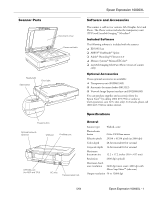Epson Expression 10000XL - Photo Product Information Guide
Epson Expression 10000XL - Photo Manual
 |
View all Epson Expression 10000XL - Photo manuals
Add to My Manuals
Save this manual to your list of manuals |
Epson Expression 10000XL - Photo manual content summary:
- Epson Expression 10000XL - Photo | Product Information Guide - Page 1
lock Software and Accessories The scanner is sold in two versions: GA (Graphic Arts) and Photo. The Photo version includes the transparency unit (TPU) and LaserSoft Imaging™ SilverFast.® Included Software The following software is included with the scanner: ❏ EPSON Scan ❏ ABBYY® FineReader® Sprint - Epson Expression 10000XL - Photo | Product Information Guide - Page 2
Epson Expression 10000XL Maximum interpolated resolution 12800 dpi Speed* Color: 8.0 ms/line Grayscale: 2.7 ms/line Line Art: 2.7 ms/line * 1200 dpi, reflective documents Color separation RGB color filters Reading sequence Monochrome: One-pass scanning Color byte sequence: One-pass scanning - Epson Expression 10000XL - Photo | Product Information Guide - Page 3
Epson Expression 10000XL Transparency Unit (B12B813362) Film types 35 mm strips or slides Medium format (120/220) 6 × 18 cm 4 × 5 inch film transparencies up to 12 is not supported for Mac OS X 10.3 users. ❏ USB (1.1 or 2.0) or IEEE 1394 (FireWire) port. To use the scanner's optional network - Epson Expression 10000XL - Photo | Product Information Guide - Page 4
an extended period of time, or residue from the photos may adhere to the glass. 2. Disconnect the TPU cable from the OPTION port on the back of the scanner. 3. Remove the TPU from the scanner and place it in its original box, or use equivalent packing materials. 4 - Epson Expression 10000XL 5/04 - Epson Expression 10000XL - Photo | Product Information Guide - Page 5
Epson Expression 10000XL Scanner Lights You can diagnose some problems by checking the scanner scanning business documents containing text or graphics, with or without color. Choose several photos at a time, a multi-page document, or film or slides, see the User's Guide.) 1. Raise the scanner cover - Epson Expression 10000XL - Photo | Product Information Guide - Page 6
into an application: 1. Turn on the scanner, and wait about 30 seconds for it to initialize. The green Ready light stops flashing and stays on. 2. Open your imaging application, then choose the Import (or Acquire) option in the application and select Epson Expression 10000XL. Note: If you are using - Epson Expression 10000XL - Photo | Product Information Guide - Page 7
Epson Expression 10000XL Scanning to a File You can use EPSON Scan in "standalone" mode to scan directly to a file on your computer's hard drive. First, place your document or photo on the scanner. Then follow these steps: 1. Start EPSON open, then start EPSON Scan manually. You can assign multiple - Epson Expression 10000XL - Photo | Product Information Guide - Page 8
button by clicking the Disable device events checkbox on the Events tab. Related Documentation CPD-18060 CPD-18061 CPD-18062 Epson Expression 10000XL Start Here sheet Epson Expression 10000XL User's Guide Scanner Software CD-ROM (includes HTML Reference Guide) 8 - Epson Expression 10000XL 5/04
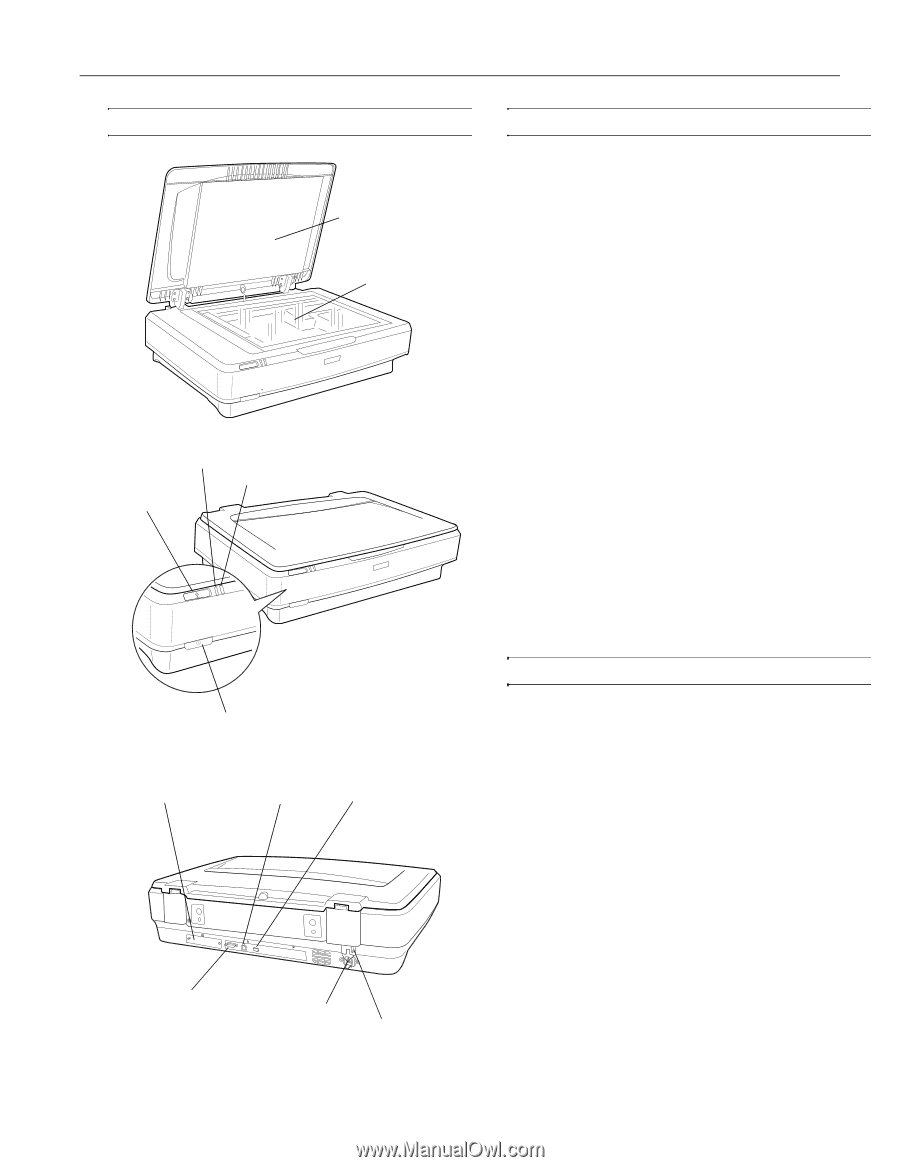
Epson Expression 10000XL
5/04
Epson Expression 10000XL - 1
Scanner Parts
Software and Accessories
The scanner is sold in two versions: GA (Graphic Arts) and
Photo. The Photo version includes the transparency unit
(TPU) and LaserSoft Imaging
™
SilverFast.
®
Included Software
The following software is included with the scanner:
❏
EPSON Scan
❏
ABBYY
®
FineReader
®
Sprint
❏
Adobe
®
Photoshop
®
Elements 2.0
❏
Monaco Systems
®
MonacoEZColor
®
❏
LaserSoft Imaging SilverFast (Photo version of scanner
only)
Optional Accessories
These optional accessories are available:
❏
Transparency unit (B12B813362)
❏
Automatic document feeder (B813212)
❏
Network Image Express interface card (B12B808393)
You can purchase supplies and accessories from the
Epson Store
™
by calling (800) 873-7766 or online at
www.epsonstore.com (U.S. sales only). In Canada, please call
(800) 463-7766 for dealer referral.
Specifications
General
Scanner type
Flatbed, color
Photoelectric
device
Color CCD line sensor
Effective pixels
29280 × 41280 pixels (at 2400 dpi)
Color depth
48-bit internal/48-bit external
Grayscale depth
16-bit internal/16-bit external
Maximum
document size
12.2 × 17.2 inches (310 × 437 mm)
Resolution
2400 dpi (optical)
Maximum hard-
ware resolution
2400 dpi (main scan); 4800 dpi with
Micro Step Drive
™
(sub scan)
Output resolution
50 to 12800 dpi
Document cover
Document table
Transportation lock
USB port
OPTION port
(for ADF and TPU)
AC inlet
Ready light
Start button
Power button
Error light
Optional network
card slot
FireWire port