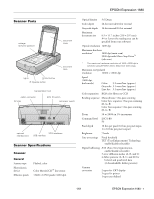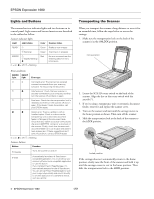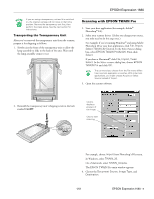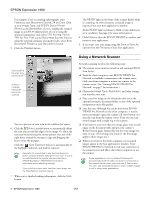Epson Expression 1680 Professional Product Information Guide
Epson Expression 1680 Professional Manual
 |
View all Epson Expression 1680 Professional manuals
Add to My Manuals
Save this manual to your list of manuals |
Epson Expression 1680 Professional manual content summary:
- Epson Expression 1680 Professional | Product Information Guide - Page 1
EPSON Expression 1680 Scanner Parts carriage (at home position) document cover document table lights a Start button P Operate button transportation lock option connector AC inlet SCSI ID switch terminator switch optional interface slot SCSI interfaces USB interface Scanner your software) - Epson Expression 1680 Professional | Product Information Guide - Page 2
with TPU or ADF unit) Standby: Approximately 10 W Environmental Temperature Operating: 41 to 95 °F (5 to 35 °C) 50 to 89 °F (10 to 32 °C) when using ADF Storage: −13 140 °F (−25 to 60 °C) Humidity (without condensation): Operating: 10 to 80% Standby: 10 to 85% 2 - EPSON Expression 1680 1/01 - Epson Expression 1680 Professional | Product Information Guide - Page 3
EPSON Expression 1680 Option Interface Connector Interface type For use with the optional automatic document feeder (B813162) and transparency unit ( the scanner Initialized when the software sends the Esc @ command or the scanner receives a Bus Reset from the USB interface Transparency Unit - Epson Expression 1680 Professional | Product Information Guide - Page 4
the transportation lock is released, and then turn the scanner off and on again. If this doesn't solve the problem, call your EPSON dealer. O O Option error: There's a problem with an installed option. Check to make sure the transparency unit or automatic document feeder is flat against the - Epson Expression 1680 Professional | Product Information Guide - Page 5
raise the front of the transparency unit to allow the lamp assembly to slide to the back of the unit. Wait until the lamp assembly comes to rest. Scanning with EPSON TWAIN Pro 1. Start your host application (for example, Adobe® Photoshop® LE). 2. Select your scanner driver. (Unless you change your - Epson Expression 1680 Professional | Product Information Guide - Page 6
scanner server. (See "Starting EPSON TWAIN Pro Network" on page 7 for instructions.) ❏ Choose the Image Type, Resolution, and other settings you want for your scan. ❏ Place your first image on the document table (or in the optional automatic document feeder or one of the optional transparency unit - Epson Expression 1680 Professional | Product Information Guide - Page 7
the scanner server. Since the settings and controls for EPSON TWAIN Pro Network are the same as those for EPSON TWAIN Pro, see "Scanning with EPSON TWAIN Pro" on page 5 for general scanning instructions. For more detailed information about settings, see the EPSON Expression 1680 Reference Guide on - Epson Expression 1680 Professional | Product Information Guide - Page 8
computers to connect to the scanner server. Related Documentation CPD-11741 TM-EXP1680 PL-EXP1680 EPSON Expression 1680 User's Guide EPSON Expression 1680 Software Reference Guide (html) EPSON Expression 1680 Service Manual EPSON Expression 1680 Parts Price List 8 - EPSON Expression 1680 1/01
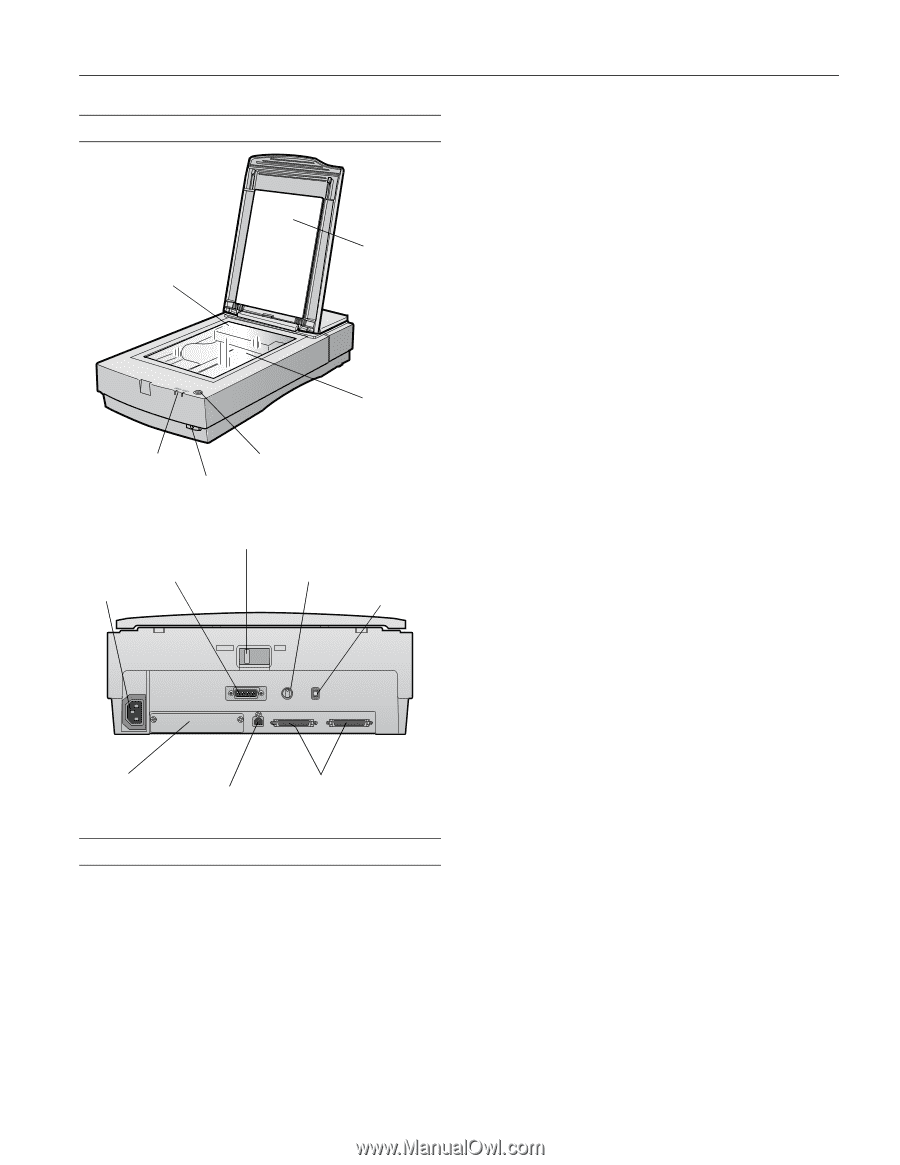
EPSON Expression 1680
1/01
EPSON Expression 1680
- 1
Scanner Parts
Scanner Specifications
Scanner
General
Scanner type
Flatbed, color
Photoelectric
device
Color MatrixCCD
™
line sensor
Effective pixels
13600
×
18720 pixels (1600 dpi)
Optical density
3.6 Dmax
Color depth
48-bit internal/48-bit external
Grayscale depth
16-bit internal/16-bit external
Maximum
document size
8.5
×
11.7 inches (216
×
297 mm)
A4 or Letter (the reading area can be
specified from your software)
Optical resolution
1600 dpi
Maximum hardware
resolution*
1600 dpi (main scan)
3200 dpi with Micro Step Drive
™
(sub scan)
*
The maximum hardware resolution of 1600
×
3200 dpi is
achieved using EPSON’s Micro Step Drive technology
Maximum interpolated
resolution
12800
×
12800 dpi
Speed
(1600 dpi,
draft mode)
Color:
9.2 msec/line (approx.)
Grayscale: 3.1 msec/line (approx.)
Line Art:
3.1 msec/line (approx.)
Color separation
RGB color filters on CCD
Reading sequence
Monochrome: One-pass scanning
Color byte sequence: One-pass scanning
(R, G, B)
Color line sequence: One-pass scanning
(R, G, B)
Zoom
50 to 200% in 1% increments
Command level
ESC/I-B8
FS
Pixel depth
16 bits per pixel (16 bits per pixel input,
1 to 16 bits per pixel output)
Brightness
7 levels
Line art settings
Fixed threshold
TET (Text Enhancement) Technology,
enable/disable selectable)
Digital halftoning
AAS (Auto Area Segmentation,
enable/disable selectable)
3 error diffusion modes (A, B, and C)
4 dither patterns (A, B, C, and D) for
bi-level and quad-level data
(2 downloadable dither patterns)
Gamma
correction
2 types for CRT display
3 types for printer
1 type user-defined
document
cover
document
table
carriage
(at home position)
lights
a
Start button
P
Operate button
SCSI interfaces
transportation lock
optional
interface slot
SCSI ID switch
terminator switch
USB interface
option connector
AC inlet