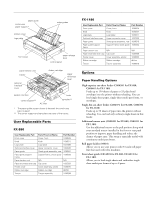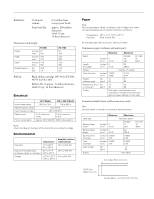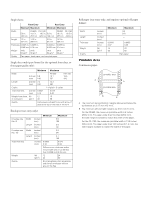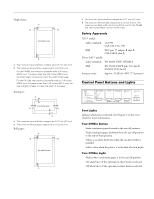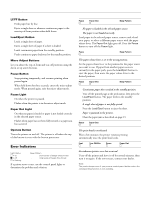Epson FX-1180 Product Information Guide
Epson FX-1180 - Impact Printer Manual
 |
View all Epson FX-1180 manuals
Add to My Manuals
Save this manual to your list of manuals |
Epson FX-1180 manual content summary:
- Epson FX-1180 | Product Information Guide - Page 1
EPSON FX-880/FX-1180 13 paper guide continuous paper support* printer cover logo plate edge guides front cover paper release lever control panel paper tension unit tractor optional interface cover ribbon cartridge paper thickness lever parallel interface center support** AC inlet knob - Epson FX-1180 | Product Information Guide - Page 2
You can install one of the following EPSON interface cards in your printer. Card Type Serial interface 32KB intelligent serial : One standard bidirectional, 8-bit, parallel interface with IEEE 1284 nibble mode support and one optional interface slot. Paper feed methods: Friction (front, rear) - Epson FX-1180 | Product Information Guide - Page 3
FX-1180 6.1 154 23.2 590 13.8 350 21.2 9.6 Ribbon: Black ribbon cartridge (#8750 for FX-880, #8755 for FX-1180) Ribbon life of approx. Check the label on the back of the printer for your printer's voltage. Environmental Operation Operation (recycled paper, 98 EPSON FX-880/FX-1180 - 3 - Epson FX-1180 | Product Information Guide - Page 4
, bond paper, and recycled paper Single-sheet multi-part forms (for the optional front sheet or front paper guide only): Minimum Maximum Width (inches) 5.8 (mm) 148 FX-880: 10.1 257 FX-1180: 16.5 420 the side margins increase to match the width of the paper. 4 - EPSON FX-880/FX-1180 11/98 - Epson FX-1180 | Product Information Guide - Page 5
inch (3 mm). Roll paper: A B B printable area A EPSON FX-880/FX-1180 A The minimum top and bottom margins are See Chapter 5 of the User's Guide for more information. Tear Off/Bin Button sheet feeder is installed. t Selects a font when the printer is in the font selection mode. Tear Off/Bin - Epson FX-1180 | Product Information Guide - Page 6
EPSON FX-880/FX-1180 LF/FF Button t Feeds paper line by line. t Ejects series of beeps (three times) qqqqq long series of beeps (five times) If a printer error occurs, use the control panel lights to determine the problem and solution. Pause n Paper Out n Beep Pattern qqq t No paper is loaded - Epson FX-1180 | Product Information Guide - Page 7
EPSON Status Monitor 2 utility program comes with the printer and is for use only with Windows® 95. It monitors the status of the printer, indicates when errors occur, and provides troubleshooting can load single sheets of paper from the paper guide without removing the continuous paper. If you often - Epson FX-1180 | Product Information Guide - Page 8
on top of the printer in the pull position. When the tractor is in the pull position, you can load paper in the printer from the front, rear, or bottom slot. You can also load single-sheet paper using an optional cutsheet feeder, front sheet guide, or front paper guide. 8 - EPSON FX-880/FX-1180 - Epson FX-1180 | Product Information Guide - Page 9
3 4 5 6 EPSON FX-880/FX-1180 Rear push tractor Load paper printable side down. The paper thickness lever is located under the printer cover. You need position. 6. Make sure that the paper guide is lying flat on the printer and the continuous paper support is in the upright position. Removing the - Epson FX-1180 | Product Information Guide - Page 10
the continuous paper backward to the standby position. 3. Lower the continuous paper support on the paper guide until it clicks into place, then move the paper guide to the upright position. 4. Load single sheets in the printer. 5. Set the paper release lever to the single-sheet position. Switching - Epson FX-1180 | Product Information Guide - Page 11
use the tear-off feature in two ways: manually by pressing the printer's Tear Off/Bin button, or automatically by instructions, see "Using the Default-Setting Mode" on page 13. When auto tear-off is on, the printer printer or cause it to lose the tear-off position. 11/98 EPSON FX-880/FX-1180 - 11 - Epson FX-1180 | Product Information Guide - Page 12
on may damage the printer. 1. Remove the printer cover. 4. Grasp the used ribbon cartridge by its handle and pull it up and out of the printer. 5. Turn the ribbon-tightening knob of the new ribbon cartridge in the direction of the arrow to remove any slack in the ribbon. 12 - EPSON FX-880/FX-1180 - Epson FX-1180 | Product Information Guide - Page 13
EPSON FX-880/FX-1180 6. Hold the ribbon cartridge by its handle and push it firmly down into position; then press down both ends of the cartridge to fit the plastic hooks into the slots. Clearing Paper Jams 1. Press the Operate button to turn off the printer. 2. Remove the printer cover. 3. If - Epson FX-1180 | Product Information Guide - Page 14
adjustment mode to correct this problem. During bidirectional adjustment, the printer prints three sheets of alignment patterns, labeled High Speed Draft, Draft, and NLQ (near letter quality). As described below, you select the best alignment pattern from each sheet. 14 - EPSON FX-880/FX-1180 11 - Epson FX-1180 | Product Information Guide - Page 15
EPSON FX-880/FX-1180 Note: To print the instruction sheet and alignment patterns, you need four single the printer or the computer is causing the problem: t If the self test results are satisfactory, the printer is working properly and the problem probably results from your printer driver settings - Epson FX-1180 | Product Information Guide - Page 16
in the printer's original box. Related Documentation 4008439 4008440 4007754 TM-FX880 TM-FX1180 PL-FX880 PL-FX1180 EPSON FX-880/FX-1180 User's Guide EPSON FX-880/FX-1180 Quick Reference Guide EPSON FX-880/FX-1180 Unpacking sheet EPSON FX-880 Service Manual EPSON FX-1180 Service Manual EPSON FX
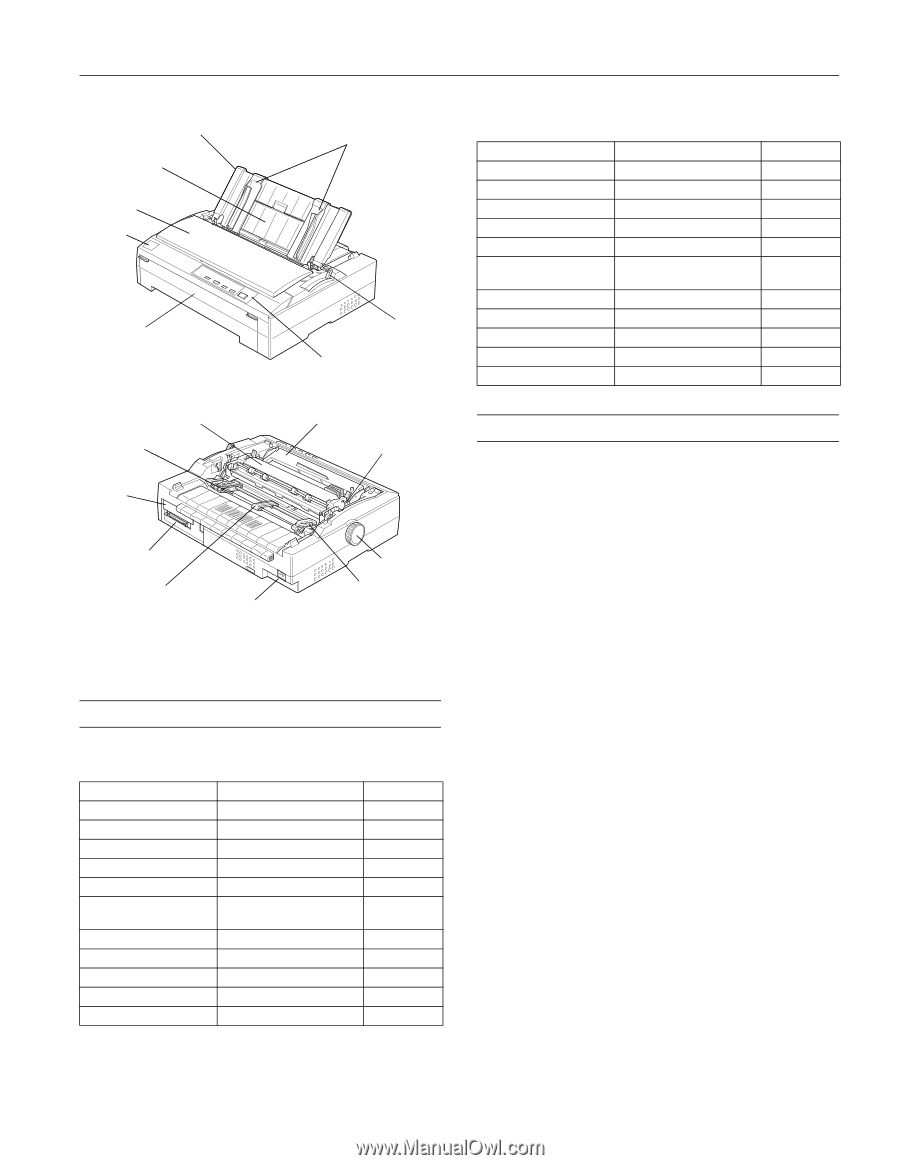
EPSON FX-880/FX-1180
11/98
EPSON FX-880/FX-1180
- 1
13
User Replaceable Parts
FX-880
FX-1180
Options
Paper Handling Options
High-capacity cut-sheet feeder (C806381 for FX-880,
C806401 for FX-1180)
Feeds up to 150 sheets of paper or 25 plain bond
envelopes into the printer without reloading. You can
load single-sheet paper, single-sheet multi-part forms, or
envelopes.
Single-bin cut-sheet feeder (C806371 for FX-880, C806391
for FX-1180)
Feeds up to 50 sheets of paper into the printer without
reloading. You can load only ordinary single sheets in this
feeder.
Additional tractor unit (C800201 for FX-880, C800211 for
FX-1180)
Use the additional tractor in the pull position along with
your standard tractor installed in the front or rear push
position to improve paper handling and reduce the
chance of paper jams. This setup is especially useful with
continuous multi-part forms.
Roll paper holder (#8310)
Allows you to use your printer with 8.5-inch roll paper
like that used with telex machines.
Front sheet guide (C814001 for FX-880, C814011 for
FX-1180)
Allows you to load single sheets and carbonless single-
sheet multi-part forms of up to 6 parts.
User Replaceable Part
Parts Price List Name
Part Number
Front cover
Cover, front
1036539
Knob
Knob
1036511
Logo plate
Logo plate
1037486
Optional interface cover
Upper connector cover
1002045
Paper guide
Sheet guide assembly, rear
1036541
Paper guide support
frame
Support frame, sheet guide
1036506
Paper tension unit
N/A
N/A
Paper thickness lever cap
Cap cover
1025333
Printer cover
Cover assembly, printer
1036540
Ribbon cartridge
Ribbon cartridge
#8750
Tractor
Tractor assembly
1036538
paper guide
edge guides
continuous
paper support*
printer cover
front cover
control panel
paper release
lever
logo plate
paper tension unit
ribbon cartridge
paper
thickness
lever
knob
sprocket**
AC inlet
center support**
parallel interface
optional
interface
cover
tractor
*
The paper guide support frame is beneath the continuous
paper support.
**
The center support and sprockets are parts of the tractor.
User Replaceable Part
Parts Price List Name
Part Number
Front cover
Cover, front
1038524
Knob
Knob
1039337
Logo plate
Logo plate
1039511
Optional interface cover
Upper connector cover
1037223
Paper guide
Sheet guide assembly, rear
1038525
Paper guide support
frame
Support frame, sheet guide
1039332
Paper tension unit
N/A
N/A
Paper thickness lever cap
Cap cover
1039356
Printer cover
Cover assembly, printer
1038533
Ribbon cartridge
Ribbon cartridge
#8755
Tractor
Tractor assembly
1038519