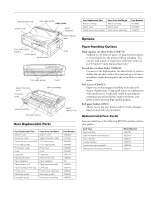Epson FX-2180 Product Information Guide
Epson FX-2180 - Impact Printer Manual
 |
View all Epson FX-2180 manuals
Add to My Manuals
Save this manual to your list of manuals |
Epson FX-2180 manual content summary:
- Epson FX-2180 | Product Information Guide - Page 1
EPSON FX-2180 paper guide cover printer cover rear edge guides paper guide paper separator paper release lever User Replaceable Part Ribbon cartridge Ribbon pack Tractor (pull or front push) Parts Price List Name Ribbon cartridge Ribbon pack Front tractor assembly Part Number S015085 S010033 - Epson FX-2180 | Product Information Guide - Page 2
EPSON FX-2180 Printer Specifications Mechanical Printing method: 9-pin impact dot matrix Printing speed: High speed draft: 506 cps at 10 cpi Draft: 380 cps at 10 cpi Near letter quality: 95 cps at 10 cpi Printing direction: Bidirectional logic seeking for text and graphics printing. - Epson FX-2180 | Product Information Guide - Page 3
EPSON FX-2180 Ribbon: Black ribbon cartridge (S015086) Ribbon life of approximately 12 million characters (draft 10 cpi, 14 dots on the back of the printer for your printer's voltage. Environmental Operation Storage 15 of multi-part) (g/m2) 40 58 Binding Point glue or paper staples on both - Epson FX-2180 | Product Information Guide - Page 4
Weight (one sheet (lb) 12 15 of multi-part) (g/m2) 40 58 Binding Line glue at Envelope size Width (inches) (No. 6) (mm) Length (inches) (mm) Envelope size Width paper wider than 13.8 inches (351.4 mm), the side margins increase to match the width of the paper. 4 - EPSON FX-2180 11/98 - Epson FX-2180 | Product Information Guide - Page 5
font size is selected. Tear Off/Bin Button t Feeds continuous paper forward to the tear-off position. t Feeds continuous paper backward from the tear-off position to the top-of-form position. t Selects a cut-sheet feeder bin when the cut-sheet feeder is installed. t Enters the card mode to print on - Epson FX-2180 | Product Information Guide - Page 6
when the corresponding function is not available. Status Monitor The EPSON Status Monitor 2 utility program comes with the printer and is for use only with Windows 95. It monitors the status of the printer, indicates when errors occur, and provides troubleshooting tips. 6 - EPSON FX-2180 11/98 - Epson FX-2180 | Product Information Guide - Page 7
so that the paper can feed through it without obstruction. When you print on multi-part forms that are bound on only one side by point gluing, load them onto the pull tractor through the rear slot; the printer cannot feed this type of form from the front or bottom slot. 11/98 EPSON FX-2180 - 7 - Epson FX-2180 | Product Information Guide - Page 8
EPSON FX-2180 Paper Path Rear push tractor and pull tractor Rear paper slot Description To use the rear push tractor with the pull tractor, you can remove the standard tractor that comes in the front push position and install it in the pull position. Front push tractor and pull tractor Front - Epson FX-2180 | Product Information Guide - Page 9
EPSON FX-2180 Paper Thickness Lever Positions Paper Handling Loading Continuous Paper Onto a Push Tractor 5 4 3 2 1 0 -1 6 7 Front push tractor Load paper printable side up. The paper thickness lever is located under the printer cover. You need to set the paper thickness lever for the type of - Epson FX-2180 | Product Information Guide - Page 10
EPSON FX-2180 4. If you are using the front push tractor, reattach the front paper guide and then close it. If you are using the rear push tractor, reattach the paper guide and close the paper guide cover. 5. Make sure the paper release lever is in the correct position. Removing the Printed - Epson FX-2180 | Product Information Guide - Page 11
EPSON FX-2180 Adjusting the Top-of-Form Position The top-of-form position is the position on the page where the printer will start printing. If your printing appears too high or low on the page, you can use the micro adjust feature to adjust the top-of-form position as described below. Caution: - Epson FX-2180 | Product Information Guide - Page 12
the printer is on may damage the printer. Note: When the pull tractor is installed, you can replace the ribbon cartridge when the print head is not in the ribbon installation position. 3. Grasp the used ribbon cartridge and pull it up and out of the printer. ribbon guide 12 - EPSON FX-2180 11 - Epson FX-2180 | Product Information Guide - Page 13
arrow to remove any slack in the ribbon. 9. Slide the print head from side to side to make sure it moves smoothly. 10. Replace the printer cover and close the paper guide cover. 5. Hold the ribbon cartridge with the ribbon-tightening knob up. Fit the cartridge's two front notches (1) over the small - Epson FX-2180 | Product Information Guide - Page 14
turning it back on; otherwise you may damage the printer. 2. While holding down the Pause button, press the Operate button to turn on the printer. The printer enters the bidirectional adjustment mode and then prints instructions and the first set of alignment patterns. 14 - EPSON FX-2180 11/98 - Epson FX-2180 | Product Information Guide - Page 15
EPSON FX-2180 3. As described in the instructions, compare the alignment patterns and select the pattern with the best alignment. 4. Follow the instructions to print the remaining sets of alignment patterns and select the pattern with the best alignment in each set. 5. To save your settings and - Epson FX-2180 | Product Information Guide - Page 16
4008467 4008466 4008465 TM-FX2180 PL-FX2180 EPSON FX-2180 User's Guide EPSON FX-2180 Quick Reference Guide EPSON FX-2180 Unpacking sheet EPSON FX-2180 Service Manual EPSON FX-2180 Parts Price List Transporting the Printer If you need to transport your printer some distance, carefully repack

EPSON FX-2180
11/98
EPSON FX-2180
- 1
User Replaceable Parts
Options
Paper Handling Options
High-capacity cut-sheet feeder (C806731)
Feeds up to 150 sheets of paper, 25 plain bond envelopes,
or 30 postcards into the printer without reloading. You
can also load a stack of single-sheet multi-part forms up
to 0.59 inch (15 mm) thick in this feeder.
Second-bin cut-sheet feeder (C806741)
Connects to the high-capacity cut-sheet feeder to create a
double-bin cut-sheet feeder. You can load up to 50 sheets
of ordinary single-sheet paper in the second-bin cut-sheet
feeder.
Pull tractor (C800321)
Improves continuous paper handling and reduces the
chance of paper jams. Using a pull tractor in combination
with a push tractor is especially useful for printing on
continuous pre-printed forms, multi-part forms, and
labels, and for printing high-quality graphics.
Roll paper holder (#8310)
Allows you to use your printer with 8.5-inch roll paper
like that used with telex machines.
Optional Interface Cards
You can install one of the following EPSON interface cards in
your printer.
User Replaceable Part
Parts Price List Name
Part Number
Bottom cover
Bottom cover
1039404
Connector cover
Upper connector cover
1037223
Connector cover screws (2)
C.B. S-tite screw
1002674
Front edge guides
Front edge guides
1039456
Front paper guide
Front cover
1039403
Knob
Knob
1039462
Logo plate
Logo plate
1039774
Paper guide cover
Rear printer cover
1028340
Paper separator
Paper separator
n/a
Paper tension unit
Paper eject assembly
1039457
Paper thickness lever cap
Lever cap
1039412
Printer cover
Printer cover assembly
1025024
Rear edge guides
Rear edge guides
1039459
Rear push tractor
Rear tractor assembly
1039012
paper guide
rear edge guides
paper guide cover
printer cover
front paper guide
(closed)
control panel
paper release
lever
paper guide
paper
separator
knob
bottom cover
front edge guides
tractor
ribbon cartridge
paper thickness
lever
paper
tension unit
rear push tractor
parallel interface
connector
cover
Ribbon cartridge
Ribbon cartridge
S015085
Ribbon pack
Ribbon pack
S010033
Tractor (pull or front push)
Front tractor assembly
1039013
Card Type
Model Number
Serial interface
C823051
32KB intelligent serial interface
C823071
Coax interface
C823141
Twinax interface
C823151
Type B bidirectional parallel
C823452
Multi-protocol Ethernet print server
C823572
User Replaceable Part
Parts Price List Name
Part Number