Epson LQ-1170 Product Support Bulletin(s)
Epson LQ-1170 - Impact Printer Manual
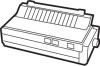 |
View all Epson LQ-1170 manuals
Add to My Manuals
Save this manual to your list of manuals |
Epson LQ-1170 manual content summary:
- Epson LQ-1170 | Product Support Bulletin(s) - Page 1
INC. EPSON Product Support Bulletin Subject: Understanding and Using ESCP/2 Commands and Syntax Date: 12/4/91 Page(s): 1 of 14 PSB No: P-0082 Originator: JW This bulletin provides detailed explainations and illustrations for some of the more commonly used printer commands used in ESC/P2 Listed - Epson LQ-1170 | Product Support Bulletin(s) - Page 2
PSB No: P-0082 Page: 2 of 14 ESC X m n1 n2 (Select Pitch and Point Size) C X m n1 a is the command for selecting $(n);*xll;CHRS(l);CHR$(48);~~~(o);"~his is 24 point proportional spaced" Ch6(27) is ESC, &6(l) selects proportional spacing, chr$(48) selects 24 point character size. At this time, n2 is m - Epson LQ-1170 | Product Support Bulletin(s) - Page 3
the point size is not valid, the program prints a message on the screen and starts over again. Line 30 - computes the value for "nl " for advancing paper using the ESC ( v command. Line 40 - sends the "Set Pitch and Point Size" command to the printer. (Note: The pitch is set for proportional spacing - Epson LQ-1170 | Product Support Bulletin(s) - Page 4
PSB No: P-0082 Page: 4 of 14 tkma uo 8 paint chnctur These are 10 point characters These are 10.5 point characters These are 12 point characters These are 14 point characters These are 16 point characters These are 18 point characters These are 20 point characters These are 21 point characters These - Epson LQ-1170 | Product Support Bulletin(s) - Page 5
m2, nl and n2 are variables. The "uniV' is usually l/380 of an inch unless defined othenwise by the "ESC ( l.Y command. Currently, the values for ml and m2 MUST be ml =2 and m2=0. To determine the values for $(l2), or by pressing the "FF" button on the control panel while the printer is "Cff Line". - Epson LQ-1170 | Product Support Bulletin(s) - Page 6
PSB No: P-0082 Page: 6 of 14 1 ESC ( v m1 m2 n1 n2 (Set Relative Verticai~~~ ESC l v ml m2 n1 a is the command for advancing the print position verticaiiy in unitswhereml,m2nl andn2arevariables. The5nCisusually1/36Oofaninch unless defined otherwise by the "ESC ( U command. Currently, the values for - Epson LQ-1170 | Product Support Bulletin(s) - Page 7
$(166);CHR$(255) This command, as listed in the line above, will feed the reverse feed the paper l/4 inch from the current line. The current print column (horizontal position) IS NOT changed. - Epson LQ-1170 | Product Support Bulletin(s) - Page 8
for changing the print position vertically (with respect to the Top of Form position) in units where m1, m2, n1 and n2 are variables. TheZlnit"isuswllyl/~afaninchunlessdefinedatherwisebythe"ESC(U command. Currently, so that the printer is ready to print 1 inch down from the top edge of the paper. - Epson LQ-1170 | Product Support Bulletin(s) - Page 9
PSB No: P-0082 Page: 9 of 14 ESC t n is the command for selecting a character table to be used for printing where n is a variable. The following table lists the values for n and the character table associated with the value. I nI Table II I 3 I PC437 (US) II Table 1 - Epson LQ-1170 | Product Support Bulletin(s) - Page 10
Generator ROM. The CG ROM differs based upon the destination country. For this reason, only the above Registered Tables are available on LQ-570, LQ-1070, LQ-870 and LQ-1170 printers sold for the U.S. market. Foreign Character Generator ROMs ARE NOT available in the United States. The following - Epson LQ-1170 | Product Support Bulletin(s) - Page 11
PSB No: P-0082 Page: 11 of 14 page contains a print sample of the Registered Tables available in printers sold in the U.S. In order to print the first 31 characters in Tables 1 through 9, the ESC ( h command must be sent. Listed below is a Basic language program and an explanation of the program - Epson LQ-1170 | Product Support Bulletin(s) - Page 12
first 31 ASCII values to print as characters, not control codes. 90 If the Registered Character Table number is not 0, do not execute commands in lines 100 and 110. 100 If the Registered Character Table number is 0, sand ASCII values 33 through 126 to the printer. 110 If this Registered Character - Epson LQ-1170 | Product Support Bulletin(s) - Page 13
PSB No: P-0082 Page: 13 of 14 able 0 I t a l i c '#$X& ()*+,- ./0123456789:;c=>?~ABCDEFGHIJKLMNOPQRSTU~YZ~\~n-fabcdefghijklm >pqrstuvwxyz( :}'!"#$X&'()*+,-./0123456789:; e=> ?BABCDEFGHI JKLMNOPQRSTUVRXYZ[ \ J ^, nbcdefghijklmnopqrstuvwxyz{,'}- rble 8 PC863 (Canada-French) D~,+~*~o~~~pRU.4:!!~[g,~tl - Epson LQ-1170 | Product Support Bulletin(s) - Page 14
print displayable characters such as ASCII values 0 through 31 in Registered Tables 1 through 9 which are normally used as control codes (LF, FF, ESC this. This command, as listed in the line above, will cause the printer to print the symbols for the different suits of a card deck (hearts, diamonds, - Epson LQ-1170 | Product Support Bulletin(s) - Page 15
. ESC/P2 is the newest version of Epson's printer control language. Q3. What features does ESC/P2 offer? A3. ESC/P2 offers two scalable fonts and enhanced, sharper 360 DPI (Dots Per Inch) graphics. Q4. What are the paper paths on the LQ-870 and LQ-1170 printers? A4. The LQ-870 and LQ-1170 printers - Epson LQ-1170 | Product Support Bulletin(s) - Page 16
for use in any of the above positions. The Product Codes for these additional tractor are: 0 LQ-870 0 LQ-1170 C800201 C800211 Q6. What are the print speeds of the LQ-870 and LQ-1170 printers? A6. The print speeds are shown below. High Speed Draft: Draft: Letter Quality: 300 cps (10 cpi) 413 - Epson LQ-1170 | Product Support Bulletin(s) - Page 17
with my printer, what is it for? A9. The diskette contains Epson Printer Drivers for use Windows Version 3.0 0 DrawPerfect Version 1.1 l LetterPerfect Version 1.0 l PlanPerfect Version 5.1 0 WordPerfect Version 5.1 a WordStar Version 6.0 For instructions on how to install each of the drivers, print - Epson LQ-1170 | Product Support Bulletin(s) - Page 18
of 4 Q10. What printers are supported by the printer drivers on the diskette? A10. All drivers on the diskette support the following Epson printers: 0 LQ-570 0 LQ-1070 0 LQ-870 0 LQ-1170 0 AP-5000 0 AP-5500 Q11. What are the available accessories for the LQ-870 and LQ-1170 printers? A11. Below is - Epson LQ-1170 | Product Support Bulletin(s) - Page 19
Support Bulletin EPSON Subject: Quick Reference for Current Dot-Matrix Printer Print Speeds Date: 10/9/92 Page(s): 1 of 1 PSB No: P-0030C Originator: SLS 9-PIN PRINTERS 240PIN P R I N T E R S Model AP-3250 LQ-570/1070 ~LQ-860 LQ-870/1170 ~LQ-2550 Draft 10 CPI Draft High-Speed 12 CPI Draft 10 - Epson LQ-1170 | Product Support Bulletin(s) - Page 20
. Product Support Bulletin EPSON Subject: Quick Reference for 9/24 Pin Printer Paper Specifications Date: 10/9/92 Page(s): 1 of 1 PSB No: P-0022D Originator: SLS This PSB provides a quick reference for the paper specifications on Epson's current line of 9-pin and 24-pin dot-matrix printers when

EPSON AMERICA INC.
EPSON
Product Support Bulletin
Subject:
Understanding and Using
ESCP/2
Commands and Syntax
Date: 12/4/91
Page(s): 1 of 14
PSB No: P-0082
Originator: JW
This bulletin provides detailed explainations and illustrations for some of the more
commonly used printer commands used in ESC/P2 Listed below are the
commands discussed in this bulletin.
Command
Command Name
PSB Page
ESC X m
nl
n2
Select Pitch and Point Size
2
ESC ( C ml
m2
nl
nl
Set Page Length in Defined Units
5
ESC(vm1
m2nl
n2
Set Relative Vertical Position
6
ESC(Vm1
m2nl
n2
Set Absolute Vertical Position
8
ESCtn
Select Character Table
9
ESC ( t nl
n2
dl
d2
d3
Assign Character Table
10
ESC(
A
nln2d,.
.
.&
Print Data as Characters
14









