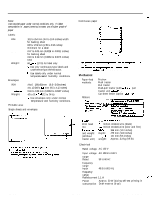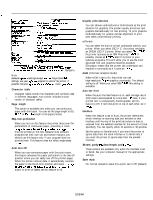Epson LQ-300 Product Information Guide
Epson LQ-300 - Impact Printer Manual
 |
View all Epson LQ-300 manuals
Add to My Manuals
Save this manual to your list of manuals |
Epson LQ-300 manual content summary:
- Epson LQ-300 | Product Information Guide - Page 1
EPSON LQ-300 n----7 paper supports sw/ itch amsuifo 0 Couriers 0 Printer Specifications Printing Print method: Print speed: 24-pin impact dot matrix I 12 I 240 J is 300 normal temperature and humidity conditions. Single sheets (manual insertion): Width: Length: Thickness: Weight: 148 - Epson LQ-300 | Product Information Guide - Page 2
EPSON LQ-300 Note: Use recycled paper under normal conditions only. If ribbon consumption or paper jamming increase, use a higher grade of paper Labels: size: Thickness: Weight: Envelopes: Approx. 30 W (during self-test printing in consumption Draft mode at 10 cpi) 10/2/94 Dot Matrix Printers - Epson LQ-300 | Product Information Guide - Page 3
RH Operation (film ribbon): lOtow%RH printer operatio-uch as line feeding, form feeding, loading and ejecting paper, and selecting fonts-with the buttons on the control panel. The control panel lights show the printer's status and the current font. Dot Matrix Printers 10/2/94 EPSON LQ-300 - Epson LQ-300 | Product Information Guide - Page 4
settings take effect each time you turn on the printer, so they are also called default settings. For most users, the factory sett@s are best, but you can changethesesettingsifnecessary. The table on the next page lists all the settings you can change. EPSON LQ-300-4 10/2/94 Dot Matrix Printers - Epson LQ-300 | Product Information Guide - Page 5
. Bit rate, parity bit, data length, and ETX/ACK These options are available only when the interface is set to Serial. See your computer manual for the appropriate settings. State reply For normal operation leave this option set to Off (default). Dot Matrix Printers 10/2/94 EPSON LQ-300-5 - Epson LQ-300 | Product Information Guide - Page 6
to Table B. lO.ReFt steps 6 through 9 for each additional setting you want to change, or skip to step 11 to exit the Printer Setting mode. ll.Whenyouarefinished,tumtheprinteroff.Anysettings you have made remain in effect until you change them again. EPSON LQ-300-6 10/2/94 Dot Matrix Printers - Epson LQ-300 | Product Information Guide - Page 7
Installing the Ribbon Cartridge Before installing the ribbon cartridge, make sure the printer is turned off. 1. Open the printer cover to the upright position+ then pull it up to remove it. EPSON LQ-300 4. Insert the ribbon cartridge into the printer &n. Dot Matrix Printers 10/2/94 EPSON LQ-300-7 - Epson LQ-300 | Product Information Guide - Page 8
the documentation that comes with the program. Follow steps 4 through 10 below when you reach the section about choosing a printer. 1. In the Main window, double click the Control Panel icon. 2. Double click the Printers icon. 3. Choose the Ad&> button. EPSON LQ-300-8 10/2/94 Dot Matrix Printers - Epson LQ-300 | Product Information Guide - Page 9
the Auto tear off feature in the Printer Setting mode to on. Here's how to load continuous paper using the push tractor: 1. Make sure the printer is turned off. Remove the paper guide and place the paper-release lever in the continuous paper position. Dot Matrix Printers 10/2/94 EPSON LQ-300-9 - Epson LQ-300 | Product Information Guide - Page 10
edge of the printer cmer do not match, adjust the paper position byfillowing the steps in "Adjusting the loading position," while the Pause light is flashing. /-. When you send more data, the paper automatically feeds back to the loading position EPSON LQ-300-10 10/2/94 Dot Matrix Printers - Epson LQ-300 | Product Information Guide - Page 11
below. If your tractor is already installed in this position, make sure the printer is off and skip to step paper using the scale on the printer as a guide. The printer prints to the right of the position support midway between the two sprocket units. _-Y---.. Dot Matrix Printers 10/2/94 EPSON LQ-300-11 - Epson LQ-300 | Product Information Guide - Page 12
Insert the motor unit plug into the connector on the printer. EPSON LQ-300-12 4. Slide the print head to the middle of the printer. Remove the retaining tape from the cartridge and then slide the movable ribbon guide on the color ribbon to the center of the cartridge. 10/2/94 Dot Matrix Printers - Epson LQ-300 | Product Information Guide - Page 13
List Engineering Change Notices NCWS Product Support Bulletins None Technical Information Bulletins None Related Documentation TM-LQ300 EPSON LQ-300 Service Manual PL-LQ300 EPSON LQ-300 Parts Price List 4003131 EPSON LQ-*300 User's Guide Dot Matrix Printers 10/2/94 EPSON LQ-300-13

EPSON LQ-300
/
switch
Character fonts:
n----7
paper supports
amsuifo
0
Couriers
0
Printer Specifications
Printing
Print method:
24-pin impact dot matrix
Print speed:
I
12
I
240
J
is
300
10
67
12
60
Le4terQuatity
1
l
I
15
I
100
I
The
paper-thidoress
lever
posltbn
or an
oveftmmd
Pttnt
head may
slowdcwnthephtiarg~.
Printing
direction:
Bidirectional logic-seeking for text and
graphics. Unidirectional for graphics can
be selected with the Printer setting mode
or a software command.
Line spacing
l/6
inch,
l/8
inch, or programmable in
increments of
l/360
inch.
Paper feed speed 80 ms per
l/6-inch
line; 3.3 inches/second
with continuous feed.
Printable
columns:
80 characters at 10 cpi
96 characters at 12 cpi
120 characters at 15 cpi
137 characters at 17 cpi
160 characters at 20 cpi
Input buffer:
Download
memory:
8KB
10KB
Character tables:
Character sets:
EPSON Roman
EPSON Sans Serif
EPSON Courier
EPSON Script
Draft condensed
Roman-T
Sans Serif-H
EPSON Prestige
Draft
One italic and 8 graphic character tables.
(15 graphic character tables are available
in certain areas.)
14 international character sets and 1 legal
character set
Color printing (optional):
Method
Print ribbon shifting
Ribbon color
Black, Magenta, Cyan, and Yellow
Paper
Single sheets (CSF):
Width:
182 to 216 mm (7.2 to 8.5 inches)
Length:
210 to 364 mm (8.3 to 14.3 inches)
Thickness:
0.07 to 0.12 mm (0.0028 to 0.0047 inch)
Weight:
64 to 91
g/m2
(18 to 24 lb)
Cl
Use 90
g/m2
(24 lb) paper only under
normal temperature and humidity
conditions.
Single sheets (manual insertion):
Width:
148 to 257 mm (5.8 to 10.1 inches)
Length:
Max. 364 mm (14.3 inches)
Thickness:
0.065 to 0.14 mm (0.0025 to 0.0055 inch)
Weight:
52.3 to 90
g/m2
(14 to 24 lb) paper under
normal conditions.
0
Use 90
g/m2
(24 lb) paper only under
normal temperature and humidity
conditions.
Continuous paper:
Width:
101 to 254 mm (4 to 10 inches)
Copies:
Four sheets (one original plus three copies)
Thickness:
0.065 to 0.32 mm (0.0025 to 0.012 inch) total
Weight:
52.3 to 82
g/m2
(14 to 22 lb) for one sheet
40 to 58.2
g/m2
(12 to 15 lb) per sheet in
multi-part forms
a
Q
a
Use only two- or three-part carbonless
multi-part forms fed with the tractor.
When using side-crimped multi-part
forms, raise the paper guide to keep the
printing position accurate.
When using the push tractor, the
printing position for the last page may
not be accurate because the page comes
off the tractor.
Dot Matrix Printers
10/2/94
EPSON LQ-300-1