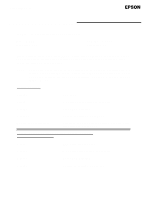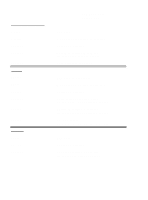Epson LQ-860 Product Support Bulletin(s)
Epson LQ-860 - Impact Printer Manual
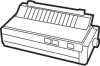 |
View all Epson LQ-860 manuals
Add to My Manuals
Save this manual to your list of manuals |
Epson LQ-860 manual content summary:
- Epson LQ-860 | Product Support Bulletin(s) - Page 1
announce the availability of an additional color driver for the LQ-860, LQ-2500, and LQ-2550 for the Microsoft Windows 3.0 and 3.1 environments. This driver is primarily intended to provide Device Independent Bitmap (DIB) support for Windows based application software. The most popular of these is - Epson LQ-860 | Product Support Bulletin(s) - Page 2
box appears. 3) Choose the Add Printer button. The dialogue box expands to display a list of printer-driver files. 4) Select 'Unlisted Printer" at the end of the display. 5) Choose Install. 6) Select the correct drive and path to find the Windows driver. 7) Select the 'EPSON LQ COLOR" and choose OK. - Epson LQ-860 | Product Support Bulletin(s) - Page 3
to begin using it immediately. Refer to the MS Windows User's Manual for further information about printer-driver installation. NOTES The LQ-2500 is only supported with tractor paper. This is because in single sheet mode or CSF mode the printer has a large top and bottom non-printable area. For - Epson LQ-860 | Product Support Bulletin(s) - Page 4
EPSON AMERICA, INC. EPSON Product Support Bulletin Subject: 24 Pin Printer Error and Beep Codes Date: 4/3/91 Page(s): 1 of 4 PSB No: P-0076 Originator JV Epson printers issue beep tones when certain error conditions exist. Those beeps can assist you in locating and repairing customer's printers - Epson LQ-860 | Product Support Bulletin(s) - Page 5
, L750 1 beep: 1 beep: 3 beeps: 5 beeps: 5 beeps: LQ-860 1 beep: 1 beep: 3 beeps: 5 beeps: 5 beeps: 5 beeps: LQ-1500 1 beep: 5 beeps: 5 beeps: PSB No: P-0076 Page: 2 of 4 BEL code A Control Panel setting is accepted Paper End detected Abnormal carriage movement (.5 sec. pause between - Epson LQ-860 | Product Support Bulletin(s) - Page 6
4 LQ-2500 NOTE: Printers with LCD displays use error messages along with beeps to inform the user of problems. The following messages will help you to troubleshoot problems. LQ-2500 LCD Codes: 00 Invalid ID request to CGROM 03 EEROM read/write error 10 Abnormal carriage movement LQ-2550 - Epson LQ-860 | Product Support Bulletin(s) - Page 7
paper and turning the printer back on. Both features were added to ensure proper paper handling and prevent paper jams, which can result in printhead failures. Incorrect jumper settings on the ROMA board may cause errors 10 or 20. The correct settings are documented in the Service Manual (page A-54 - Epson LQ-860 | Product Support Bulletin(s) - Page 8
Support Bulletin EPSON Subject: Quick Reference for Current Dot-Matrix Printer Print Speeds Date: 10/9/92 Page(s): 1 of 1 PSB No: P-0030C Originator: SLS 9-PIN PRINTERS 24-PIN PRINTERS Model AP-3250 LQ-570/1070 LQ-860 LQ-870/1170 LQ-2550 Draft 10 CPI Draft High-Speed 12 CPI Draft 10 CPI 1 - Epson LQ-860 | Product Support Bulletin(s) - Page 9
. Product Support Bulletin EPSON Subject: Quick Reference for 9/24 Pin Printer Paper Specifications Date: 10/9/92 Page(s): 1 of 1 PSB No: P-0022D Originator: SLS This PSB provides a quick reference for the paper specifications on Epson's current line of Q-pin and 24-pin dot-matrix printers when - Epson LQ-860 | Product Support Bulletin(s) - Page 10
EPSON AMERICA, INC. EPSON Product Support Bulletin Subject: Quick Reference for Printer Acoustic PRINTERS MODEL I LX-810 FX-850 FX-1050 I DFX-5000 I DFX-8000 1 NOISE LEVEL 56 dB(A) II 56 dB(A) 56 dB(A) I 55 dB(A) II I 55 dB(A) II 24 PIN PRINTERS LQ-510 56 dB(A) LQ-1010 56 dB(A) 11 LQ-850 - Epson LQ-860 | Product Support Bulletin(s) - Page 11
PSB No: P-0016D Page: 2 of 2 MODEL LQ-860 LQ-1050 LQ-2550 NOISE LEVEL 55 dB(A) 55 dB(A) 55 dB(A) LASER PRINTERS

EPSON AMERICA, INC.
EPSON
Product Support Bulletin
Subject: Epson LQ Color Driver for Microsoft Windows 3.0 and 3.1
Date: 4/3/92
PSB No: P-0087
Page(s): 1 of 3
Originator: RSS
The purpose of this bulletin is to announce the availability of an additional color
driver for the LQ-860, LQ-2500, and LQ-2550 for the Microsoft Windows 3.0 and
3.1 environments. This driver is primarily intended to provide Device Independent
Bitmap (DIB) support for Windows based application software. The most popular of
these is Paintbrush which is included with Windows 3.0 and 3.1.
When upgrading to Microsoft Windows version 3.1, it is recommended to use the
Epson driver that is included with that version of Windows. The Microsoft Windows
version 3.1 drivers have DIB support built-in, in addition to new enhancements.
This bulletin also contains information regarding how the driver is being distributed.
In addition, specifications on the color driver and instructions on how to install the
driver into your Windows Package are included.
DISTRIBUTION
The Microsoft Windows LQ Color Driver is available from the following sources:
1)
The driver can be ordered from Accessory Marketing. The part number is
WINCOLOR. To place an order with Accessory Marketing call (800) 922-
8911.
For a limited time the driver is being distributed free of charge.
2) The driver is available from CompuServe. After logging into CompuServe,
to access the Epson Forum, type ‘GO EPSON” at the prompt.
3)
The Epson Bulletin Board is the final means for accessing the driver. The
Epson BBS number for consumers is (310) 782-4531.
SPEClFlCATlONS
The driver consists of 3 files:
GENDRV.DLL, EPSON24C.DRV, and
OEMSETUP.INF.