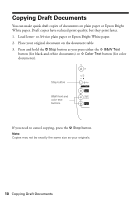Epson NX100 Quick Guide - Page 7
Copying a Document or Photo, Placing the Original on the Glass
 |
UPC - 010343869103
View all Epson NX100 manuals
Add to My Manuals
Save this manual to your list of manuals |
Page 7 highlights
Copying a Document or Photo Follow the instructions in this section to position your originals correctly on the glass and make color or black-and-white copies. Placing the Original on the Glass 1. Open the document cover and place your original face-down on the glass, with the top facing into the front right corner. 2. Close the cover gently so you don't move the original. Copying a Document or Photo 7

Copying a Document or Photo
7
Copying a Document or Photo
Follow the instructions in this section to position your originals correctly on the
glass and make color or black-and-white copies.
Placing the Original on the Glass
1.
Open the document cover and place your original face-down on the glass,
with the top facing into the front right corner.
2.
Close the cover gently so you don’t move the original.