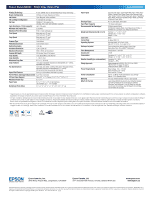Epson NX300 Product Brochure
Epson NX300 - Stylus Color Inkjet Manual
 |
UPC - 010343869080
View all Epson NX300 manuals
Add to My Manuals
Save this manual to your list of manuals |
Epson NX300 manual content summary:
- Epson NX300 | Product Brochure - Page 1
All-in-One Epson Stylus® NX300 Print | Copy | Scan | Fax Great features at a great value. Features and Benefits • Copy, scan or fax stacks of documents with ease - Built-in, 30-page Automatic Document Feeder • Fax in color or black-and-white - Store multiple numbers with convenient speed dial list - Epson NX300 | Product Brochure - Page 2
in the U.S. and Canada Epson Stylus NX300 ink jet all-in-one, Instruction booklet, CD-ROM containing all-in-one drivers and software (Windows® and Macintosh®), one 69 Black ink cartridge, one 69 Cyan ink cartridge, one 69 Magenta ink cartridge, one 69 Yellow ink cartridge 1 Pages/copies per minute

•
Copy, scan or fax stacks of documents with ease
—
Built-in, 30-page Automatic Document Feeder
•
Fax in color or black-and-white
— Store multiple
numbers with convenient speed dial list
•
Print black text fast
— Up to 31 ppm
1
•
Make multiple color copies effortlessly
— One-touch
copying; reduce and enlarge copies 25 to 400 percent
•
Replace only the color that you need
— Individual
ink cartridges
•
Get laser quality text and brilliant color images
— On
plain or photo paper
Features and Benefits
•
Print documents that last
— Plain paper prints
resist fading up to six times longer than leading
competitive prints
2
•
Get smudge resistant, double-sided documents and
truly touchable photos
— Instant-dry DURABrite
®
Ultra
pigment ink
•
Automatically correct digital images
— With Auto
Photo Correction
•
Archive documents / photos with high quality scanning
—
Turn documents into editable text with included
OCR software
Epson Stylus
®
NX300
All-in-One
Print | Copy | Scan | Fax
Great features
at a great value.