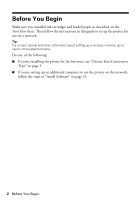Epson NX515 Network Installation Guide - Page 3
Choose Your Connection Type, Wireless, Wired - printers
 |
UPC - 010343871823
View all Epson NX515 manuals
Add to My Manuals
Save this manual to your list of manuals |
Page 3 highlights
Choose Your Connection Type Wireless To connect the printer wirelessly, see page 4. Note: If you want to print wirelessly but do not have an access point or router, see "Create an Ad-Hoc Wireless Connection" on page 16. Wired To connect the printer using an Ethernet cable, see page 22. Choose Your Connection Type 3
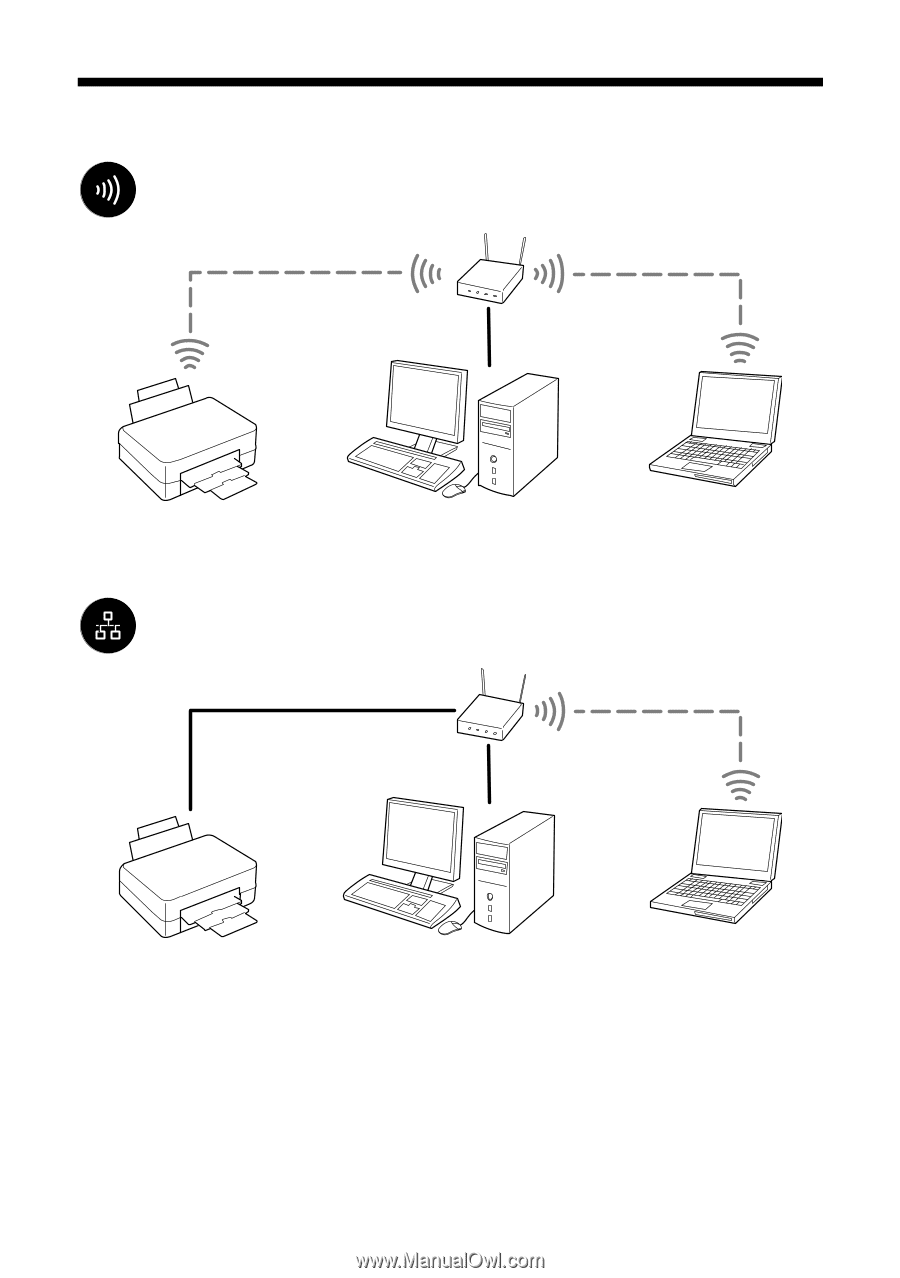
Choose Your Connection Type
3
Choose Your Connection Type
Wireless
To connect the printer wirelessly, see page 4.
Note:
If you want to print wirelessly but do not have an access point or router, see “Create an
Ad-Hoc Wireless Connection” on page 16.
Wired
To connect the printer using an Ethernet cable, see page 22.