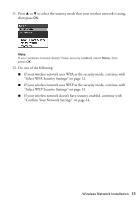Epson NX515 Network Installation Guide - Page 8
Connect Wirelessly Using Advanced Setup, button on the printer's control panel. - set up
 |
UPC - 010343871823
View all Epson NX515 manuals
Add to My Manuals
Save this manual to your list of manuals |
Page 8 highlights
Connect Wirelessly Using Advanced Setup Use this setup method if your access point or router isn't broadcasting its network name (SSID). 1. Press the F Setup button on the printer's control panel. 2. Press l or r to select Network Settings, then press OK. 3. Press OK to select Wireless LAN Setup. 4. Press u or d to select Advanced Setup, then press OK. 8 Wireless Network Installation
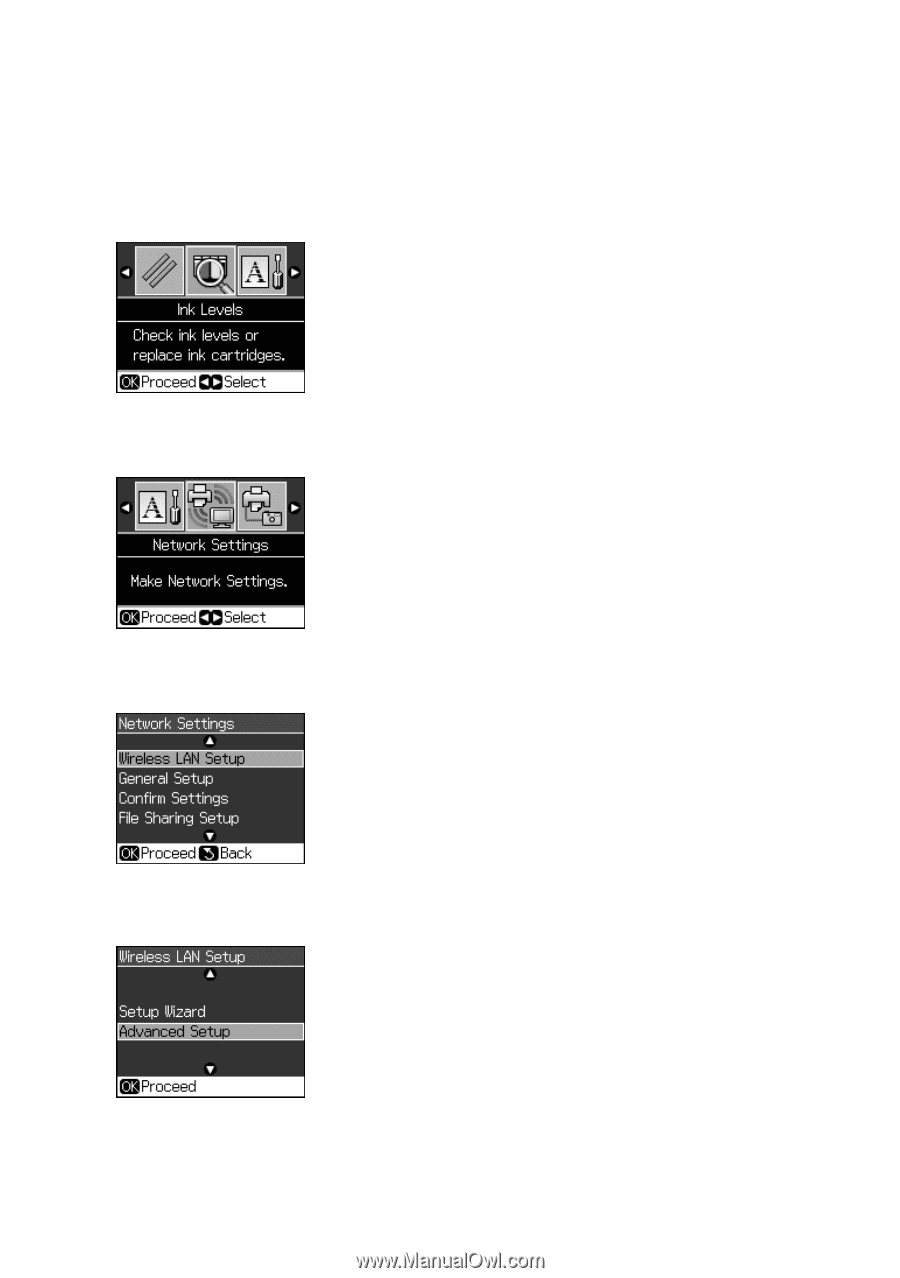
8
Wireless Network Installation
Connect Wirelessly Using Advanced Setup
Use this setup method if your access point or router isn’t broadcasting its network
name (SSID).
1.
Press the
F
Setup
button on the printer’s control panel.
2.
Press
l
or
r
to select
Network Settings
, then press
OK
.
3.
Press
OK
to select
Wireless LAN Setup
.
4.
Press
u
or
d
to select
Advanced Setup
, then press
OK
.