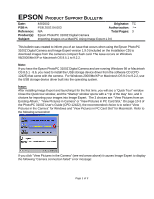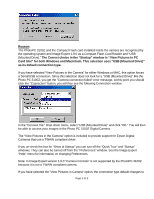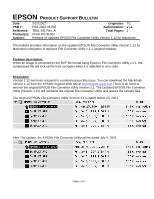Epson PhotoPC 3100Z Product Support Bulletin(s)
Epson PhotoPC 3100Z Manual
 |
View all Epson PhotoPC 3100Z manuals
Add to My Manuals
Save this manual to your list of manuals |
Epson PhotoPC 3100Z manual content summary:
- Epson PhotoPC 3100Z | Product Support Bulletin(s) - Page 1
17/2002 PSB.2002.04.006 N/A PhotoPC 3100Z Panorama Stitcher Light EP and QuickTime 5 Originator: TC Authorization: Total Pages: 2 This bulletin was created to inform you of an issue that can occur when using Panorama Stitcher Light EP (included on the camera software installation CD) and QuickTime - Epson PhotoPC 3100Z | Product Support Bulletin(s) - Page 2
on the Add/Remove Programs icon. 2. Click the "Uninstall Everything" button to completely remove QT 5 (see red box below). 3. After removing QT 5, insert the PhotoPC 3100Z CD (CPD-12425) in your CD-ROM drive and explore the CD. 4. Open the IExpert directory, then open the QuickTime folder and double - Epson PhotoPC 3100Z | Product Support Bulletin(s) - Page 3
images from the camera's compact flash card. The issue occurs on Windows 98/2000/Me/XP or Macintosh OS 8.5.1 to 9.2.2. Note: If you have the Epson PhotoPC 3100Z Digital Camera and are running Windows 98 or Macintosh OS 8.5.1 - 8.6, you need to install the USB storage device driver from the software - Epson PhotoPC 3100Z | Product Support Bulletin(s) - Page 4
:" Drop down menu, select "USB (Mounted Drive)" and click "OK." You will then be able to access your images in the Photo PC 3100Z Digital Camera. The "View Pictures in the Camera" option is included to provide support for Epson Digital Cameras that use a TWAIN compliant driver. If you un-check the - Epson PhotoPC 3100Z | Product Support Bulletin(s) - Page 5
Serial/USB. Image Expert always remembers the last connection type selected, so the user must open the "Camera" pull down menu, click on "Connection" and change the setting back to "USB (Mounted Drive)" for both MAC and PC. Page 3 of 3 - Epson PhotoPC 3100Z | Product Support Bulletin(s) - Page 6
EPSON PRODUCT SUPPORT BULLETIN Date: PSB #: Reference: Product(s): Subject: 3/27/2002 Originator: TC PSB.2002.03.005 Authorization: TE01-141 Rev. A Total Pages: 1 Photo PC-3100Z Release of Updated EPSON ). Problem description: When an image is converted to the DCF file format using Epson's - Epson PhotoPC 3100Z | Product Support Bulletin(s) - Page 7
This bulletin provides information concerning blurry or out-of-focus images that end users may experience when using the Photo PC 3000 or 3100Z camera. Several factors can contribute to blurry or out-of- focus images. The next section provides a list of possible causes and remedies. Causes/Remedies - Epson PhotoPC 3100Z | Product Support Bulletin(s) - Page 8
Epson models are supported in OS X Classic mode via USB. Model Perfection 610 Perfection 636U Perfection 640U Perfection 1200U Perfection 1240U Perfection 1640SU Expression 1600 Expression 1640XL Expression 1680 Stylus Scan 2000 Stylus Scan 2500 Photo PC 800/850Z/3000Z Photo PC 3100Z Driver - Epson PhotoPC 3100Z | Product Support Bulletin(s) - Page 9
using the programmable Push (Shutter) Button Function. 3. You can use the Push Button Function in Classic mode. ****Photo PC 3100Z Notes: 1. This camera is supported by Mac OS X native mode using the embedded Image Capture application. B) The following models are not supported in OS X Classic when

Page 1 of 2
EPSON
P
RODUCT
S
UPPORT
B
ULLETIN
Date:
4/17/2002
Originator:
TC
PSB #:
PSB.2002.04.006
Authorization:
Reference:
N/A
Total Pages:
2
Product(s):
PhotoPC 3100Z
Subject:
Panorama Stitcher Light EP and QuickTime 5
This bulletin was created to inform you of an issue that can occur when using Panorama
Stitcher Light EP (included on the camera software installation CD) and QuickTime 5.
Description:
This issue occurs when using QuickTime 5, or later, with the Panorama Stitcher program on
Windows 98, Me, 2000 and XP. You will see the issue if you create a panorama and click on
the "Save" icon to save the file as a ".mov" QuickTime movie file. The progress meter goes
from 0 to 100% and the file looks like it is going to be saved, but then you see the following
warning message:
Note:
If QT is not installed you get the following error and the file is still not saved:
Reason:
Panorama Stitcher only supports QuickTime 4. This is the version that is included on the
camera installation CD. To correct the issue, install QuickTime 4 located in the IExpert
directory of the PhotoPC 3100Z CD (CPD-12425).