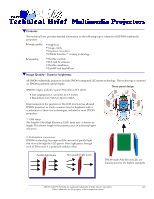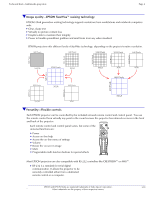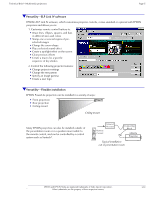Epson PowerLite 50c Technical Brief (Multimedia Projectors)
Epson PowerLite 50c Manual
 |
View all Epson PowerLite 50c manuals
Add to My Manuals
Save this manual to your list of manuals |
Epson PowerLite 50c manual content summary:
- Epson PowerLite 50c | Technical Brief (Multimedia Projectors) - Page 1
All EPSON multimedia projectors include EPSON's integrated LCD prism technology. This technology is centered on EPSON's patented optical engine. Three-panel design: EPSON's engine includes 3-panel Poly-Silicon TFT LCD's: LL Size ranging from 1.32 inches to 0.9 inches Resolutions from - Epson PowerLite 50c | Technical Brief (Multimedia Projectors) - Page 2
Brief-Multimedia projectors Page 2 3. High aperture LCD panels: The UHA (Ultra High Aperture) has increased the aperture ratio which allows more light through the lens. EPSON produces the highest aperture LCD's, which are more transmissive. 4. Micro Lens Array: MLA is a layer of the LCD composed - Epson PowerLite 50c | Technical Brief (Multimedia Projectors) - Page 3
correction Set up your projector so the lens is aligned with the bottom of the screen. With keystone correction If you can't set the projector up aligned with the screen, then the keystone correction will correct the misalignment. EPSON Sales Training EPSON and EPSON Stylus are registered - Epson PowerLite 50c | Technical Brief (Multimedia Projectors) - Page 4
Technical Brief-Multimedia projectors Page 4 Image quality-EPSON SizeWise™ resizing technology EPSON's third generation resizing technology supports resolutions from workstations and notebook computers with: Clear, sharp text Virtually no picture content loss Graphics able to maintain their - Epson PowerLite 50c | Technical Brief (Multimedia Projectors) - Page 5
Create a macro for a specific sequence of key strokes 2. Control the following projector features: Change projector settings Change the test pattern Specify an image gamma Create a user logo Versatility-Flexible installation EPSON PowerLite projectors can be installed in a variety of ways: Front - Epson PowerLite 50c | Technical Brief (Multimedia Projectors) - Page 6
, you can use EasyMP to hide and rearrange slides. EPSON's EasyMP.net (currently available only on the EPSON PowerLite 8150i) allows presenters to download presentations and control the projector over a network. EasyMP.net offers presenters the following features: EasyView : Built-in multi format
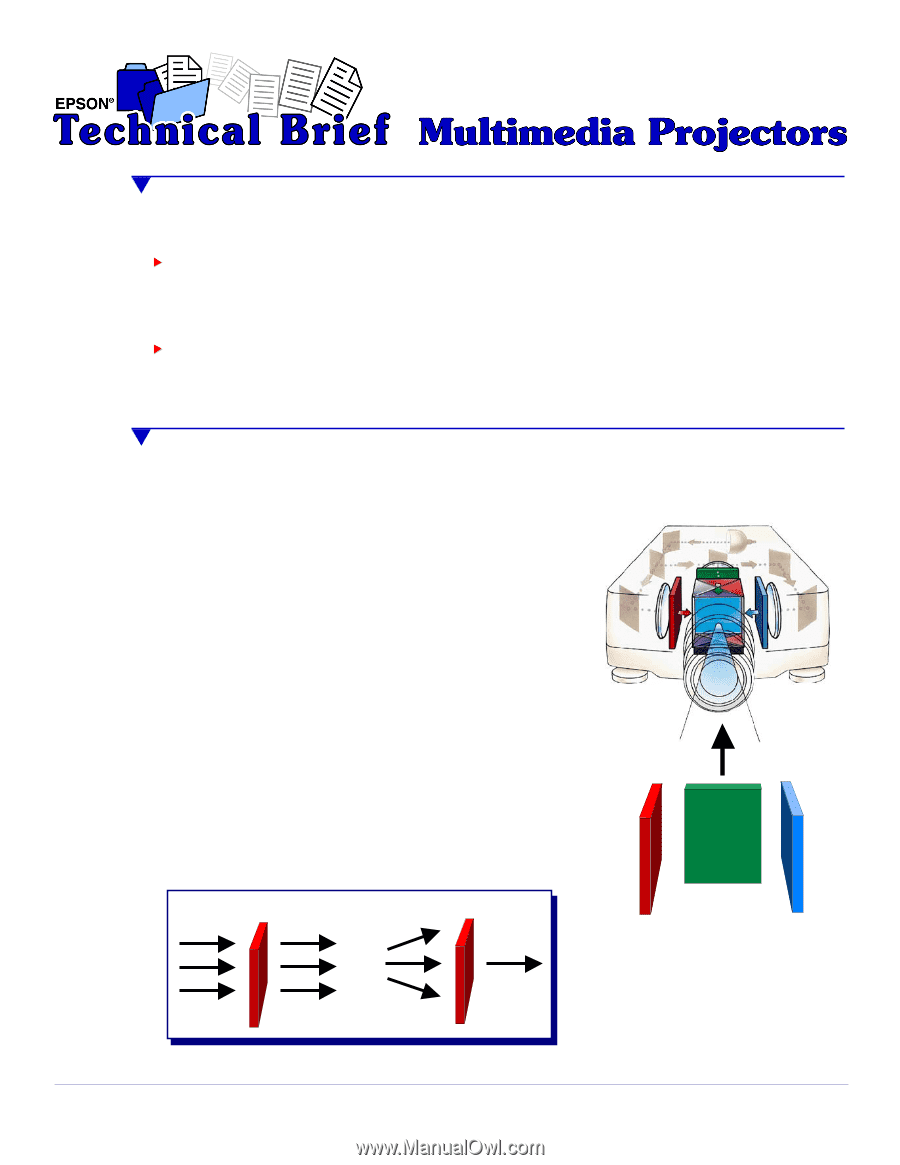
EPSON Sales Training
3/01
EPSON and EPSON Stylus are registered trademarks of Seiko Epson Corporation.
Other trademarks are the property of their respective owners.
Brightness
Image clarity
Keystone correction
EPSON SizeWise™ resizing technology
Contents
This technical brief provides detailed information on the following topics, related to all EPSON multimedia
projectors:
Image quality
Flexible controls
ELP Link IV software
Flexible installation
EasyMP and EasyMP.net
Versatility
Image Quality—Superior brightness
All EPSON multimedia projectors include EPSON's integrated LCD prism technology. This technology is centered
on EPSON's patented optical engine.
▼
▼
▼
▼
▼
EPSON's engine includes 3-panel Poly-Silicon TFT LCD's:
▼
Three-panel design:
1. UHE lamp:
The long-life Ultra High Efficiency (UHE) lamp uses
a shorter arc
length. This shorter length is the primary factor in achieving higher
efficiency.
Parallel light beam
Non-parallel light beam
2. Polarization conversion:
EPSON's technology has improved the amount of parallel light
that moves through the LCD panels. More light passes through
each LCD because it is polarized without a filter.
EPSON-made Poly-Silicon LCD's are
manufactured to the highest standards.
Improvements in the precision of this LCD structure has allowed
EPSON projectors to reach a superior level of brightness with a
combination of these five technologies, included in most EPSON
projectors:
Size ranging from 1.32 inches to 0.9 inches
Resolutions from SVGA to XGA to SXGA.
▲
▲
▼
▼