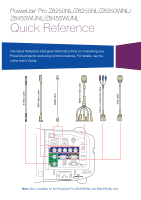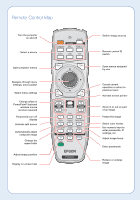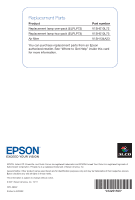Epson PowerLite Pro Z8455WUNL Quick Guide
Epson PowerLite Pro Z8455WUNL Manual
 |
View all Epson PowerLite Pro Z8455WUNL manuals
Add to My Manuals
Save this manual to your list of manuals |
Epson PowerLite Pro Z8455WUNL manual content summary:
- Epson PowerLite Pro Z8455WUNL | Quick Guide - Page 1
VGA-to-component cable VGA cable PowerLite® Pro Z8250NL/Z8255NL/Z8350WNL/ Z8450WUNL/Z8455WUNL Quick Reference This Quick Reference card gives brief instructions on connecting your PowerLite projector and using common features. For details, see the online User's Guide. Note: SDI is available for the - Epson PowerLite Pro Z8455WUNL | Quick Guide - Page 2
is connected. To turn on this feature, see the online User's Guide. 4. If your image does not appear, see "Switching Between Image Sources" or "Troubleshooting." Changing the Language of the Projector Menus The default language of the projector's menu system is English, but you can change it as - Epson PowerLite Pro Z8455WUNL | Quick Guide - Page 3
Normal to automatically resize the image. Making Other Image Adjustments For help on using the projector's features (such as Color Mode and Super-resolution) to improve the image quality, see the online projector manuals. You can also view information on how to adjust the image color, position, and - Epson PowerLite Pro Z8455WUNL | Quick Guide - Page 4
documentation, get FAQs and troubleshooting advice, or e-mail Epson. Speak to a support representative To use the EPSON® PrivateLine® Support service, call (800) 637-7661 and enter the PIN on the EPSON PrivateLine Support card included with your projector. This service is available for the duration - Epson PowerLite Pro Z8455WUNL | Quick Guide - Page 5
Remote Control Map Turn the projector on and off Select a source Open projector menus Navigate through menu settings; move pointer Select menu settings Change slides in PowerPoint® (optional wireless mouse receiver required) Temporarily turn off display Activate split - Epson PowerLite Pro Z8455WUNL | Quick Guide - Page 6
Help" inside this card for more information. EPSON, Instant Off, PowerLite, and Quick Corner are registered trademarks and EPSON Exceed Your Vision is a registered logomark of Seiko Epson Corporation. PrivateLine is a registered trademark of Epson America, Inc. General Notice: Other product names
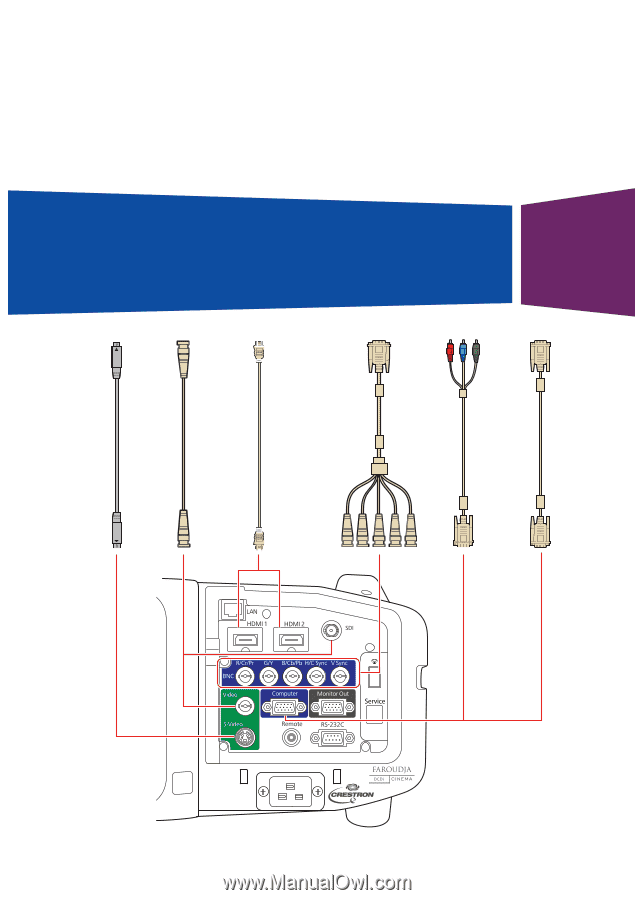
PowerLite
®
Pro Z8250NL/Z8255NL/Z8350WNL/
Z8450WUNL/Z8455WUNL
Quick Reference
This
Quick Reference
card gives brief instructions on connecting your
PowerLite projector and using common features. For details, see the
online
User’s Guide
.
Note:
SDI is available for the PowerLite Pro Z8450WUNL and Z8455WUNL only.
VGA-to-component cable
S-Video cable
5BNC-to-VGA cable
BNC video cable
HDMI cable
VGA cable