Epson R320 Product Brochure
Epson R320 - Stylus Photo Color Inkjet Printer Manual
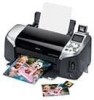 |
UPC - 010343851825
View all Epson R320 manuals
Add to My Manuals
Save this manual to your list of manuals |
Epson R320 manual content summary:
- Epson R320 | Product Brochure - Page 1
INK JET PRINTER EPSON® STYLUS® PHOTOR320 Superior photo printing with long-lasting results. Print CDs and borderless photos-no PC required! The Epson Stylus Photo R320 makes it easy to select, crop and print photos from memory cards or PictBridge-enabled cameras. Key Features Print directly on ink - Epson R320 | Product Brochure - Page 2
INK JET PRINTER EPSON® STYLUS® PHOTOR320 SPECIFICATIONS Printing Technology 6-color (CcMmYK), advanced Micro Piezo®, optimized for photo printing Ink Type 6-color dye based (individual ink cartridges) Maximum Resolution (dots per inch) 5760 x 1440 optimized dpi Minimum Ink Droplet Size
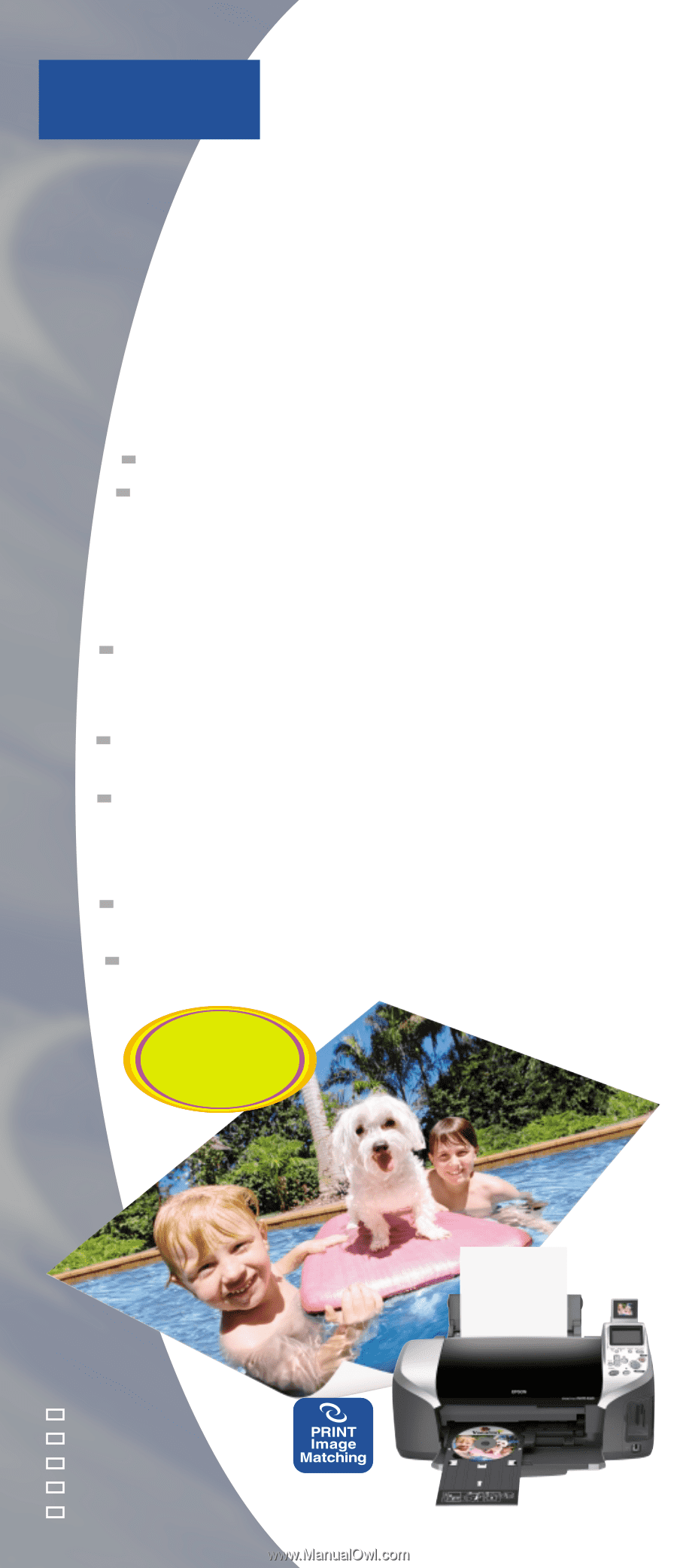
Superior photo printing with
long-lasting results.
Print CDs and borderless photos—no PC
required! The Epson Stylus Photo R320 makes
it easy to select, crop and print photos from
memory cards or PictBridge-enabled cameras.
Key Features
Print directly on ink jet printable CDs/DVDs
Print great photos from your digital camera—
no PC required
-Works with popular memory cards and PictBridge-
enabled digital cameras
-
Offers superior 6-color Photo Inks and 5760 x 1440
optimized dpi
Save time with fast photo print speeds
- 4" x 6" photo as fast as 39 seconds
- Black text at up to 15 ppm for everyday printing
Print borderless 4" x 6," 5" x 7," 8" x 10," letter
and panoramic photos
View, select and crop photos before printing—
all without a PC!
- Includes built-in monitor to see images in full-color
before printing
Connect directly to an external CD-R, DVD-R, Zip
®
or thumb drive to save and print selected photos
Enjoy convenient individual ink cartridges
INK JET PRINTER
STYLUS
®
PHOTO
R320
EPS
O
N
®
Epson Prints. Brilliance that lasts.
TM
Prints
directly on
CDs and DVDs




