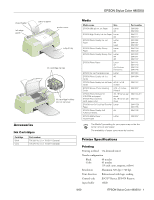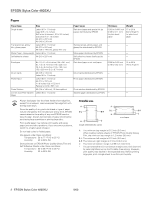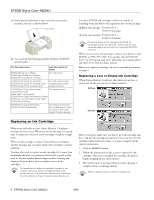Epson Stylus COLOR 480SXU Product Information Guide
Epson Stylus COLOR 480SXU - Ink Jet Printer Manual
 |
View all Epson Stylus COLOR 480SXU manuals
Add to My Manuals
Save this manual to your list of manuals |
Epson Stylus COLOR 480SXU manual content summary:
- Epson Stylus COLOR 480SXU | Product Information Guide - Page 1
EPSON Stylus Color 480SXU sheet feeder left edge guide paper support printer cover output tray ink cartridge clamps ink cartridge holders (do not remove) Accessories Ink Cartridges Cartridge Black Color Part number T013201 (U.S.) or T013311 (Canada) T014201 (U.S.) or T014311 (Canada) - Epson Stylus COLOR 480SXU | Product Information Guide - Page 2
EPSON Stylus Color 480SXU Paper Paper type Size Single sheets Letter (8.5 × 11 inches) Legal (8.5 × 14 inches) Half letter (statement, 5.5 × 8.5 inches) Executive (7.5 × 10 ) Paper types Plain bond paper and special ink jet papers distributed by EPSON Thickness Weight 0.003 to 0.004 inch (0. - Epson Stylus COLOR 480SXU | Product Information Guide - Page 3
EPSON Stylus Color 480SXU . A L & R C EPSON EPSON cartridges and do not refill them. Other products may cause damage to your printer not covered by EPSON's warranties. Don't use an ink cartridge mm) Height: 10.7 inches (271 mm) 7.1 lb (3.2 kg) without the ink cartridges Electrical Specification - Epson Stylus COLOR 480SXU | Product Information Guide - Page 4
see the printer driver installation screen. 7. Make sure your model is highlighted, then click OK. The installer copies files to your computer and displays a series of windows. 8. Wait a few moments, then continue with the next section to install ink cartridges. 4 - EPSON Stylus Color 480SXU 9/00 - Epson Stylus COLOR 480SXU | Product Information Guide - Page 5
EPSON Stylus Color 480SXU Install Ink Cartridges Once your software is installed, you see the Setup Utility that walks you through installing the ink cartridges. Before handling your ink cartridges, be sure to read and follow these ink cartridge precautions: Don't move the ink cartridge holders by - Epson Stylus COLOR 480SXU | Product Information Guide - Page 6
replace the ink cartridge. After you've installed the cartridge, the printer begins charging ink for a few minutes. 3. Wait until you see a message telling you that charging is complete before resuming printing. Never unplug the printer while it's charging ink. 6 - EPSON Stylus Color 480SXU 9/00 - Epson Stylus COLOR 480SXU | Product Information Guide - Page 7
the EPSON Stylus COLOR 480SXU icon and click Properties from the menu that appears. 3. Click the Utility tab, then click the Ink Cartridge Replacement button. 4. Follow the instructions on the screen to replace the ink cartridge. After you've installed the cartridge, the printer begins charging ink - Epson Stylus COLOR 480SXU | Product Information Guide - Page 8
EPSON Stylus Color 480SXU 4. When cleaning is finished, run a nozzle check to confirm the print head nozzles are clean. Click Print Nozzle Check Pattern. 5. Make sure letter-size or larger paper is loaded in the printer. Then follow the instructions on the screen. 6. See page 7 for details on - Epson Stylus COLOR 480SXU | Product Information Guide - Page 9
securing the print head and then print a document to test the output. Related Documentation CPD-11202 CPD-11203 CPD-11205 EPSON Stylus Color 480SXU Printer Basics EPSON Stylus Color 480SXU Start Here EPSON Stylus Color 480SXU CD-ROM EPSON Stylus Color 480SXU 9/00 EPSON Stylus Color 480SXU - 9 - Epson Stylus COLOR 480SXU | Product Information Guide - Page 10
EPSON Stylus Color 480SXU 10 - EPSON Stylus Color 480SXU 9/00
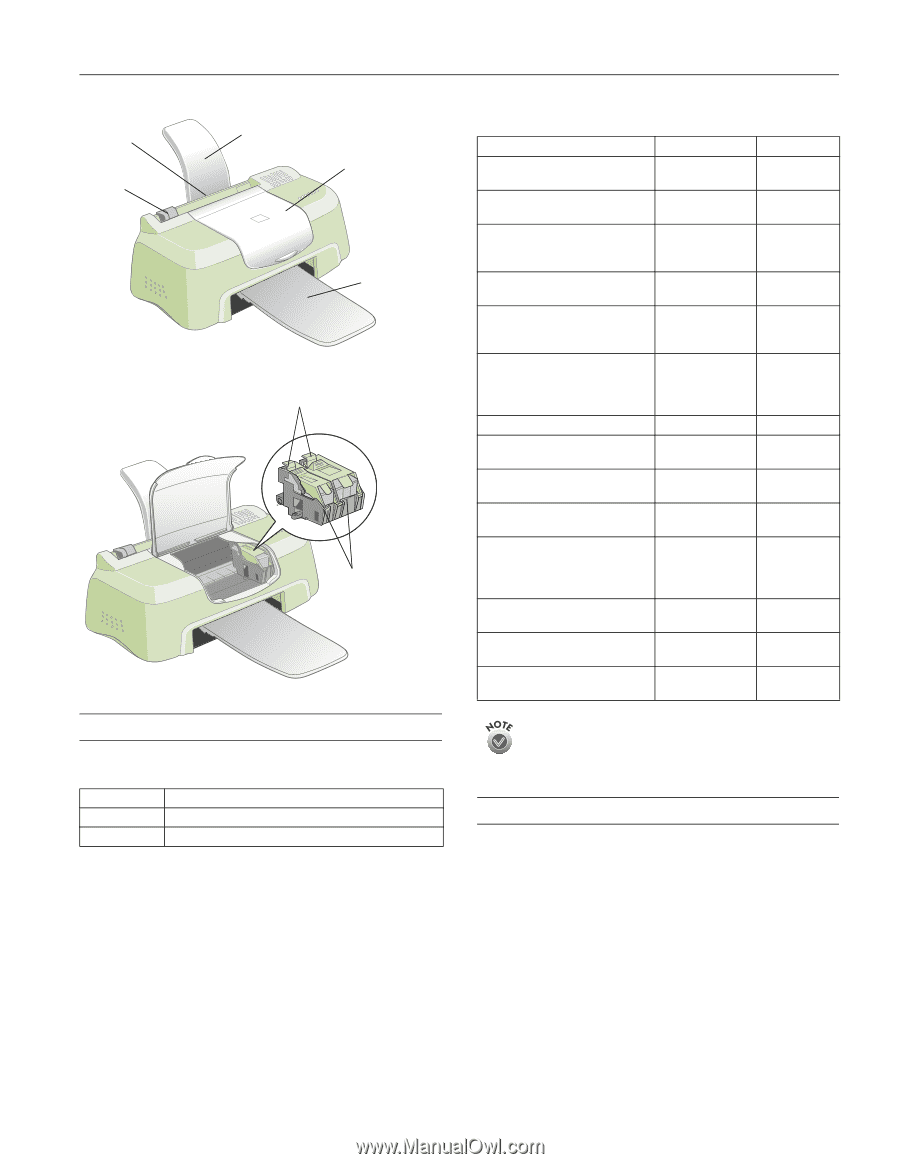
EPSON Stylus Color 480SXU
9/00
EPSON Stylus Color 480SXU
-
1
Accessories
Ink Cartridges
Media
The Media Type setting for your paper may not be the
same name as your paper.
The availability of paper types varies by location.
Printer Specifications
Printing
Printing method
On-demand ink jet
Nozzle configuration
Black
48 nozzles
Color
45 nozzles
(15 each: cyan, magenta, yellow)
Resolution
Maximum 720 dpi
×
720 dpi
Print direction
Bidirectional with logic seeking
Control code
ESC/P
®
Raster, EPSON Remote
Input buffer
16KB
Cartridge
Part number
Black
T013201 (U.S.) or T013311 (Canada)
Color
T014201 (U.S.) or T014311 (Canada)
printer cover
left edge
guide
paper support
sheet feeder
ink cartridge holders
(do not remove)
output tray
ink cartridge clamps
Media name
Size
Part number
EPSON 360 dpi Ink Jet Paper
Letter
A4
S041060
S041059
EPSON High Quality Ink Jet Paper
Letter
A4
S041111
S041117
EPSON Photo Quality Ink Jet
Paper
Letter
A4
Legal
S041062
S041161
S041067
EPSON Photo Quality Glossy
Paper
Letter
A4
S041124
S041126
EPSON Photo Quality Glossy Film
Letter
A4
A6
S041072
S041071
S041107
EPSON Photo Paper
Letter
A4
4
×
6 inches
Panoramic
S041141
S041140
S041134
S041145
EPSON Ink Jet Transparencies
Letter
S041064
EPSON Photo Quality Ink Jet
Cards
A6
S041054
EPSON Photo Quality Ink Jet Note
Cards
A6 (4.1 x 5.8
inches)
S041147
EPSON Glossy Photo Greeting
Cards
4.75 x 7 inches
(folded)
S041267
EPSON Photo Stickers Kit
(CD-ROM and paper)
EPSON Photo Stickers
(refill, paper only)
A6, 16 frames per
sheet
A6, 16 frames per
sheet
S041144-KIT
S041144
EPSON Iron-On Cool Peel Transfer
Paper
Letter
S041153/
S041155
EPSON Photo Quality Self
Adhesive Sheets
A4
S041106
EPSON Matte Paper -
Heavyweight
Letter
S041257