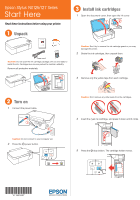Epson Stylus NX125 Start Here
Epson Stylus NX125 Manual
 |
View all Epson Stylus NX125 manuals
Add to My Manuals
Save this manual to your list of manuals |
Epson Stylus NX125 manual content summary:
- Epson Stylus NX125 | Start Here - Page 1
Here Read these instructions before using your printer. 1 Unpack Epson Stylus® NX125/127 Series Quick Guide Basic Copying, Printing, and Scanning Maintenance Solving Problems Power cord Caution: Do not open the ink cartridge package until you are ready to install the ink. Cartridges are vacuum - Epson Stylus NX125 | Start Here - Page 2
. When the green power light stops blinking, priming is complete. 4 Squeeze the edge guide and slide it to the left. Note: Your printer ships with full cartridges and part of the ink from the first cartridges is used for priming the printer. Caution: Don't turn off the printer while it is priming - Epson Stylus NX125 | Start Here - Page 3
; always load it short edge first. 2 Insert the Epson Stylus NX125/127 Series software CD. 6 Slide the edge guide over, against the left edge of the paper. Windows: If you see the AutoPlay window, click Run SETUP.EXE. If you see a User Account Control screen, click Continue or Yes. Macintosh - Epson Stylus NX125 | Start Here - Page 4
the online User's Guide, how-to videos, software downloads, Epson Supplies CentralSM, and more (requires an Internet connection). Epson Technical Support Visit epson.com/support to download drivers, view manuals, get FAQs, or e-mail Epson. You may also speak with a support specialist by calling

Start Here
Read these instructions before using your printer.
1
Unpack
Power cord
Epson Stylus NX125/127
Series
Quick Guide
Caution:
Do not open the ink cartridge package until you are ready to
install the ink. Cartridges are vacuum packed to maintain reliability.
Remove all protective materials.
2
Turn on
1
Connect the power cable.
Caution:
Do not connect to your computer yet.
2
Press the
power button.
3
Install ink cartridges
1
Open the document cover, then open the ink cover.
Caution:
Don’t try to remove the ink cartridge guard or you may
damage the printer.
2
Shake the ink cartridges, then unpack them.
3
Remove only the yellow tape from each cartridge.
Caution:
Don’t remove any other seals from the cartridges.
4
Insert the cyan ink cartridge, and press it down until it clicks.
5
Press the
stop button. The cartridge holder moves.
Epson Stylus
®
NX125/127 Series