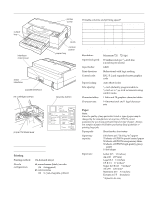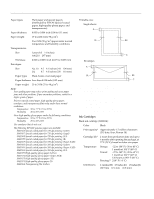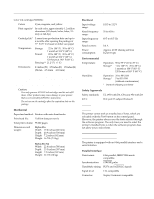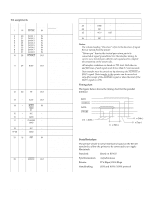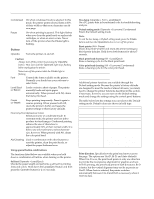Epson Stylus Pro Product Information Guide
Epson Stylus Pro - Stylus Color Pro Ink Jet Printer Manual
 |
View all Epson Stylus Pro manuals
Add to My Manuals
Save this manual to your list of manuals |
Epson Stylus Pro manual content summary:
- Epson Stylus Pro | Product Information Guide - Page 1
parallel interface ink cartridge clamps Operate button paper thickness lever Printer Specifications Printing Printing method: Nozzle configuration: On-demand ink jet 64 monochrome (black) nozzles (16 × 4 staggered) 48 color nozzles (16 × 3, cyan, magenta, yellow) EPSON Stylus Pro and Pro XL - Epson Stylus Pro | Product Information Guide - Page 2
Stylus Pro XL: 3 mm (0.12 inch) for all paper sizes, and envelopes C The minimum bottom margin is 0.55 inch (14 mm) Ink Cartridges Black ink cartridge Dimensions 1.1 inches (W) × 2.7 inches (D) × 1.7 inches (H) (26.9 mm × 67.4 mm × 41.8 mm) EPSON Stylus Pro and Pro XL-2 8/1/95 Ink Jet Printers - Epson Stylus Pro | Product Information Guide - Page 3
EPSON Stylus Pro and Pro XL Color ink cartridge (S020036): Colors Cyan, magenta, and yellow Print capacity* In each color, approximately 1.2 million characters (670 sheets/color, letter, 5% duty at 360 dpi) Cartridge life* 2 years from production date and up to 6 months after opening the - Epson Stylus Pro | Product Information Guide - Page 4
serial interface is based on the RS-422 standard to allow the printer to be connected to an Apple Macintosh. Standard: Based on RS-422 Synchronization: Asynchronous Bit rate: 57.6 Kbps/230.4 Kbps Handshaking: DTR and XON/XOFF protocol EPSON Stylus Pro and Pro XL-4 8/1/95 Ink Jet Printers - Epson Stylus Pro | Product Information Guide - Page 5
. Because you normally choose fonts from your software, ignore this light. On when economy printing mode is selected. In economy mode the printer uses less ink by printing fewer dots per character. Use this mode for rough drafts of text only. Ink Jet Printers 8/1/95 EPSON Stylus Pro and Pro XL-5 - Epson Stylus Pro | Product Information Guide - Page 6
EPSON Stylus Pro and Pro XL Condensed On when condensed mode is selected. In this mode, the printer prints selected fonts at 60% of their width so that more characters can fit on a page. Pause On when printing is paused. This light flashes when you clean the print heads or replace ink cartridges - Epson Stylus Pro | Product Information Guide - Page 7
them or they may become too dry. 1. Make sure the printer is turned on. 6. Open the foil ink cartridge packages and remove the cartridges. Then remove the tape seal from each ink cartridge as shown below. black cartridge color cartridge Ink Jet Printers 8/1/95 EPSON Stylus Pro and Pro XL-7 - Epson Stylus Pro | Product Information Guide - Page 8
then turn off the printer. Otherwise, the test continues until the paper in the paper tray runs out. c Caution: Do not turn off the printer before pressing the Pause button. If the quality of the test output is not good, clean the print heads. EPSON Stylus Pro and Pro XL-8 8/1/95 Ink Jet Printers - Epson Stylus Pro | Product Information Guide - Page 9
If you did not install the Bi-D Calibration Utility on the hard disk, insert the Windows printer driver diskette in your computer's diskette drive. 2. Make sure Windows Program Manager is running. 3. an arrow on most plain paper packaging. Ink Jet Printers 8/1/95 EPSON Stylus Pro and Pro XL-9 - Epson Stylus Pro | Product Information Guide - Page 10
edge guide against the rear edge of the paper. 7. Place the output tray on top of the paper tray. EPSON Stylus Pro and Pro XL-10 Using Special Papers and Other Media This section explains how to use and load special coated paper, glossy paper, transparencies, and envelopes in the printer. When - Epson Stylus Pro | Product Information Guide - Page 11
guide against the left edge of the paper stack. 5. Slide the rear edge guide against the rear edge of the paper. 6. Change the printer driver be able to select 720 dpi if your DOS program supports 720 dpi printing. You can select from Bi-D, Uni Ink Jet Printers 8/1/95 EPSON Stylus Pro and Pro XL-11 - Epson Stylus Pro | Product Information Guide - Page 12
jam as follows: 1. Turn off the printer. 2. Open the printer cover. 3. Push in the knob on the right side of the printer and turn it counterclockwise as shown below. EPSON Stylus Pro and Pro XL-12 Be sure to turn the knob in the direction shown; otherwise ink from the printed sheet can come off - Epson Stylus Pro | Product Information Guide - Page 13
ink cartridge install position. The Pause light begins flashing. The carriage returns to the home position after 60 seconds if no ink cartridge is removed. 4. Pull up the cartridge clamp to open it. The cartridge rises partially out of the printer. Ink Jet Printers 8/1/95 EPSON Stylus Pro and Pro - Epson Stylus Pro | Product Information Guide - Page 14
TM-STYLUSPRO EPSON Stylus Pro Service Manual TM-STYLUS-XL EPSON Stylus Pro XL Service Manual PL-STYLUSPRO EPSON Stylus Pro Parts Price List PL-STYLUS-XL EPSON Stylus Pro XL Parts Price List 4004918 EPSON Stylus Pro and Pro XL Reference Guide 4004920 EPSON Stylus Pro and Pro XL Setup Guide for
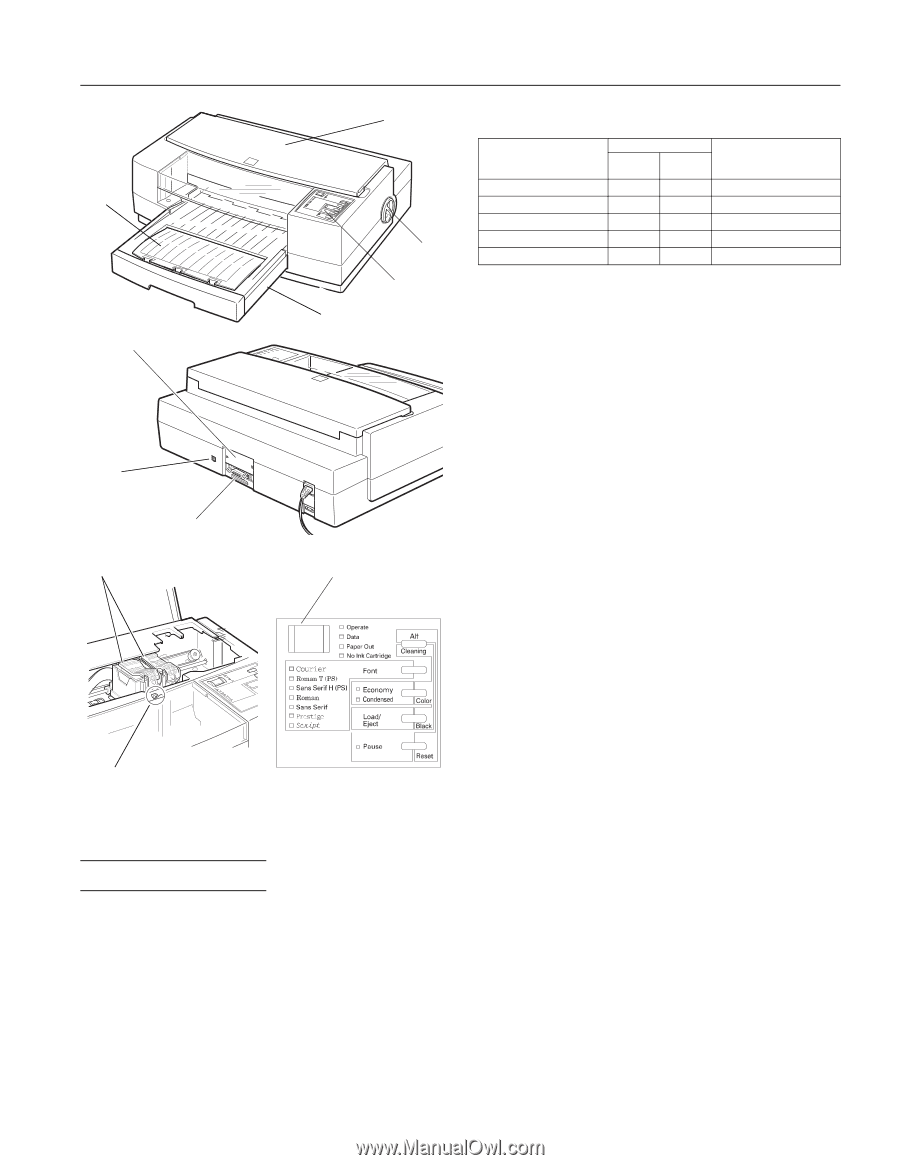
Printer Specifications
Printing
Printing method:
On-demand ink jet
Nozzle
configuration:
64 monochrome (black) nozzles
(16
×
4 staggered)
48 color nozzles
(16
×
3, cyan, magenta, yellow)
Printable columns and printing speed*:
Character pitch
(characters per inch)
Printable columns
LQ printing speed
(characters per
second)
Pro
Pro XL
10
80
127
200
12
96
152
240
15
120
190
300
17 (10 condensed)
137
218
340
20 (12 condensed)
160
254
400
*
Print speeds vary depending on system configuration, software
application, resolution, and amount of page covered. Figures are
based on letter-size paper with color printing.
Resolution:
Maximum 720
×
720 dpi
Paper feed speed:
89 milliseconds per
1
∕
6
-inch line;
2.2 inches per second
Input buffer:
64KB
Print direction:
Bidirectional with logic seeking
Control code:
ESC/P 2 and expanded raster graphics
code
Paper feeding:
Auto sheet feeder
Line spacing:
1
∕
6
-inch (default), programmable to
1
∕
8
-inch or in
1
∕
360
-inch increments using
control codes
Character tables:
1 Italic and 20 graphics character tables
Character sets:
14 International and 1 legal character
sets
Paper
Note:
Since the quality of any particular brand or type of paper may be
changed by the manufacturer at any time, EPSON cannot
guarantee the use of any particular brand or type of paper. Always
test samples of paper stock before purchasing large quantities or
printing large jobs.
Paper path:
Sheet feeder, front entry
Paper tray
capacity:
100 sheets at 17 lb (64 g/m
2
) paper
70 sheets of EPSON special coated paper
50 sheets of EPSON transparency films
30 sheets of EPSON high-quality glossy
paper
10 envelopes
Paper size:
Letter (8.5
×
11 inches)
A4 (210
×
297 mm)
Legal (8.5
×
14 inches)
US B (11
×
17 inches)*
Super A3/B (13
×
9 inches)*
A3 (297
×
420 mm)*
Statement (8.5
×
5.5 inches)
Executive (7.5
×
10 inches)
* Stylus Pro XL only
printer
cover
knob
control
panel
paper tray
output
tray
interface
card cover
parallel interface
serial
interface
ink cartridge clamps
paper thickness lever
Operate button
EPSON Stylus Pro and Pro XL
Ink Jet Printers
8/1/95
EPSON Stylus Pro and Pro XL-1