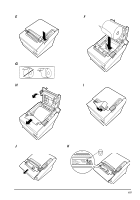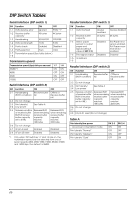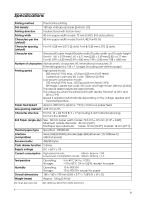Epson T88IV User Guide
Epson T88IV - TM Two-color Thermal Line Printer Manual
 |
UPC - 000061119161
View all Epson T88IV manuals
Add to My Manuals
Save this manual to your list of manuals |
Epson T88IV manual content summary:
- Epson T88IV | User Guide - Page 1
English TM-T88IV User's Manual 1 Benutzerhandbuch 7 Gebruikershandleiding 13 Manuel de l'utilisateur 19 Manual do utilizador 25 Manual del usuario 31 Manuale dell'utente 37 43 410423401 - Epson T88IV | User Guide - Page 2
English A 1 2 B 4 3 C 5 D 6 ii - Epson T88IV | User Guide - Page 3
English E F G H I J K iii - Epson T88IV | User Guide - Page 4
English DIP Switch Tables Serial Interface (DIP switch 1) SW Function ON OFF 1-1 Data receive error Ignored Prints "?" 1-2 Receive buffer capacity 45 bytes 4K bytes 1-3 Handshaking XON/XOFF DTR/DSR 1-4 Data word length 7 bits 8 bits 1-5 Parity check Enabled Disabled 1-6 Parity - Epson T88IV | User Guide - Page 5
{1/6"}) Bit image, Ladder bar code, 2D code and Page mode: 60mm/s {2.4"/s} The above speed values are approximate. The values are when the printer prints with density "Normal" at 24 V and 25°C {77°F} Speed is adjusted automatically depending on the voltage applied and head temperature. Paper feed - Epson T88IV | User Guide - Page 6
English vi - Epson T88IV | User Guide - Page 7
Epson Products or Epson Approved Products by Seiko Epson Corporation. EPSON and ESC/POS are registered trademarks of Seiko Epson Corporation. NOTICE: The contents of this manual are subject to change without notice. Copyright © 2005 by Seiko Epson Corporation, Nagano, Japan. TM-T88IV User's Manual - Epson T88IV | User Guide - Page 8
Name: TM-T88IV Model Name: M129H The following standards are applied only to the printers that are so labeled. (EMC is tested using the Epson power supplies if not installed and used in accordance with the instruction manual, may cause harmful interference to radio communications. Operation of - Epson T88IV | User Guide - Page 9
into this equipment, unplug the power cord immediately, and then contact your dealer or a Seiko Epson service center for advice. Continued usage may lead to fire. If you open the DIP switch cover, The thermal head is hot. CAUTION: Touching the manual cutter may cause injury. TM-T88IV User's Manual 3 - Epson T88IV | User Guide - Page 10
set, be sure to attach a connector cover to the printer. Control Panel FEED button This button feeds paper. (Power) LED This LED is on when the printer is on. ERROR LED This indicates an error. PAPER OUT LED On indicates a paper near end or out. Flashing indicates standby. 4 TM-T88IV User's Manual - Epson T88IV | User Guide - Page 11
illustration I. Troubleshooting No lights printer off and press the cover open button. 2. Remove jammed paper, reinstall the roll, and close the cover. 3. If paper is caught in the cutter and you cannot open the printer cover, open the cutter cover as shown in illustration J. TM-T88IV User's Manual - Epson T88IV | User Guide - Page 12
open the printer cover, and clean the thermal elements of the thermal head with a cotton swab moistened with an alcohol solvent (ethanol, methanol, or IPA). Epson recommends cleaning the thermal head periodically (generally every 3 months) to maintain receipt print quality. 6 TM-T88IV User's Manual - Epson T88IV | User Guide - Page 13
WEEE (Waste Electrical and Electronic Equipment) Directive This information only applies to customers in the European Union, according to Directive 2002/96/EC OF THE EUROPEAN PARLIAMENT AND OF THE COUNCIL OF 27 January 2003 on waste electrical and electronic equipment (WEEE) and legislation - Epson T88IV | User Guide - Page 14
Printed on Recycled Paper Printed in China 2005.12

English
TM-T88IV
User’s Manual.
.
.
.
. .
.
.
.
.
.
.
. .
.
.
.
.
.
. 1
Benutzerhandbuch .
.
.
.
.
.
.
.
.
.
.
.
.
.
.
.
. 7
Gebruikershandleiding
.
.
.
.
.
.
.
.
.
.
.
.
.
13
Manuel de l’utilisateur .
.
.
.
. .
.
.
.
.
.
.
.
.
19
Manual do utilizador .
.
.
.
.
. .
.
.
.
.
.
.
.
.
25
Manual del usuario.
.
. .
.
.
.
.
.
. .
.
.
.
.
.
31
Manuale dell’utente .
.
.
.
.
. .
.
.
.
.
.
.
.
.
37
Руководство
по
эксплуатации
.
.
.
.
.
.
.
.
43
410423401