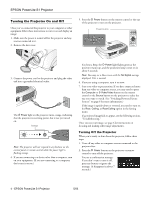Epson V11H128020 Product Information Guide
Epson V11H128020 - PowerLite S1 SVGA LCD Projector Manual
 |
UPC - 010343847408
View all Epson V11H128020 manuals
Add to My Manuals
Save this manual to your list of manuals |
Epson V11H128020 manual content summary:
- Epson V11H128020 | Product Information Guide - Page 1
multimedia projector product section to be added to the EPSON ® Product Information Guide. The table of contents of this section is listed below. EPSON PowerLite® S1 TABLE OF CONTENTS Projector Parts EPSON PowerLite S1 - 1 Projector Specifications EPSON PowerLite S1 - 1 Positioning the Projector - Epson V11H128020 | Product Information Guide - Page 2
standards NTSC, NTSC4.43, PAL, PAL-M, PAL-N, PAL60, SECAM Projection Lamp Type UHE (Ultra High Efficiency) Power consumption 132W Lamp life About 2000 hours Part number V13H010125 Remote Controls Range 20 feet (6 meters) Battery Lithium (CR2025) 5/03 EPSON PowerLite S1 Projector - 1 - Epson V11H128020 | Product Information Guide - Page 3
EPSON PowerLite S1 Projector Dimensions Height Width Depth Weight 4.2 inches (106 mm) 14.6 inches (370 mm) 10.4 inches (265 mm) It may be possible to project signals which are not listed above. However, not all functions may be supported with such signals. 2 - EPSON PowerLite S1 Projector 5/03 - Epson V11H128020 | Product Information Guide - Page 4
EPSON PowerLite S1 Projector Positioning the Projector Follow these guidelines to get the best results when projecting: ❏ Place the projector on a sturdy, level surface, between 3 and 37 feet from the screen. ❏ Make sure there is plenty of space for ventilation around and under the projector. ❏ - Epson V11H128020 | Product Information Guide - Page 5
EPSON PowerLite S1 Projector Turning the Projector On and Off Once you've connected the projector to your computer or other equipment follow these instructions to turn it on and display an image: 1. Make sure the power is turned off for the projector and any sources connected to it. 2. Remove the - Epson V11H128020 | Product Information Guide - Page 6
EPSON PowerLite S1 Projector 3. Press the P Power button again. The lamp is turned off and the P Power light flashes orange as the projector cools down. When the projector has cooled, the P Power light stays orange and the exhaust fan shuts off. Note: If you want to turn the projector on again, - Epson V11H128020 | Product Information Guide - Page 7
sides. If the image is no longer square after raising it, see page 7. Focusing the Image Rotate the focus ring to sharpen the image. 6 - EPSON PowerLite S1 Projector Note: If a computer image is still out of focus, you can increase the clarity by pressing the Auto button on the remote control. See - Epson V11H128020 | Product Information Guide - Page 8
See the User's Guide for more information. Note: You can also increase computer image clarity by pressing the Auto button on the remote control to optimize the tracking, sync, and position settings. Turn off E-Zoom and A/VMute before using the Auto button. 5/03 EPSON PowerLite S1 Projector - 7 - Epson V11H128020 | Product Information Guide - Page 9
output by the computer. In such cases, use the Image menu to adjust the tracking and sync settings manually. Selecting the Aspect Ratio The aspect ratio is the ratio between an image's width and its height. , the playback does not resume where you stopped it. 8 - EPSON PowerLite S1 Projector 5/03 - Epson V11H128020 | Product Information Guide - Page 10
EPSON PowerLite S1 Projector Projector Status Lights If your projector isn't working correctly, first turn it off, wait for it to cool, and unplug it. Then plug the power cord back in and turn on the projector. If this doesn't solve the problem, check the lights on top of the projector. They alert - Epson V11H128020 | Product Information Guide - Page 11
EPSON PowerLite S1 Projector Using the Menus The on-screen menus let you adjust and customize the projector features from the projector and lamp settings. ❏ Reset restores the factory defaults to all the projector settings and lets you reset the lamp timer when you've replaced the projector's lamp - Epson V11H128020 | Product Information Guide - Page 12
These can damage the case. Cleaning the Air Filter If the air filter becomes clogged with dust, it can cause overheating and damage the projector. Follow these steps to clean the filter: 1. Turn off the projector, let it cool down, and unplug the power cord. 5/03 EPSON PowerLite S1 Projector - 11 - Epson V11H128020 | Product Information Guide - Page 13
with caution. If your projector is mounted on the ceiling, you should unmount it before accessing the lamp compartment. This will make it easier for you to replace the lamp and minimize the chance of any small glass fragments dropping from the projector. 12 - EPSON PowerLite S1 Projector 5/03 - Epson V11H128020 | Product Information Guide - Page 14
and the projector lamp won't turn on if the cover is open. 8. Follow the instructions below to reset the lamp timer to zero. Note: A new air filter is included with the lamp. If your current air filter is old, replace it with the new one when you replace the lamp. 5/03 EPSON PowerLite S1 Projector - Epson V11H128020 | Product Information Guide - Page 15
, please call (800) 463-7766 for dealer referral. Related Documentation CPD-16290 CPD-16302 Parts Price Lists EPSON PowerLite S1 Projector Quick Setup Poster CD-ROM containing the EPSON PowerLite S1 User's Guide Available on the EPSON Insider Website only 14 - EPSON PowerLite S1 Projector 5/03

P R O D U C T
I N F O R M A T I O N
G U I D E
5/03
EPSON
UPDATE
5/19/02
This package provides a new multimedia projector product section to be added to the
EPSON
®
Product Information Guide
. The table of contents of this section is listed below.
EPSON PowerLite
®
S1
TABLE OF CONTENTS
Projector Parts
..............................................................................................
EPSON PowerLite S1 - 1
Projector Specifications
................................................................................
EPSON PowerLite S1 - 1
Positioning the Projector
..............................................................................
EPSON PowerLite S1 - 3
Turning the Projector On and Off
...............................................................
EPSON PowerLite S1 - 4
Troubleshooting
...........................................................................................
EPSON PowerLite S1 - 5
Switching Between Picture Sources
...............................................................
EPSON PowerLite S1 - 6
Adjusting the Image
.....................................................................................
EPSON PowerLite S1 - 6
Selecting the Color Mode
.............................................................................
EPSON PowerLite S1 - 8
Using the Automatic Setup
...........................................................................
EPSON PowerLite S1 - 8
Selecting the Aspect Ratio
............................................................................
EPSON PowerLite S1 - 8
Turning Off the Picture and Sound
.............................................................
EPSON PowerLite S1 - 8
Freezing the Action
.......................................................................................
EPSON PowerLite S1 - 8
Projector Status Lights
..................................................................................
EPSON PowerLite S1 - 9
Using the Remote Control
...........................................................................
EPSON PowerLite S1 - 9
Using the Menus
..........................................................................................
EPSON PowerLite S1 - 10
Using the Presentation Remote
....................................................................
EPSON PowerLite S1 - 10
Replacing Remote Control Batteries
.............................................................
EPSON PowerLite S1 - 11
Cleaning the Lens
.........................................................................................
EPSON PowerLite S1 - 11
Cleaning the Projector Case
..........................................................................
EPSON PowerLite S1 - 11
Cleaning the Air Filter
..................................................................................
EPSON PowerLite S1 - 11
Replacing the Air Filter
.................................................................................
EPSON PowerLite S1 - 12
Replacing the Lamp
......................................................................................
EPSON PowerLite S1 - 12
Optional Accessories
.....................................................................................
EPSON PowerLite S1 - 14
Related Documentation
................................................................................
EPSON PowerLite S1 - 14