Epson V11H248020 Product Support Bulletin(s)
Epson V11H248020 - MovieMate 30s WVGA LCD Projector Manual
 |
UPC - 010343860308
View all Epson V11H248020 manuals
Add to My Manuals
Save this manual to your list of manuals |
Epson V11H248020 manual content summary:
- Epson V11H248020 | Product Support Bulletin(s) - Page 1
SUPPORT BULLETIN 8/30/2007 Originator: DS PSB.2007.08.001 Authorization: N/A Total Pages: 1 Epson Projectors with an HD-15 VGA Analog/Component Input Elmo HV-110XG Document Camera and Projector Document Camera when initially connected to an Epson projector. Problem: When attempting to use the Elmo - Epson V11H248020 | Product Support Bulletin(s) - Page 2
also call the Epson ConnectionSM PrivateLine® Support at (800) 637-7661 + PIN # (the PIN# is included with your MovieMate). Without a PIN #, call (562) 276-4394 in the U.S. or (905) 709-3839 in Canada. For more information regarding contacting Epson, see your MovieMate User's Guide Page 1 of 1 PSB - Epson V11H248020 | Product Support Bulletin(s) - Page 3
SUPPORT BULLETIN 09/26/2006 Originator: TC PSB.2006.04.001A Authorization: N/A Total Pages: 2 Epson MovieMate 25 / 30s The MovieMate . The following text and images are excerpts from the AuraSound setup guide included in the box with the subwoofer. AuraSound recommends the following settings - Epson V11H248020 | Product Support Bulletin(s) - Page 4
• Turn the Volume knob to increase the volume level and set relative sound level of the subwoofer to the speakers of the MovieMate projector. See the image below. Crossover Adjustment • Turn the Crossover knob clockwise to increase the upper frequency limit of the subwoofer. When set correctly the
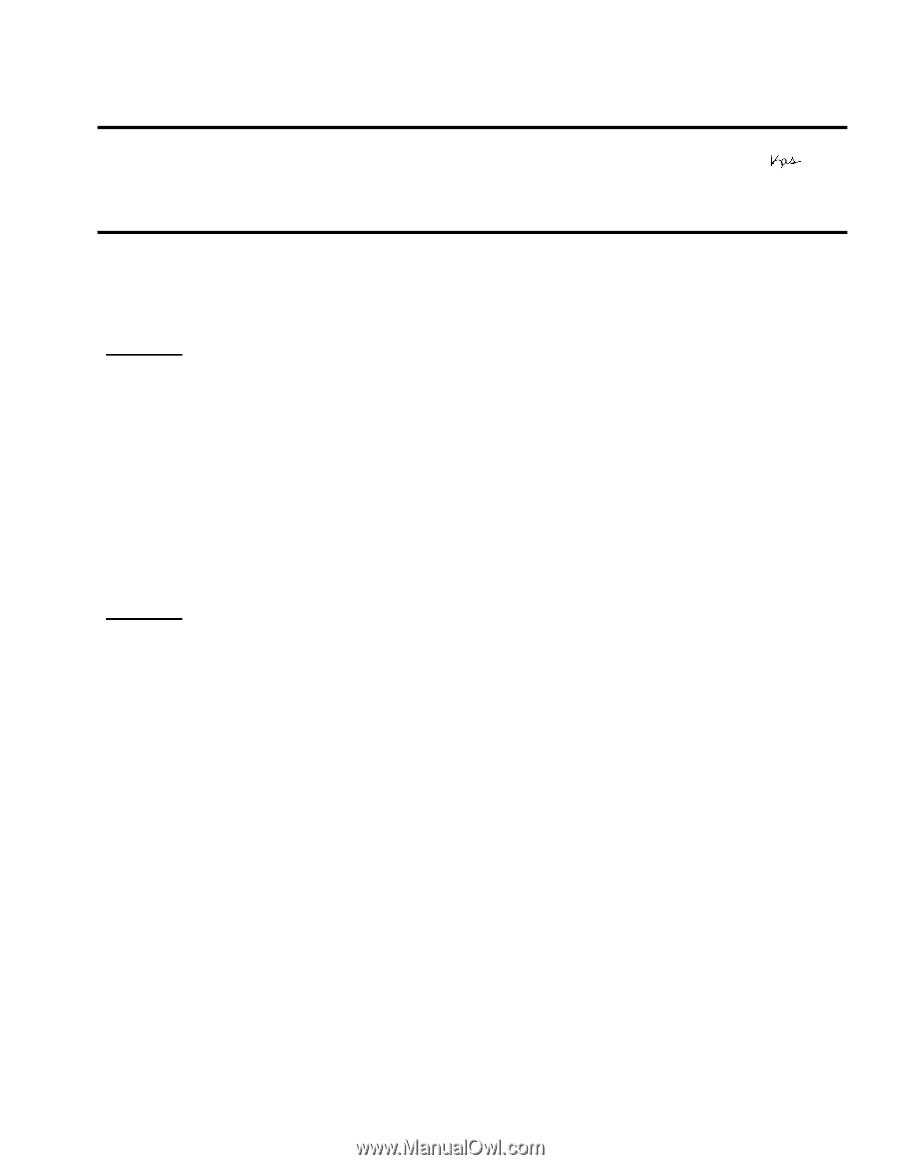
Page 1 of 1
EPSON
P
RODUCT
S
UPPORT
B
ULLETIN
Date:
8/30/2007
Originator:
DS
PSB #:
PSB.2007.08.001
Authorization:
Reference:
N/A
Total Pages:
1
Product(s):
Epson Projectors with an HD-15 VGA Analog/Component Input
Subject:
Elmo HV-110XG Document Camera and Projector Compatibility
This bulletin was created to inform you of an operational issue with the Elmo HV-110XG
Document Camera when initially connected to an Epson projector.
Problem:
When attempting to use the Elmo HV-110XG Document Camera connected via the VGA HD15
connection to display content from its document bed.
When connected to the projector, the
projector displays only the
Blue Screen - No Signal
message and will blink off and on or
display just the Blue Screen - No Signal message.
When a computer is connected to the Elmo
HV-110XG Document Camera and switched to Pass-Through mode, the computer image is
displayed correctly by the projector.
When switching back to the document table source of the
Elmo HV-110XG Document Camera, the problem returns. The Elmo HV-110XG Document
Camera puts out a Progressive Scan 20fps signal to the projector's VGA Analog port.
This
signal is detected at 15 kHz Vertical and 291.8 kHz Horizontal frequencies which are beyond
projector sync specifications.
Solution:
With the Elmo HV-110XG Document Camera powered on and connected to the projector via
the VGA computer cable, access the
Computer1/Computer2
setting in the projector menu
system and select the
Component
setting within the appropriate connection. This will allow
the Elmo HV-110XG Document Camera and projector to sync and the projector to display the
image of the document camera bed and its contents.
However, the image will have a pink
cast.
To eliminate the pink cast, change the projector setting from Component to
RGB
then to
Auto
and exit from the menu
.
The projected image will now look normal.
This will now allow
the Elmo HV-110XG Document Camera to sync and display the image properly to any other
connected Epson projector without having to change the projector settings.






