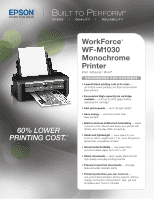Epson WF-M1030 Product Specifications
Epson WF-M1030 Manual
 |
View all Epson WF-M1030 manuals
Add to My Manuals
Save this manual to your list of manuals |
Epson WF-M1030 manual content summary:
- Epson WF-M1030 | Product Specifications - Page 1
WorkForce® WF-M1030 Monochrome Printer Print I Ethernet I Wi-Fi® e n g i n e e r e d f o r B U S INE S S • Lowest black printing cost in its class - up to 60% lower printing cost than monochrome laser printers 1 • Economical High-capacity ink cartridge ; phone support, without charge, for - Epson WF-M1030 | Product Specifications - Page 2
WorkForce WF-M1030 monochrome inkjet printer, instruction manual, CD-ROM with drivers 7, power cord, one DURABrite® Ultra Ink cartridge 2 (one Black ink cartridge) Epson printer driver be supported under Mac OS® X. 8 See our website for convenient and reasonable recycling options at www.epson.com/

60% LOWER
PRINTING COST.
1
• Lowest black printing cost in its class
—
up to 60% lower printing cost than monochrome
laser printers
1
• Economical High-capacity ink cartridge
available
— print up to 2400 pages before
replacing the cartridge
2
• Fast print speeds
— up to 34 ppm (draft)
†
• Save energy
— uses less power than
laser printers
3
• Built-in wireless & Ethernet networking
— easily
connect to the network and share your printer with
others; also includes
USB connectivity
• Small and lightweight
— save space in your
home or office; weighs just 7.1 lb; up to 56 percent
lighter than competitive models
5
• Great media flexibility
— rear paper feed;
accommodates paper up to 8.5" x 44"
• Sharp documents
— laser quality black text for
high-quality everyday printing projects
• Preserve important documents
— smudge,
fade and water resistant prints
• Product protection you can count on
—
one-year limited warranty; phone support, without
charge, for the life of the product
6
; plus, get free
templates and “how to” tutorials
WorkForce
®
WF-M1030
Monochrome
Printer
Print
I
Ethernet
I
Wi-Fi
®
ENGINEERED FOR BUSINESS