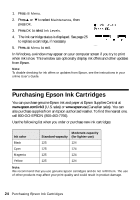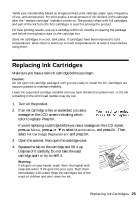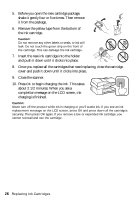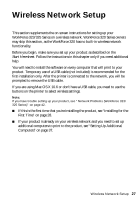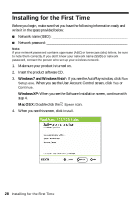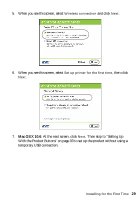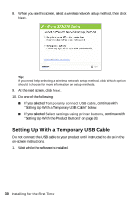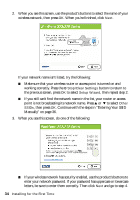Epson WorkForce 320 User Manual - Page 29
Mac OS X 10.6, Then skip to Setting Up - install
 |
View all Epson WorkForce 320 manuals
Add to My Manuals
Save this manual to your list of manuals |
Page 29 highlights
5. When you see this screen, select Wireless connection and click Next. 6. When you see this screen, select Set up printer for the first time, then click Next. 7. Mac OS X 10.6: At the next screen, click Next. Then skip to "Setting Up With the Product Buttons" on page 33 to set up the product without using a temporary USB connection. Installing for the First Time 29
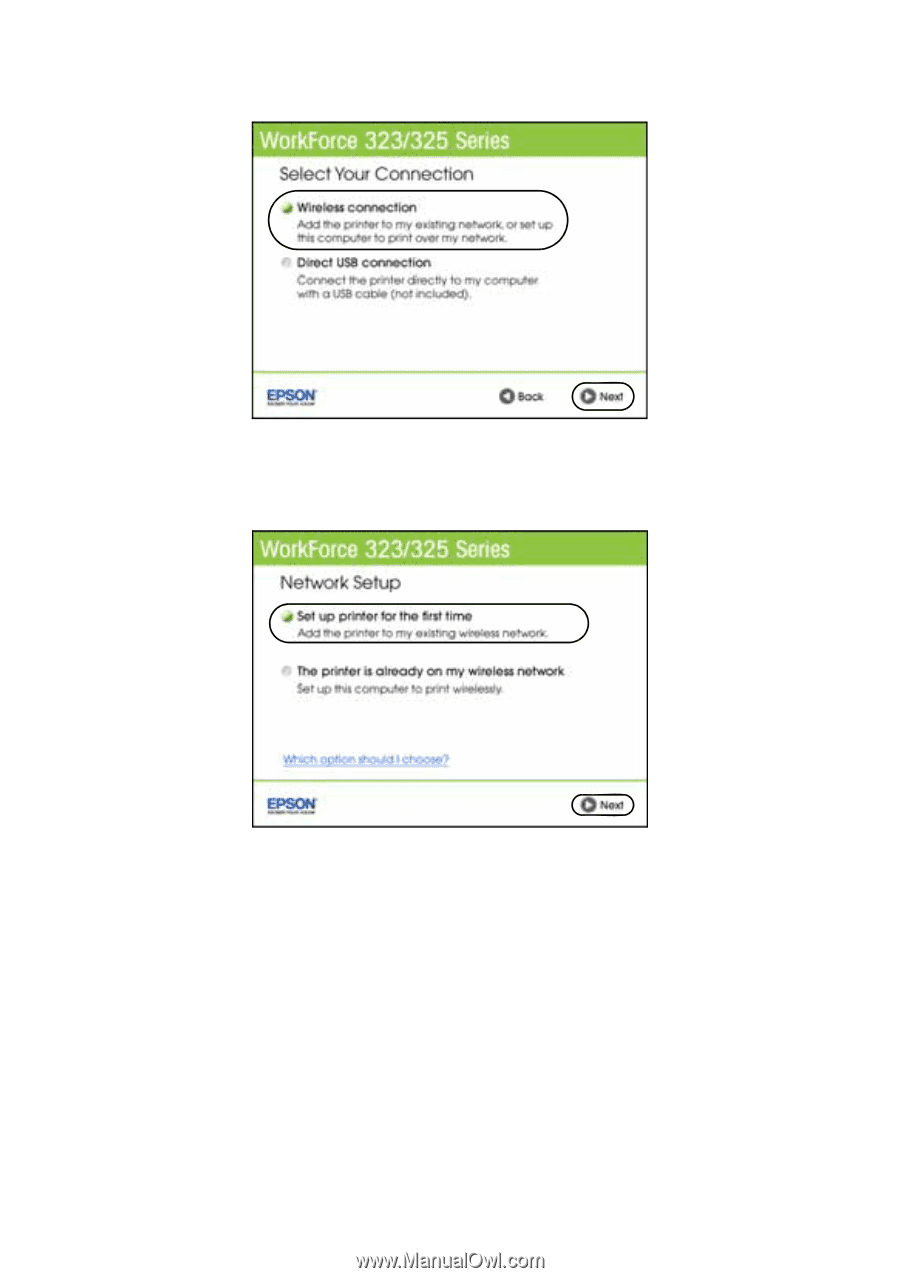
Installing for the First Time
29
5.
When you see this screen, select
Wireless connection
and click
Next
.
6.
When you see this screen, select
Set up printer for the first time
, then click
Next
.
7.
Mac OS X 10.6
: At the next screen, click
Next
. Then skip to “Setting Up
With the Product Buttons” on page 33 to set up the product without using a
temporary USB connection.