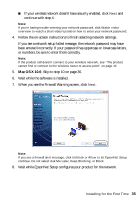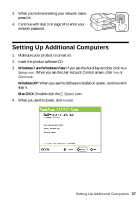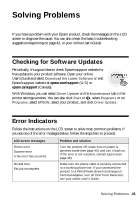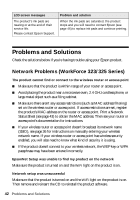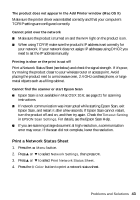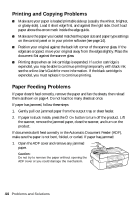Epson WorkForce 320 User Manual - Page 40
When installation is complete, remove the CD.
 |
View all Epson WorkForce 320 manuals
Add to My Manuals
Save this manual to your list of manuals |
Page 40 highlights
12. When you see the Installation Complete screen, print a test page, then click Finish. 13. Follow the instructions on the screen to install the rest of your software. When installation is complete, remove the CD. 40 Setting Up Additional Computers
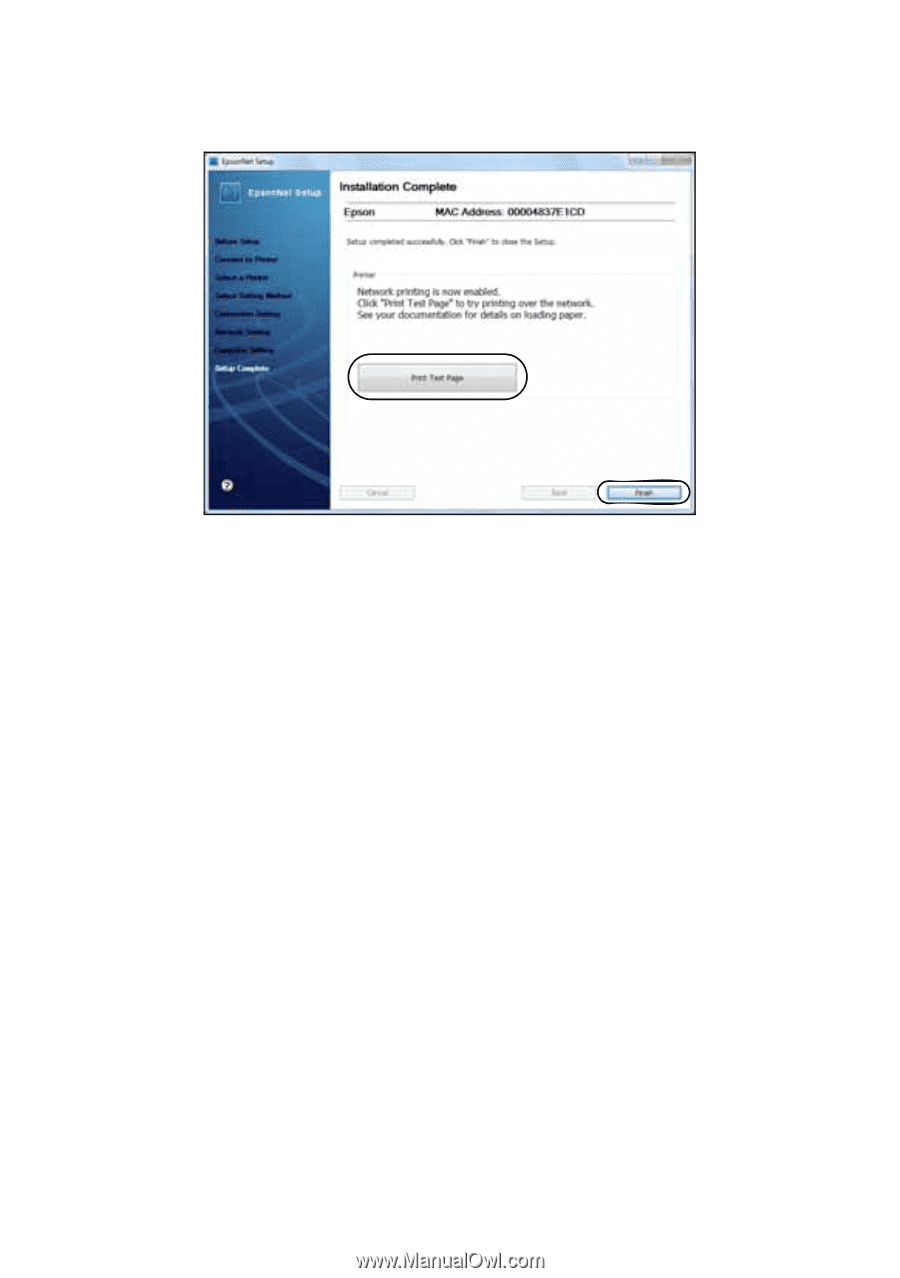
40
Setting Up Additional Computers
12.
When you see the Installation Complete screen, print a test page, then click
Finish
.
13.
Follow the instructions on the screen to install the rest of your software.
When installation is complete, remove the CD.