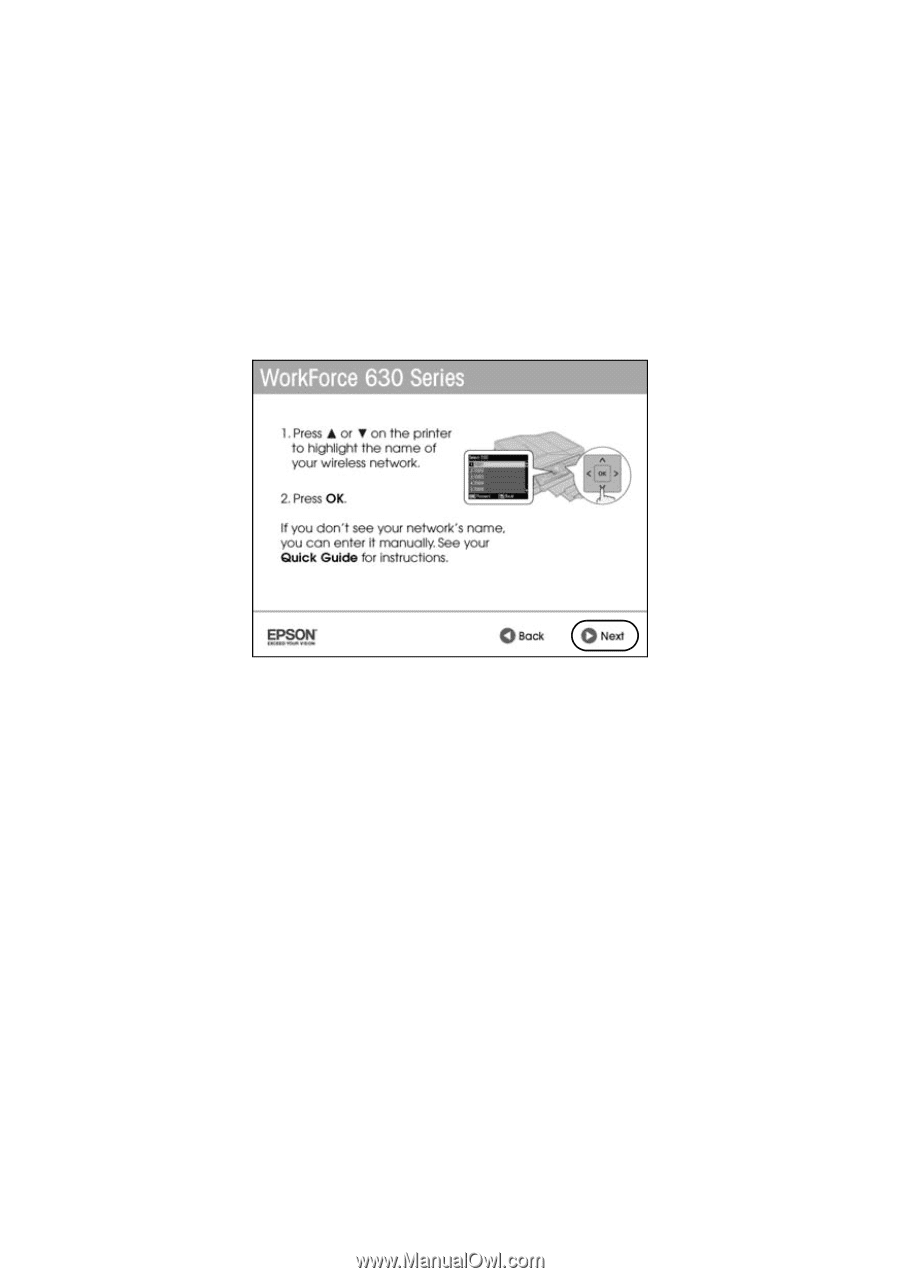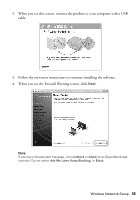Epson WorkForce 630 User Manual - Page 38
Setting Up With the Product Buttons, then repeat step 2. - setup
 |
View all Epson WorkForce 630 manuals
Add to My Manuals
Save this manual to your list of manuals |
Page 38 highlights
Setting Up With the Product Buttons If you are using Mac OS X 10.6, or you don't have a USB cable to set up the product on your wireless network, follow these steps to set it up using the product buttons: 1. Follow the instructions on the screen to start the product's wireless Setup Wizard. 2. When you see this screen, use the product's buttons to select the name of your wireless network, then press OK. When you're finished, click Next. If your network name isn't listed, try the following: ■ Make sure that your wireless router or access point is turned on and working correctly. Press the y Back button to return to the previous screen, press OK to select Setup Wizard, then repeat step 2. ■ If you still can't find the network name in the list, your router or access point is not broadcasting its network name. Press u or d to select Other SSIDs, then press OK. Continue with the steps in "Entering Your SSID Manually" on page 41. 38 Wireless Network Setup