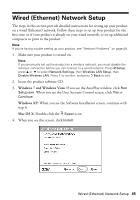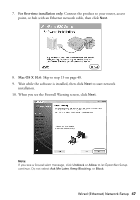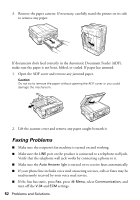Epson WorkForce 630 User Manual - Page 47
For first-time installation only, Mac OS X 10.6, Wait while the software is installed, then click
 |
View all Epson WorkForce 630 manuals
Add to My Manuals
Save this manual to your list of manuals |
Page 47 highlights
7. For first-time installation only: Connect the product to your router, access point, or hub with an Ethernet network cable, then click Next. 8. Mac OS X 10.6: Skip to step 15 on page 48. 9. Wait while the software is installed, then click Next to start network installation. 10. When you see the Firewall Warning screen, click Next. Note: If you see a firewall alert message, click Unblock or Allow to let EpsonNet Setup continue. Do not select Ask Me Later, Keep Blocking, or Block. Wired (Ethernet) Network Setup 47

Wired (Ethernet) Network Setup
47
7.
For first-time installation only:
Connect the product to your router, access
point, or hub with an Ethernet network cable, then click
Next
.
8.
Mac OS X 10.6
: Skip to step 15 on page 48.
9.
Wait while the software is installed, then click
Next
to start network
installation.
10.
When you see the Firewall Warning screen, click
Next
.
Note:
If you see a firewall alert message, click
Unblock
or
Allow
to let EpsonNet Setup
continue. Do not select
Ask Me Later
,
Keep Blocking
, or
Block
.