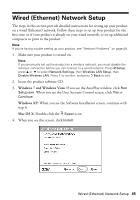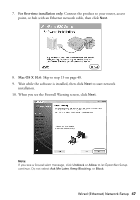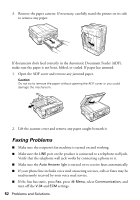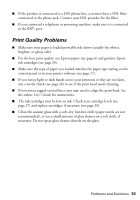Epson WorkForce 630 User Manual - Page 48
button, click it to print a test
 |
View all Epson WorkForce 630 manuals
Add to My Manuals
Save this manual to your list of manuals |
Page 48 highlights
11. If you see a screen like this one, select the product you would like to set up, then click Next. 12. Wait while EpsonNet Setup configures your product for the network. 13. If you see an Installation Complete screen that includes a Print Test Page button, click it to print a test page. 14. Click Finish. 15. Follow the instructions on the screen to install the rest of your software. When installation is complete, remove the CD and restart your computer. 48 Wired (Ethernet) Network Setup
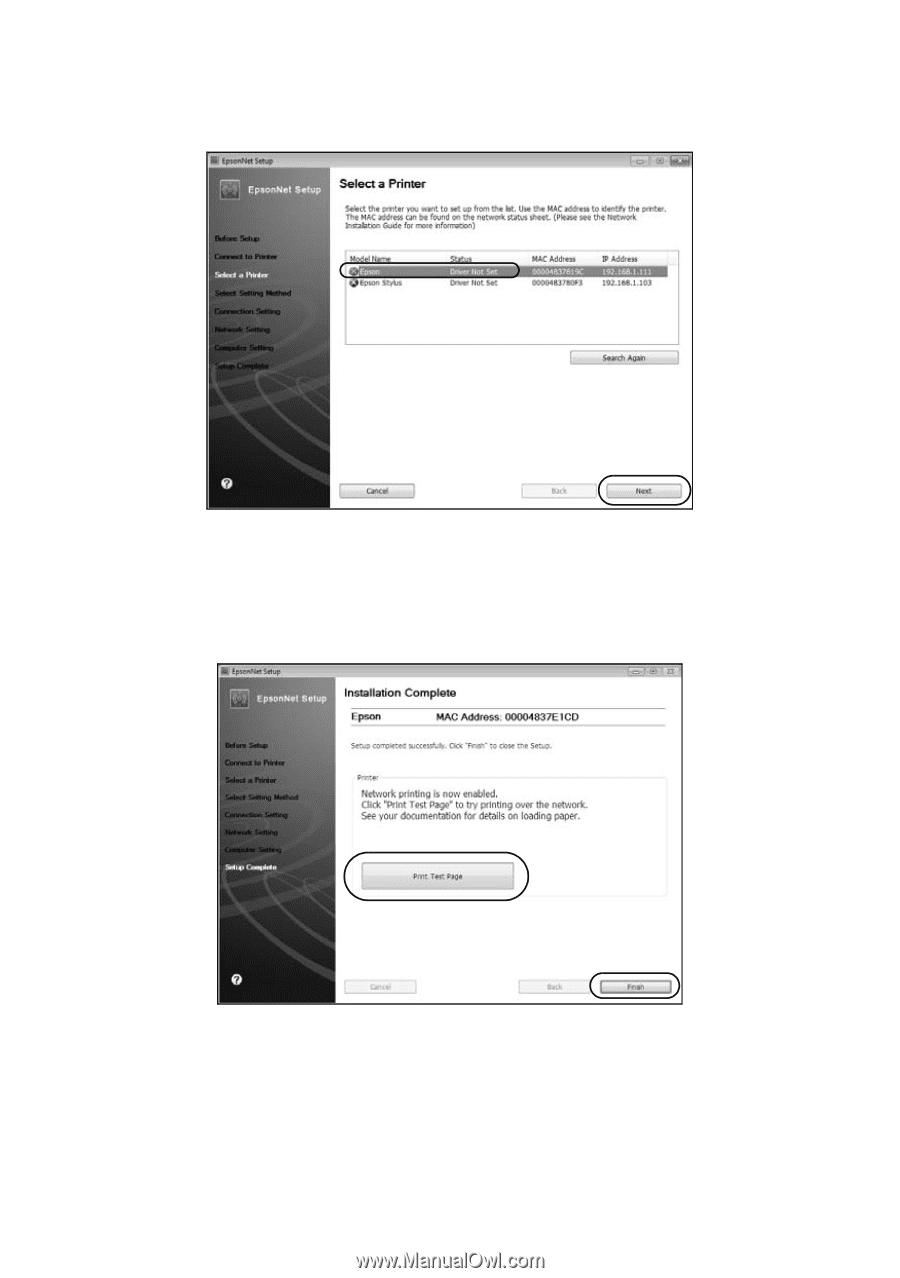
48
Wired (Ethernet) Network Setup
11.
If you see a screen like this one, select the product you would like to set up,
then click
Next
.
12.
Wait while EpsonNet Setup configures your product for the network.
13.
If you see an Installation Complete screen that includes a
Print Test Page
button, click it to print a test page.
14. Click
Finish
.
15.
Follow the instructions on the screen to install the rest of your software.
When installation is complete, remove the CD and restart your computer.