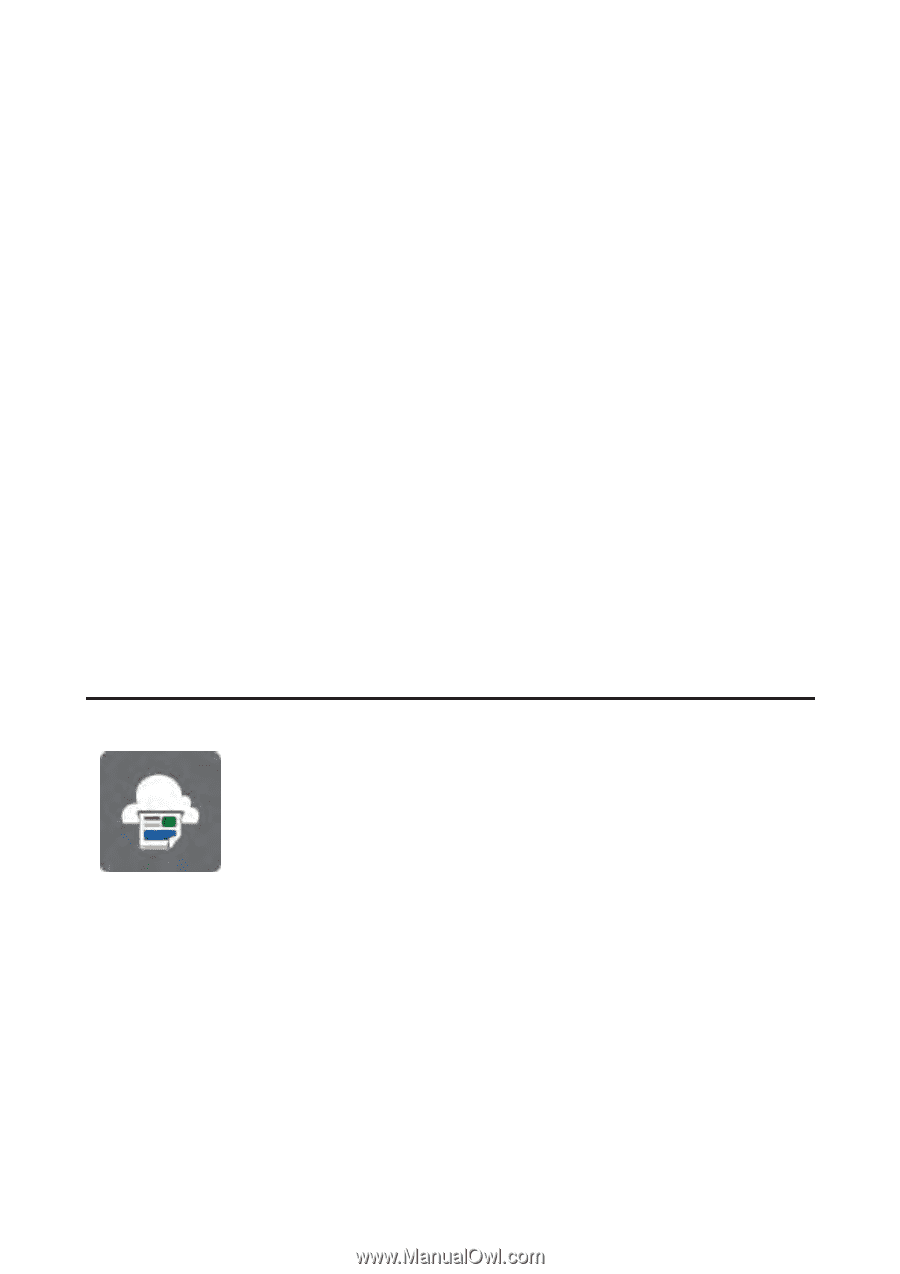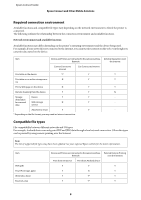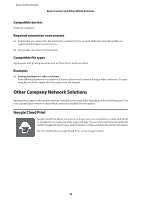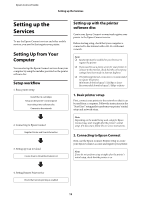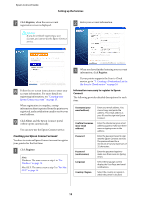Epson XP-600 Epson Connect Guide - Page 10
Compatible devices, Required connection environment, Compatible file types, Examples - driver
 |
View all Epson XP-600 manuals
Add to My Manuals
Save this manual to your list of manuals |
Page 10 highlights
Epson Connect Guide Epson Connect and Other Mobile Solutions Compatible devices Windows computers Required connection environment ❏ Printers that are connected to the Internet by a wireless (Wi-Fi) or wired (Ethernet) network and that are registered to the Epson Connect service. ❏ Devices that can connect to the Internet. Compatible file types Applications with printing functions such as Word, Excel, and PowerPoint. Examples ❏ Printing handouts in a video conference Print additional handouts on a printer at a remote office over the Internet during a video conference. To print using Remote Print, simply select the printer over the Internet. Other Company Network Solutions Epson printers support other mobile solutions. Available services may differ depending on the model being used. See your regional Epson website to check which services are available for your printer. Google Cloud Print Google Cloud Print allows you to print on the go from your smartphone or tablet with Gmail or Google Docs accounts and other supported apps. You can also print from Chromebooks and the Google Chrome browser without drivers or cables, and share the printer with others. For more details about Google Cloud Print, see the Google website. 10