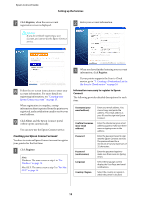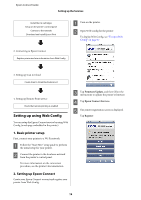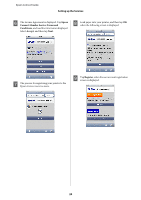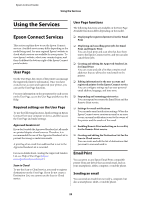Epson XP-600 Epson Connect Guide - Page 20
Epson, Connect Member Service Terms and, Conditions, Accept, Register - paper load
 |
View all Epson XP-600 manuals
Add to My Manuals
Save this manual to your list of manuals |
Page 20 highlights
Epson Connect Guide Setting up the Services F The License Agreement is displayed. Tap Epson Connect Member Service Terms and Conditions, and read the information displayed. Select Accept, and then tap Next. H Load paper into your printer, and then tap OK when the following screen is displayed. G The process for registering your printer to the Epson Connect service starts. I Tap Register, when the user account registration screen is displayed. 20
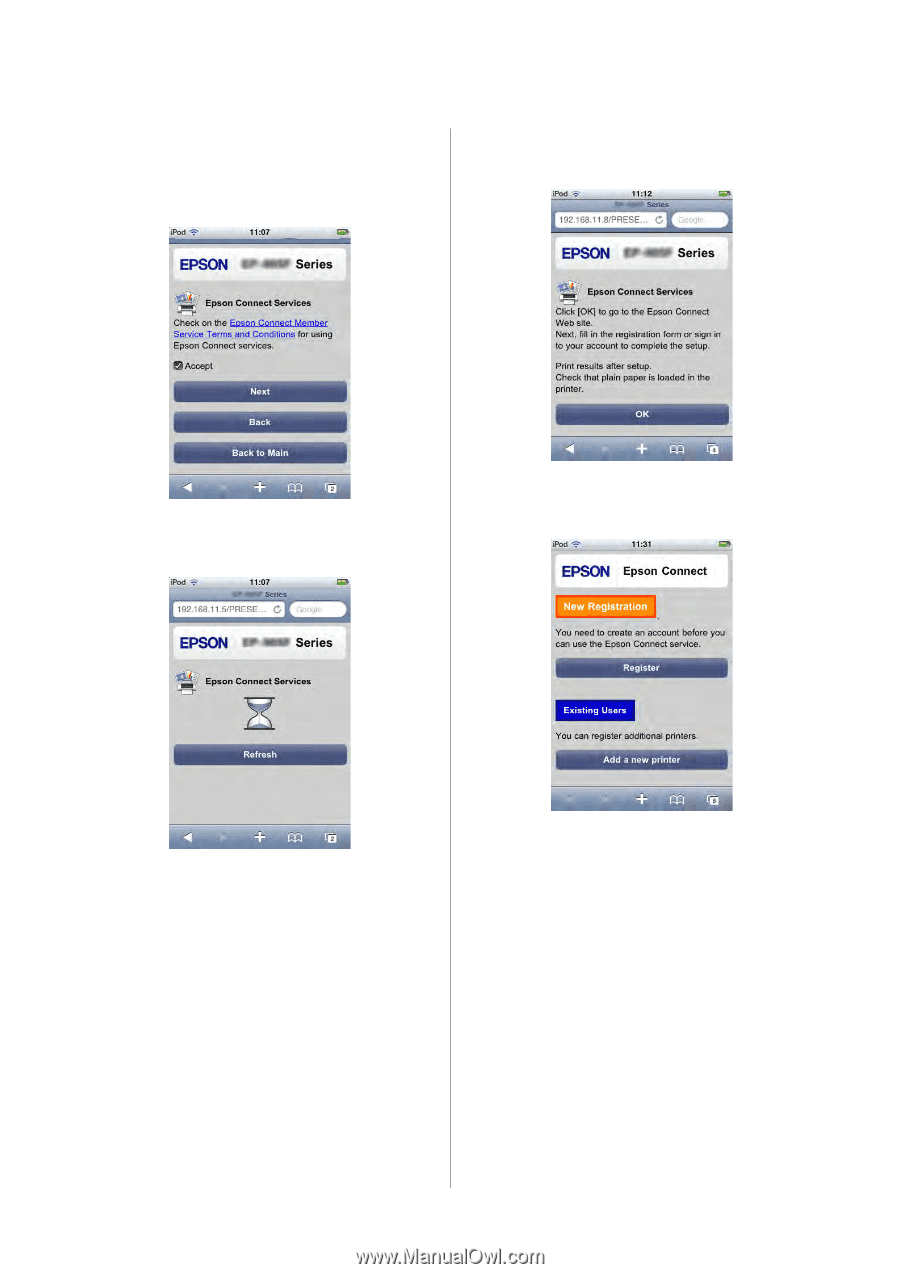
F
The License Agreement is displayed. Tap
Epson
Connect Member Service Terms and
Conditions
, and read the information displayed.
Select
Accept
, and then tap
Next
.
G
The process for registering your printer to the
Epson Connect service starts.
H
Load paper into your printer, and then tap
OK
when the following screen is displayed.
I
Tap
Register
, when the user account registration
screen is displayed.
Epson Connect Guide
Setting up the Services
20