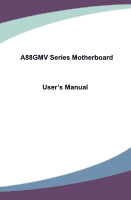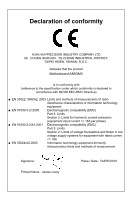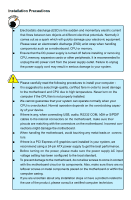Foxconn A88GMV User manual
Foxconn A88GMV Manual
 |
View all Foxconn A88GMV manuals
Add to My Manuals
Save this manual to your list of manuals |
Foxconn A88GMV manual content summary:
- Foxconn A88GMV | User manual - Page 1
A88GMV Series Motherboard User's Manual - Foxconn A88GMV | User manual - Page 2
of their respective owners. Version: User's Manual V1.1 for A88GMV Series motherboard. Symbol description: ! WARNING! Caution : refers to important information that can help you to use motherboard better, and tells you how to avoid problems. Warning : indicating a potential risk of hardware - Foxconn A88GMV | User manual - Page 3
DISTRICT, TAIPEI HSIEN, TAIWAN, R.O.C. declares that the product Motherboard A88GMV is in conformity with (reference to the specification under which conformity - Foxconn A88GMV | User manual - Page 4
Responsible Party: Address: Telephone: Facsimile: FOXCONN A88GMV PCE Industry Inc. 458 E. Lambert Rd. Fullerton, CA 92835 714-738-8868 714-738-8838 Equipment Classification: Type of Product: Manufacturer: Address: FCC Class B Subassembly Motherboard HON HAI PRECISION INDUSTRY COMPANY - Foxconn A88GMV | User manual - Page 5
to avoid damage to the motherboard and CPU due to high temperature. Never turn on the computer if the CPU fan is not properly installed. ■ We cannot guarantee that your system can operate normally when your CPU is overclocked. Normal operation depends on the overclocking capac- ity of your - Foxconn A88GMV | User manual - Page 6
Specifications 2 Layout...4 Back Panel Connectors 5 Chapter 2 Hardware Install Install the CPU and CPU Cooler 8 Install the Memory 10 Install an Expansion Card 12 Install other Internal Connectors 13 Jumpers 17 Install driver and utility 18 Chapter 3 BIOS Setup Enter BIOS Setup 21 Main Menu - Foxconn A88GMV | User manual - Page 7
Technical Support : Support Website : http://www.foxconnchannel.com Support Website : http://www.foxconnsupport.com Worldwide Online Contact Support : http://www.foxconnsupport.com/inquiry.aspx CPU Support List : http://www.foxconnsupport.com/cpusupportlist.aspx Memory, VGA Compatibility List : http - Foxconn A88GMV | User manual - Page 8
Thank you for buying Foxconn A88GMV Series motherboard. Foxconn products are engineered to maximize computing power, providing only what you need for break-through performance. With advanced overclocking capability and a range of connectivity features for today multi-media computing requirements, - Foxconn A88GMV | User manual - Page 9
Specifications CPU Support AM3 socket processors, Max processor power up to 140W For the latest CPU information, please visit: http://www.foxconnsupport.com/cpusupportlist.aspx HyperTransport Up to 4400MT/s (HT3.0) for AM3 CPU Chipset North Bridge: AMD 880G South Bridge: AMD SB710 Memory - Foxconn A88GMV | User manual - Page 10
Back Panel 1 x PS/2 Keyboard port Connectors 1 x VGA port 1 x HDMI port 1 x DVI-D port 6 x USB 2.0 ports 1 x RJ-45 LAN port 1 x ESATA Port 8-channel Audio ports Hardware Monitor System voltage detection CPU/System temperature detection CPU/System/NB fan speed detection CPU - Foxconn A88GMV | User manual - Page 11
Bridge: AMD SB710 13. Front Panel Connector 14. SATA Connectors 15. SYS_FAN Header 16. Clear CMOS Jumper 17. IDE Connector 18. 24-pin ATX Power Connector 19. Chassis intrusion alarm header 20. COM Connector 21. DDR3 DIMM Slots 22. CPU Socket 23. CPU_FAN Header Note : The above motherboard layout - Foxconn A88GMV | User manual - Page 12
1 1-3 Back Panel Connectors PS/2 Keyboard Port VGA Port 1 3 2 4 5 USB Ports DVI-D Port HDMI Port LAN Port 7 Line Out Line In Rear Speaker Subwoofer Side Speaker Microphone 2 USB Ports 6 Audio Ports 1. PS/2 Keyboard Port Use the PS/2 port (purple) to connect a PS/2 keyboard. 2. USB - Foxconn A88GMV | User manual - Page 13
Out Front Speaker Out Front Speaker Out Pink Microphone In Microphone In Microphone In Microphone In Orange - - Center/Subwoofer Out Center/Subwoofer Out Black - Rear Speaker Out Rear Speaker Out Rear Speaker Out Grey - - - Side Speaker Out 7. RJ-45 LAN Port The Ethernet LAN port - Foxconn A88GMV | User manual - Page 14
Memory ■ Install an Expansion Card ■ Install other Internal Connectors ■ Jumpers ■ Install driver and utility Please visit the following website for more supporting information about your motherboard. CPU Support List: http://www.foxconnsupport.com/cpusupportlist.aspx Memory, VGA Compatibility List - Foxconn A88GMV | User manual - Page 15
CPU, graphics card, memory, hard drive, etc. Install the CPU Locate the Pin-1 CPU triangle mark and the Pin-1 of the CPU socket. Pin-1 corner of the CPU socket Pin-1 triangle marking of CPU 1. Release the CPU socket lever. 2. Align Pin-1 of the CPU with the CPU socket, and gently put the CPU - Foxconn A88GMV | User manual - Page 16
seated, push the CPU socket lever back to its locked position. Install the CPU Cooler Follow the steps below to correctly install the CPU cooler. (The following procedures use Foxconn cooler as the example.) 1. Apply and spread an even thermal grease on the surface of CPU. 2. Buckle the heatsink - Foxconn A88GMV | User manual - Page 17
to insert the memory, switch the direction. Dual Channel Memory Configuration This motherboard provides four DDR3 memory sockets and supports Dual Channel Technology. When memory is installed, the BIOS will automatically check the memory in your system. Four DDR3 memory sockets are divided into - Foxconn A88GMV | User manual - Page 18
DIMMs on this motherboard. Notch If you take a look at front side of memory module, it has asymmetric pin counts on both sides separated by a notch in the middle, so it can only fit in one direction. Follow the steps below to correctly install your memory modules into the sockets. Step 1: Spread the - Foxconn A88GMV | User manual - Page 19
metal bracket to the chassis back panel with a screw. 5. After installing all expansion cards, replace the chassis cover. 6. Turn on your computer. If necessary, go to BIOS Setup to make any required BIOS changes for your expansion card(s). 7. Install the driver provided with the expansion card in - Foxconn A88GMV | User manual - Page 20
installed properly before applying the power supply. 24-pin ATX power connector : PWR1 PWR1 is the ATX power supply connector. Make sure that the power supply cable and pins are properly aligned with the connector on the motherboard provides power to the CPU. 51 +12V GND 84 PWR2 Pin # 1 - Foxconn A88GMV | User manual - Page 21
the picture on the right. Front Panel Connector : FP1 This motherboard includes one connector for connecting the front panel switch and LED Indicators. Hard is used to connect with SATA TX- Hard Disk or CD devices which support this feature. The GND RX- current Serial ATA II interface allows up - Foxconn A88GMV | User manual - Page 22
Connectors : F_USB 1/2/3 In addition to the USB ports on the rear panel, this product also provides three 10-pin USB headers on its motherboard. By connecting through USB cables with them, user can quickly expand another six USB ports on the front panel. 12 VCC DD+ GND EMPTY 9 10 VCC DD+ GND NC - Foxconn A88GMV | User manual - Page 23
: CPU_FAN, SYS_FAN, NB_FAN There are three main fan headers on this motherboard. The fan speed can be controlled and monitored in "PC Health Status" section of the BIOS Setup. These fans can be automatically turned off after the system enters S3, S4 and S5 sleeping states. S/PDIF OUT Connector - Foxconn A88GMV | User manual - Page 24
ESD (Electrical Static Discharge) problem. Jumper 1 Diagram 1 1 Definition 1-2 2-3 Description Set Pin 1 and Pin 2 closed Set Pin 2 and Pin 3 closed Clear CMOS Jumper: CLR_CMOS The motherboard uses CMOS RAM to store the basic hardware information (such as BIOS data, date, time information - Foxconn A88GMV | User manual - Page 25
This motherboard comes with one DVD, after installing the Operating System, you can simply put it into your DVD-ROM drive, and the main menu will be displayed on your PC screen to guide you how to install. 1. Driver Use these options to install all the drivers for your system. You must click "AMD - Foxconn A88GMV | User manual - Page 26
2 2. Utility Use these options to install additional software programs. And click "Utility Help" button to view the utility (FOX ONE, FOX LiveUpdate, FOX LOGO, FOX DMI) help manual. Click here 19 - Foxconn A88GMV | User manual - Page 27
Changes and Exit ■ Discard Changes and Exit Since BIOS could be updated some other times, the BIOS information described in this manual is for reference only. We do not guarantee the content of this manual will remain consistent with the newly released BIOS at any given time in the future. Please - Foxconn A88GMV | User manual - Page 28
from a list of setup CPU Name, memory size plus system date, time and Floppy drive. They all can be viewed or set up through this menu. ► Advanced BIOS Features The advanced system features can be set up through this menu. There are boot up settings. ► Core Releaser (Enabled only if CPU supports - Foxconn A88GMV | User manual - Page 29
CMOS or enter BIOS manual to set disable to load default. ► Fox Central Control Unit Some special proprietary features (such as overclocking) can be setup enables you to read/change Fan speeds, and displays temperatures and voltages of your CPU/System. ► BIOS Security Features The Supervisor/User - Foxconn A88GMV | User manual - Page 30
, But ...] [Disabled] [Disabled] Model Name BIOS ID BIOS Version Memory Size :A88GMV :A34F1P01 :08.00.16 :1024MB Move Enter:Select BIOS automatically detects the presence of IDE devices. This item displays the drive information of IDE devices. eSATA is the white SATA connector in the motherboard - Foxconn A88GMV | User manual - Page 31
with the field service people if a BIOS upgrade is needed. ► Memory Size This item displays the current memory size. The size is depending on how many memory modules were installed in your system before powering on. ► MAC Address This item shows the onboard LAN MAC address. ► CPU Name It displays - Foxconn A88GMV | User manual - Page 32
BIOS motherboard will use. The MPS is a specification by which PC manufacturers design and build CPU architecture systems with two or more processors. MPS 1.1 was the original specification. MPS version 1.4 adds extended configuration tables for improved support start facing problems like stuttering - Foxconn A88GMV | User manual - Page 33
► Quick Boot While Enabled, this option allows BIOS to skip certain tests while booting, this will : 4 Disabled Auto All Cores AMD Phenom(tm) II X4 945 Processor Per Core Cache L1 : 512KB Cache L2 : 2048KB Cache L3 : 6MB Current CPU Speed : 3000MHz Move Enter:Select +/-/: - Foxconn A88GMV | User manual - Page 34
Utility - Copyright (C) 1985-2006, American Megatrends, Inc. Fox Central Control Unit Super BIOS Protect Auto Detect PCI Clock ► Smart BIOS ► Fox Intelligent Stepping ► Voltage Options ► CPU Configuration [Disabled] Help Item [Disabled] [Press Enter] Options [Press Enter] [Press Enter - Foxconn A88GMV | User manual - Page 35
motherboard to indicate different states during Power On Self Test (POST). The LED is located at the front panel, and it displays POST state by different long-short blinking intervals. You can always leave this state enabled. System Status Normal No Memory No Display Post Error Message No CPU Fan - Foxconn A88GMV | User manual - Page 36
not exceed the specified value listed in the "Memory Speed Adjust" item. If SPD value is faster than "Memory Speed Adjust" value, it will run at the specified "Memory Speed Adjust" speed. Otherwise, SPD value is selected. Select [Manual], then DRAM speed is manually selected according to the set - Foxconn A88GMV | User manual - Page 37
the "Memory Speed Mode" is set to [Limit] or [Manual]. The available settings are: [800MHz], [1067MHz], [1333MHz], [1600MHz], [Auto]. ► Current DRAM Speed This item displays the current DRAM speed. ► GFX Engine Clock Override This item allows you to enable/disable GFX Engine Clock Override support - Foxconn A88GMV | User manual - Page 38
Logical Count : 4 _PPC, _PSS, and _PCT objects. AMD Athlon(tm) II X4 945 Processor Revision: C2 Cache L1 : 512KB Cache L2 : 2048KB Cache L3 : 6MB Current CPU Speed :300MHz Cool 'N' Quiet [Enabled] C1E Support [Disabled] Move Enter:Select +/-/:Value F10:Save - Foxconn A88GMV | User manual - Page 39
Row Cycle :27 CLK , N/A Internal Graphics Configuration Internal Graphics Mode UMA Frame Buffer Size Primary Video Controller Surround View AMD 880 HD Audio [UMA] [Auto] [PCI-GFX0-IGFX] [Auto] [Enabled] 3 Move Enter:Select +/-/:Value F10:Save ESC:Exit F1:General Help - Foxconn A88GMV | User manual - Page 40
controller, which in turn makes available up to two additional graphics outputs. When enabling the integrated UMA graphics controller, system memory will be reallocated. ► AMD 880 HD Audio This item is used to set whether the HD Audio controller is enabled through the HDMI port on the rear panel. 33 - Foxconn A88GMV | User manual - Page 41
refers to the use of both DRAM controllers within a memory controller acting in concert to access memory. For a description of ganged (128-bit DRAM data . ■ Better bus efficiency. Burst lengths supported When both DCTs are enabled in unganged mode, BIOS must initialize the frequency of each DCT in - Foxconn A88GMV | User manual - Page 42
:Select +/-/:Value F10:Save ESC:Exit F1:General Help F9:Optimized Defaults ► DRAM Timing Mode When both DCTs (DRAM controller) are enabled in unganged mode, BIOS must initialize the frequency of each DCT in order, you also can configure the timings - Foxconn A88GMV | User manual - Page 43
used to enable or disable the onboard LAN boot optional ROM. A LAN boot ROM lets you set up a diskless workstation on the network. By installing a boot ROM in the network board, you can enable a client PC system on the network to be booted remotely. ► HD Audio Controller This item is used to enable - Foxconn A88GMV | User manual - Page 44
advanced features including SATA features, but some SATA drives may not support AHCI, unless they are labeled with AHCI support in its specification. If your motherboard supporting AHCI, and you have a SATA device, which also supports AHCI, then you can select IDE option to have fair performance - Foxconn A88GMV | User manual - Page 45
Controller Mode This item is used to set the transmission rate mode of USB 2.0. The available settings are : [High Speed] in 480Mbps; [Full Speed] in 12Mbps. ►BIOS EHCI Hand-Off This is a workround for OSes without EHCI hand-off support.The EHCI ownership change should claim by EHCI driver. 38 - Foxconn A88GMV | User manual - Page 46
-2006, American Megatrends, Inc. SuperIO Configuration SuperIO Configuration Help Item Serial Port1 Address [3F8/IRQ 4] Allows BIOS to select serial port1 base address. Move Enter:Select +/-/:Value F10:Save ESC:Exit F1:General - Foxconn A88GMV | User manual - Page 47
] Resume by LAN [Disabled] Select memory context and restores some CPU and L2 configuration context. Control starts from the processor's reset vector after the wake event. (also called Suspend to RAM) S4 - The S4 sleeping state is the lowest power, longest wake latency sleeping state supported - Foxconn A88GMV | User manual - Page 48
be saved in memory, and the computer mode in order to reduce the power consumption of motherboard. Enabled: S1/S3/S4 is normal, S5 wake up only by power button. Disabled: Normal ACPI function. ► Resume by LAN This item is used to enable/disable LAN to generate a wake up. ► Resume by PCI Card - Foxconn A88GMV | User manual - Page 49
is supporting ACPI. ► Case Open Warning This item is used to enable or disable case open warning function. ► CPU/System/NB Temperature The CPU/System/NorthBridge temperature are automatically detected and displayed by the system. ► CPU Fan/System Fan/NB Fan Speed The CPU fan/System fan/NB fan speed - Foxconn A88GMV | User manual - Page 50
Utility - Copyright (C) 1985-2006, American Megatrends, Inc. BIOS Security Features Scurity Settings Help Item Supervisor Password : Not Installed Enter or change the User Password : Not Installed password. Change Supervisor Password [Press Enter] Move Enter - Foxconn A88GMV | User manual - Page 51
defaults are the best settings of this motherboard. Always load the Optimal defaults after updating the BIOS or after clearing the CMOS values. Select be set cannot be supported by your hardware devices (for example, too many expansion cards were [OK] [Cancel] installed), the system might fail - Foxconn A88GMV | User manual - Page 52
with new RAID built as data storage. It includes the following information : ■ RAID Introduction ■ Install SATA Hard Disks ■ RAID Configuration ■ Create RAID Driver Disk ■ Install Windows OS The RAID BIOS Setup pictures shown in this chapter are for reference only, please refer to the practical - Foxconn A88GMV | User manual - Page 53
drive members times the capacity of the smallest member. RAID 0 does not support fault tolerance. RAID 1 (Mirror) RAID 1 writes duplicate data onto when a single drive configuration is needed, but it offers no speed improvement or fault tolerance. A spanned volume is a formatted partition which - Foxconn A88GMV | User manual - Page 54
disk(Or USB disk for Vista) ■ A motherboard driver CD ■ Several SATA hard disks ■ Windows XP or Vista Install CD RAID Enable in BIOS 1. Boot up your computer, enter the BIOS setup by pressing [Del] key during POST configuration by pressing [4]. Exit: Press [Esc] to exit AMD Option ROM Utility. 47 - Foxconn A88GMV | User manual - Page 55
Stripe Block: 64 KB Gigabyte Boundary: ON Fast Init: ON Cache Mode: WriteThru [ Drives Assignment ] Channel :ID Drive Model Compatibilities Capacity(GB) Assignment 1 :Mas XXXXXXXXXXX SATA XG XX.XX Y 2 :Mas XXXXXXXXXXX SATA XG XX.XX Y 3 :Mas XXXXXXXXXXX SATA XG - Foxconn A88GMV | User manual - Page 56
MB) Status LD 1 RAID 0 2 XXXXX Functional Stripe Block: 64 KB Cache Mode: WriteThru [ Drives Assignment ] Channel :ID Drive Model Compatibilities USB port. 3. Depending on which platform your will install, go to CD:\Driver\AMD\RAID\Floppy\WinXP or WinVista, click on RaidTool icon - Foxconn A88GMV | User manual - Page 57
and exit BIOS. 4. Press [F6] as soon as you see the message "Press F6 if you need to install a 3rd party SCSI or RAID driver". 5. Insert the RAID driver floppy disk into the floppy disk drive, and press [S] to continue. 6. There will be two drivers, select "AMD AHCI Compatible RAID Controller

User’s Manual
A88GMV Series Motherboard