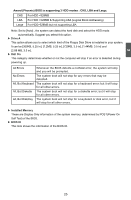Foxconn G31MX-K 2.0 English Manual. - Page 34
► FSB 1600 CPU Support Appears only if CPU supports FSB 1600
 |
View all Foxconn G31MX-K 2.0 manuals
Add to My Manuals
Save this manual to your list of manuals |
Page 34 highlights
3 More detailed descriptions of FIS feature can be found in FOX One utility of Chapter 4. The following 5 settings are valid only when the Fox Intelligent Stepping is set to [Manual]. ► FSB 1600 CPU Support ( Appears only if CPU supports FSB 1600) This item will show and provide more options if your CPU is supporting FSB1600. If it is enabled, then FSB is set to 1600MHz and you can not overclock further. If it is disabled, then you can use other items in this menu to configure your system. ► CPU Clock This option is used to set the CPU clock. ► PCI Express Clock This option is used to set the speed of PCI Express slot. It may enhance the graphics card speed. ► CPU Voltage Regulator This option is used to regulate the CPU voltage. ► DRAM Voltage Regulator This option is used to regulate the DRAM voltage. ► Spread Spectrum If you enabled this function, it can significantly reduce the EMI (Electromagnetic Interference) generated by the system, so to comply with FCC regulation. But if overclocking is activated, you had better disable it. ► DRAM Configuration Press to go to its submenu. Phoenix - AwardBIOS CMOS Setup Utility DRAM Configuration DRAM Timing Selectable x CAS Latency Time x DRAM RAS# to CAS# Delay x DRAM RAS# Precharge x Precharge Delay (tRAS) x System Memory Frequency [By SPD] Item Help Auto Auto Menu Level ► Auto Auto Auto Move Enter:Select +/-/PU/PD:Value F10:Save ESC:Exit F1:General Help F5: Previous Values F7: Optimized Defaults ► DRAM Timing Selectable This item is used to enable/disable provision of DRAM timing by SPD device. The Serial Presence Detect (SPD) device is a small EEPROM chip, mounted on a DDR2 memory module. It contains important information about the module's speed, size, addressing mode and various other parameters, so that the motherboard memory controller (chipset) can better access the memory device. Select [Manual], then you can configure DRAM timing by yourselves. 27