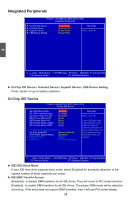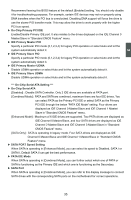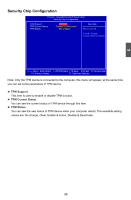Foxconn G31MX-K 2.0 English Manual. - Page 41
► OnChip IDE Device / Onboard Device / SuperIO Device / USB Device Setting, ► IDE HDD Block Mode, ►
 |
View all Foxconn G31MX-K 2.0 manuals
Add to My Manuals
Save this manual to your list of manuals |
Page 41 highlights
Integrated Peripherals Phoenix - AwardBIOS CMOS Setup Utility Integrated Peripherals ► OnChip IDE Device ► Onboard Device ► SuperIO Device ► USB Device Setting [Press Enter] Item Help [Press Enter] [Press Enter] Menu Level ► [Press Enter] 3 Move Enter:Select +/-/PU/PD:Value F10:Save ESC:Exit F1:General Help F5: Previous Values F7: Optimized Defaults ► OnChip IDE Device / Onboard Device / SuperIO Device / USB Device Setting Press to go to relative submenu. OnChip IDE Device Phoenix - AwardBIOS CMOS Setup Utility OnChip IDE Device IDE HDD Block Mode [Enabled] Item Help IDE DMA Transfer Access [Enabled] On-Chip Primary PCI IDE [Enabled] Menu Level ► IDE Primary Master PIO [Auto] IDE Primary Slave PIO [Auto] If your IDE hard drive IDE Primary Master UDMA [Auto] supports block mode IDE Primary Slave UDMA [Auto] select Enabled for automatic detection of *** On-Chip Serial ATA Setting *** the optimal number of On-Chip Serial ATA [Enhanced Mode] block read/writes per SATA PORT Speed Setting [Disabled] sector the drive can x PATA IDE Mode Primary support. SATA Port P1,P3 is Secondary Move Enter:Select +/-/PU/PD:Value F10:Save ESC:Exit F1:General Help F5: Previous Values F7: Optimized Defaults ► IDE HDD Block Mode If your IDE hard drive supports block mode, select [Enabled] for automatic detection of the optimal number of block read/write per sector. ► IDE DMA Transfer Access [Disabled] : to disable DMA transfers for all IDE drives. They will revert to PIO mode transfers. [Enabled] : to enable DMA transfers for all IDE drives. The proper DMA mode will be detected at boot-up. If the drive does not support DMA transfers, then it will use PIO mode instead. 34