Foxconn G31MX-K 2.0 English Manual. - Page 57
Skin Button, Minimum, Home
 |
View all Foxconn G31MX-K 2.0 manuals
Add to My Manuals
Save this manual to your list of manuals |
Page 57 highlights
4 Skin Button There are more choices of FOX ONE screen panels. Click this button, you can select Click the new skin picture to select the new skin Apply the changes Cancel the changes your favorite skin (FOX ONE Panel). Exit Click this button to exit the program. Minimum Click this button to drop the FOX ONE to Windows system tray located at the lower right corner of your screen. Homepage Click this button to visit Foxconn motherboard website : http://www.foxconnchannel.com 50
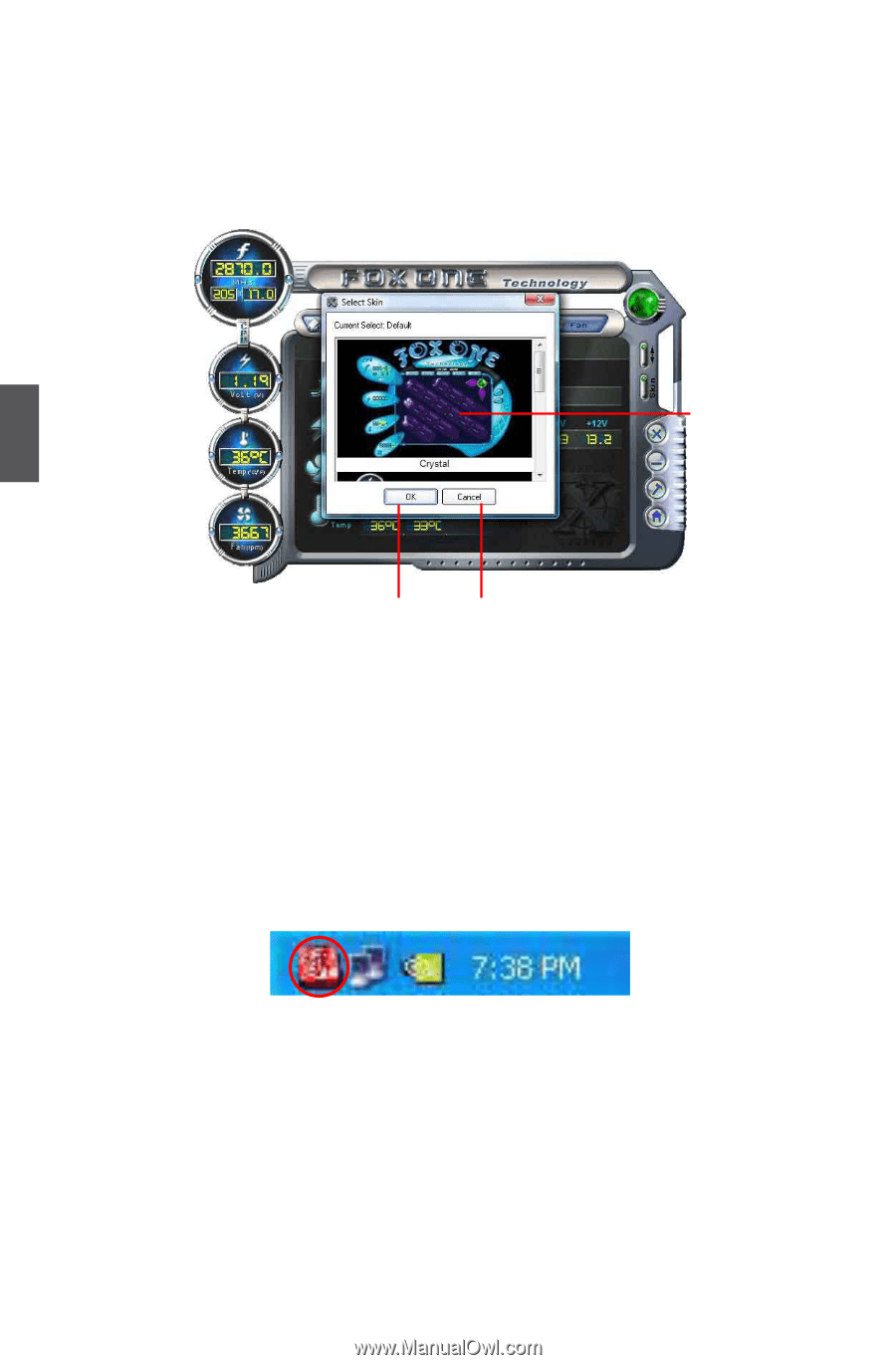
50
4
Skin Button
There are more choices of FOX ONE screen panels. Click this button, you can select
your favorite skin (FOX ONE Panel).
Exit
Click this button to exit the program.
Minimum
Click this button to drop the FOX ONE to Windows system tray located at the lower
right corner of your screen.
Homepage
Click this button to visit Foxconn motherboard website :
Apply the changes
Click the new skin
picture to select
the new skin
Cancel the changes














