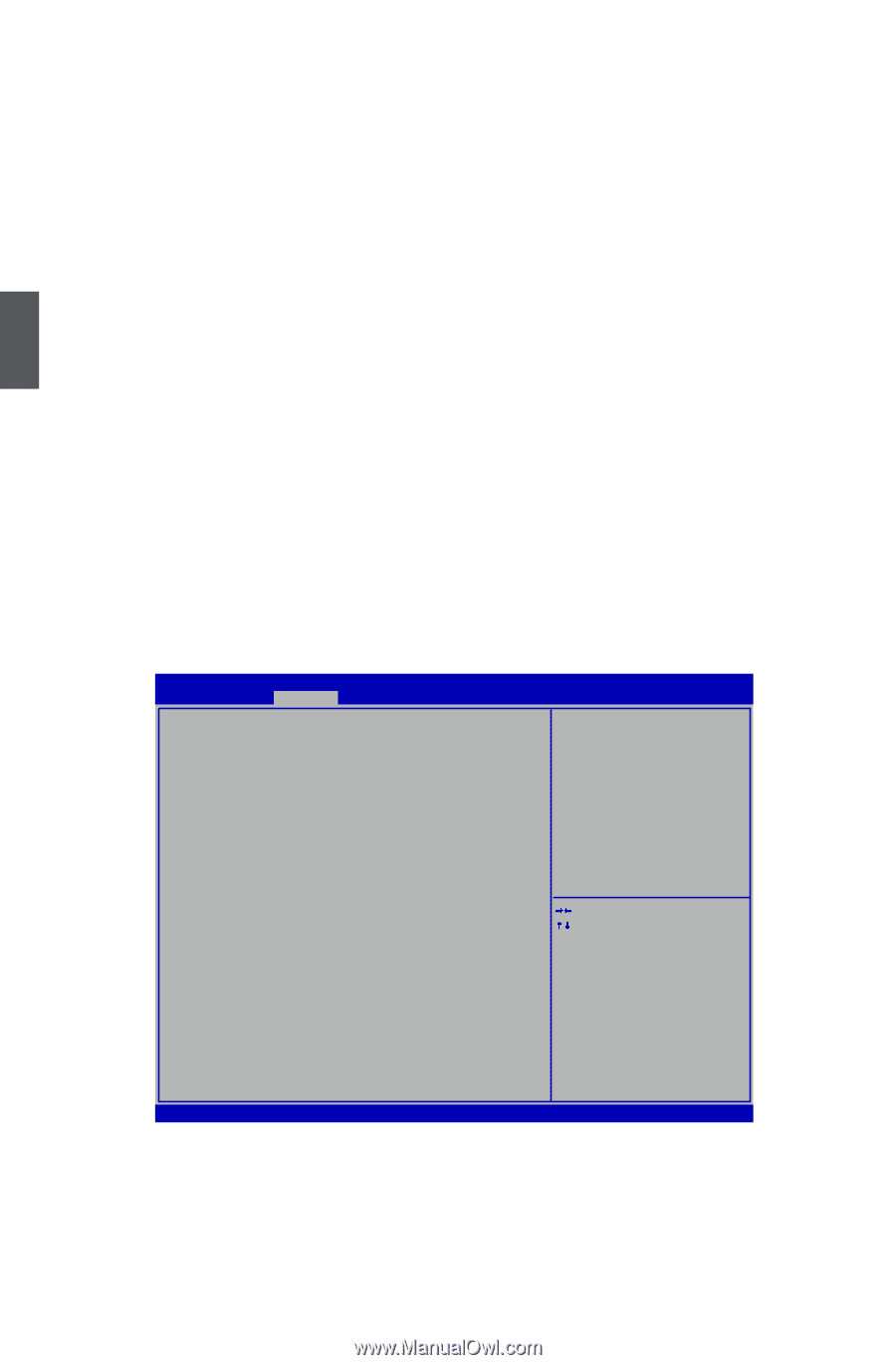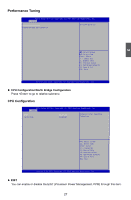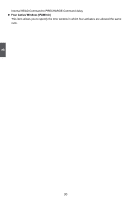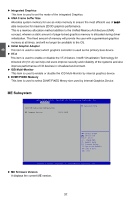Foxconn H67MXV User manual - Page 39
ME Subsystem
 |
View all Foxconn H67MXV manuals
Add to My Manuals
Save this manual to your list of manuals |
Page 39 highlights
3 ► Integrated Graphics This item is used to set the mode of the Integrated Graphics. ► UMA Frame buffer Size Allocates system memory for use as video memory to ensure the most efficient use of�a���v�a��il�able resources for maximum 2D/3D graphics performance. This is a memory allocation method addition to the Unified Memory Architecture (UMA) concept, wherein a static amount of page-locked graphics memory is allocated during driver initialization. This fixed amount of memory will provide the user with a guaranteed graphics memory at all times, and will no longer be available to the OS. ► Initial Graphic Adapter This item is used to select which graphics controller is used as the primary boot device. ► VT-d This item is used to enable or disable the VT-d feature. Intel® Virtualization Technology for Directed I/O (VT-d) can help end users improve security and reliability of the systems and also improve performance of I/O devices in virtualized environment. ► IGD Multi-Monitor This item is used to enable or disable the IGD Multi-Monitor by internal graphics device. ► DVMT/FIXED Memory This item is used to select DVMT/FIXED Meory size used by Internal Graphics Device. ME Subsystem Aptio Setup Utility - C opyright (C) 2012 American Megatrends, Inc. Advanced Intel ME Subsystem Configuration ME Subsystem Help ME firmware Version 8.0.2.1410 → ←: Select Screen ↑ ↓: Select Item Enter: Select +/-: Change Opt. F1: General Help F2: Previous Values F3: Optimized Defaults F4: Save & Exit ESC: Exit Version 2.14.1219. Copyright (C) 2012 American Megatrends, Inc. ► ME firmware Version It displays the current ME version. 32