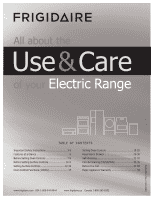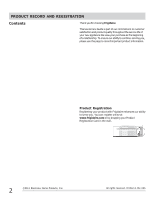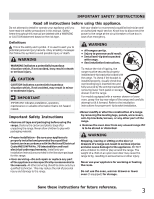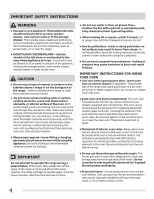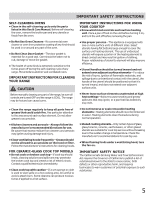Frigidaire FGEF3077KB Complete Owner's Guide (English)
Frigidaire FGEF3077KB - 30' Electric Lery Premier Group Manual
 |
UPC - 012505500664
View all Frigidaire FGEF3077KB manuals
Add to My Manuals
Save this manual to your list of manuals |
Frigidaire FGEF3077KB manual content summary:
- Frigidaire FGEF3077KB | Complete Owner's Guide (English) - Page 1
Electric Range 316902202 (Rev C Oct 2010) TABLE OF CONTENTS Important Safety Instructions 3-5 Features at a Glance 6 Before Setting Oven Controls 7-9 Before Setting You Call 37-38 Major Appliance Warranty 39 www.frigidaire.com USA 1-800-944-9044 www.frigidaire.ca Canada 1-800-265-8352 - Frigidaire FGEF3077KB | Complete Owner's Guide (English) - Page 2
oven light 35 Removing & replacing oven door 36 Before You Call - Solutions to common problems ... 37-38 Appliance Warranty 39 Thank you for choosing Frigidaire. This Use & Care Guide is part of our commitment to customer satisfaction and product quality throughout the service life of your new - Frigidaire FGEF3077KB | Complete Owner's Guide (English) - Page 3
instructions provided in the literature package for this range. • User servicing-Do not repair or replace any part of the appliance unless specifically recommended in the manuals. All other servicing panel or storage drawer from the range. For models equipped with a warmer drawer or lower oven, - Frigidaire FGEF3077KB | Complete Owner's Guide (English) - Page 4
appliance is in use. They should never be allowed to sit or stand on any part of the appliance INSTRUCTIONS FOR replace food in the model is equipped with coil elements. The oven vent is located below the backguard for models manual. Improper installation of these liners may result in risk of - Frigidaire FGEF3077KB | Complete Owner's Guide (English) - Page 5
well-ventilated room. IMPORTANT INSTRUCTIONS FOR CLEANING YOUR RANGE CAUTION Before manually cleaning any part of the range, be manufacturer's instructions for cleaning hoods. FOR CERAMIC-GLASS COOK TOP MODELS • Do glazed utensils are suitable for cook top service without breaking due to the sudden - Frigidaire FGEF3077KB | Complete Owner's Guide (English) - Page 6
). 32. Leveling legs and anti-tip bracket (included). Note: The features shown for your appliance may vary according to model type & color. 30 Be sure to visit us online at www.frigidaire.com 29 for a complete line of accessories. 6 9 8 11 12 19 10 13 14 15 18 16 17 32 21 21 22 - Frigidaire FGEF3077KB | Complete Owner's Guide (English) - Page 7
stops. Lift up front of rack and slide out. To replace - fit the rack onto the guides on the oven walls. Tilt the front of the rack upward When using the appliance, oven racks and cooktop will become very hot which can cause burns. 7 6 7 5 6 4 5 3 4 3 2 some 2 1 models 1 Oven with - Frigidaire FGEF3077KB | Complete Owner's Guide (English) - Page 8
system Some models are equipped . To assemble the Effortless™ Oven Rack system: 1. Locate all required parts. You will need the supplied oven rack (Effortless™ Oven Rack is oven racks and clean according to instructions provided in the Care & Cleaning section of this manual. Make sure the oven and - Frigidaire FGEF3077KB | Complete Owner's Guide (English) - Page 9
with triple element cooktop) single element keep warm zone single element dual element dual element Fig. 4 (models with 2 dual elements) Quick boil feature (some models) Your appliance may be equipped with one or two elements on the ceramic cooktop marked quick boil. These radiant elements - Frigidaire FGEF3077KB | Complete Owner's Guide (English) - Page 10
BEFORE SETTING SURFACE CONTROLS Cookware material types The cookware material determines how evenly and quickly heat is transferred from the surface element to the pan bottom. The most popular materials available are: Aluminum - Excellent heat conductor. Some types of food will cause it to darken ( - Frigidaire FGEF3077KB | Complete Owner's Guide (English) - Page 11
corresponding control touch pads. The Triple radiant heating element (some models) has 3 cooking sizes to select from. This feature allows you is active (See Fig. 9). Refer to the lockout instructions for complete lockout instructions. Sabbath Day feature (Sb) message The display windows will - Frigidaire FGEF3077KB | Complete Owner's Guide (English) - Page 12
SETTING SURFACE CONTROLS Single radiant surface elements The cooktop has 2 single radiant surface elements. Each surface element provides a constant amount of heat at each setting. A glowing red surface heating area extending beyond the bottom edge of the cookware indicates the cookware is too small - Frigidaire FGEF3077KB | Complete Owner's Guide (English) - Page 13
or 2 dual radiant surface elements, depending on your model type. Indicator lights located on the backguard show which portions finish cooking. See the Suggested power level settings table (provided in the instructions for the single radiant elements) To operate dual radiant surface elements: Step - Frigidaire FGEF3077KB | Complete Owner's Guide (English) - Page 14
SURFACE CONTROLS Triple radiant surface element (some models) Depending on your model, the cooktop may have a triple to finish cooking. See the Suggested power level settings table (provided in the instructions for the single radiant elements). To operate the triple radiant surface element: Step - Frigidaire FGEF3077KB | Complete Owner's Guide (English) - Page 15
Keep warm zone The purpose of the keep warm zone is to keep hot cooked foods at serving temperature. These include foods like; vegetables, gravies, casseroles, soups, stews, breads, pastries and oven-safe dinner plates. SETTING SURFACE CONTROLS Keep warm zone temperature selection If a particular - Frigidaire FGEF3077KB | Complete Owner's Guide (English) - Page 16
SETTING SURFACE CONTROLS Home Canning Be sure to read and observe all the following points when home canning with your appliance. Check with the USDA (United States Department of Agriculture) website and be sure to read all the information they have available as well as follow - Frigidaire FGEF3077KB | Complete Owner's Guide (English) - Page 17
OVEN CONTROL FUNCTIONS READ THE INSTRUCTIONS CAREFULLY BEFORE USING THE OVEN. quick preheat temp. bake temp. broil temp. timer self-clean time convect bake convect roast convect broil* pizza chicken nuggets *some models Min. temp. /time 170°F / 77°C 170°F / 77°C 400°F / 205°C 1 Min. 2 hours 170°F / - Frigidaire FGEF3077KB | Complete Owner's Guide (English) - Page 18
clock. 2. Enter 1:30. 3. Press start. NOTE It is recommended to always set the clock for the correct time of day before using the appliance. The clock cannot be changed whenever any timed or delayed time feature is active. Fig. 1 Changing between continuous bake setting or 6-Hour Energy Saving - Frigidaire FGEF3077KB | Complete Owner's Guide (English) - Page 19
Setting a silent control panel Silent mode allows the oven control to operate without sounds. The control may be programmed for silent operation and later returned to operating with all the normal sounds. To set silent mode: Step 1. Press and hold delay start for 6 seconds. 2. Press self-clean to - Frigidaire FGEF3077KB | Complete Owner's Guide (English) - Page 20
SETTING OVEN CONTROLS Setting quick preheat Use the quick preheat feature when using single rack baking to quickly heat the oven to bake temperatures. Use this feature only for standard baking. A reminder tone will sound indicating when to place the food in the oven. When the oven is finished - Frigidaire FGEF3077KB | Complete Owner's Guide (English) - Page 21
To program oven for delayed bake time and to shut-off automatically SETTING OVEN CONTROLS The delay start feature allows you to set a starting and ending time to the baking process. Prior to setting a delay start, be sure the time of day is set correctly. If the delay start needs to be set more - Frigidaire FGEF3077KB | Complete Owner's Guide (English) - Page 22
from recipe's recommended oven temperature. Follow the remainder of the recipe's instructions using the minimum recommended cook time. 3. When using 2 oven racks cooked. 7 6 5 4 3 2 some 1 models Fig. 1 Convect roast (all models) Meats cooked with convect roast will be juicer and poultry - Frigidaire FGEF3077KB | Complete Owner's Guide (English) - Page 23
When using the convect key to toggle between the convect features models without the convection broil feature will only show the Convect Bake broil pan and insert instructions and the directions for placing the oven racks as provided in the "Broil" section in this Use & Care Guide. 2. Since convect - Frigidaire FGEF3077KB | Complete Owner's Guide (English) - Page 24
use a fire extinguisher. DO NOT put water or flour on the fire. Flour may be explosive. 7 6 5 4 3 2 1 Fig. 1 some models Insert Fig. 2 Broil pan Fig. 3 CAUTION The broiler pan and the insert (some models) allows grease to drain and be kept away from the high heat of the broiler. DO NOT use the - Frigidaire FGEF3077KB | Complete Owner's Guide (English) - Page 25
Setting pizza feature For your convenience the pizza feature provides 2 different settings. You may use the pizza feature whether starting with fresh or frozen pizza. To set the pizza feature: Step 1. Press pizza once to cook frozen pizza (Fig.1) or twice when setting for fresh pizza (Fig. 2). You - Frigidaire FGEF3077KB | Complete Owner's Guide (English) - Page 26
may make changes to these settings. The following options have user preferences that could be modified and may have been changed since the appliance was new: • 12 or 24 hour display mode • Continuous bake or 6-Hour Energy Savings mode • Silent control panel • Oven temperature display (Fahrenheit or - Frigidaire FGEF3077KB | Complete Owner's Guide (English) - Page 27
For further assistance, guidelines for proper usage and a complete list of models with the Sabbath feature, please vist the web at http:\\www.star-k. override the factory preset 6-Hour Energy Saving feature. or delay start instructions. Remember the oven will shut-off after completing a timed bake - Frigidaire FGEF3077KB | Complete Owner's Guide (English) - Page 28
start time longer than 12 hours (maximum of 24 hours) in advance is desired, set the display mode for the 24 hour setting. For detailed instructions see the section "Setting 12 or 24 hour display modes". It is not advised to attempt to activate any other program feature except BAKE while - Frigidaire FGEF3077KB | Complete Owner's Guide (English) - Page 29
Operating the keep warm drawer (some models) The purpose of the keep warm drawer is to keep not be left alone or unattended in the area where appliance is in use. They should never be allowed to sit or stand on any part of the appliance, including the warmer drawer. CAUTION Always use potholders or - Frigidaire FGEF3077KB | Complete Owner's Guide (English) - Page 30
KEEP WARM DRAWER Keep warm drawer recommended settings Recommended keep warm drawer food settings table is shown in Fig. 1. If a particular food is not listed, start with the med (medium) setting. If more crispness is desired, remove the lid or aluminum foil from the food. Most foods can be kept at - Frigidaire FGEF3077KB | Complete Owner's Guide (English) - Page 31
very hot to the touch. DO NOT leave small children unattended near the appliance. The health of some birds is extremely sensitive to the fumes given completed. The oven may still be VERY HOT. Fig. 1 CAUTION Before manually cleaning any part of the range, be sure all controls are turned OFF and the - Frigidaire FGEF3077KB | Complete Owner's Guide (English) - Page 32
SELF-CLEANING Setting a self-clean cycle or a delayed start self-clean cycle Examples: To start an immediate self-cleaning cycle and/or how to add a delay start time of 9:00 o'clock and shut-off self-clean automatically: Step Press 1. Be sure the clock is set with the correct time of day, ALL - Frigidaire FGEF3077KB | Complete Owner's Guide (English) - Page 33
off the shaft. To replace knobs after cleaning, to the appliance. When models) • Porcelain enamel broiler pan and broiler pan insert (some models) • Porcelain door liner & body parts • Keep warm drawer interior (some models) • Storage drawer interior (some models manufacturer's instructions. Rinse - Frigidaire FGEF3077KB | Complete Owner's Guide (English) - Page 34
apply some of the glass-ceramic cooktop cleaner supplied with your new appliance. Buff with a non-abrasive cloth or no-scratch cleaning pad. across the cooktop. • Use cookware with dirt or dirt build up on bottom; replace with clean cookware before using. • Use your cooktop as a cutting board or - Frigidaire FGEF3077KB | Complete Owner's Guide (English) - Page 35
to one side to release the glass shield. 3. Replace bulb with a new 40 watt appliance bulb. 4. Replace glass shield over bulb and snap wire holder into clock" in this Use & Care Guide. CAUTION Be sure the range is unplugged and all parts are COOL before replacing oven light. Wear a leather-faced - Frigidaire FGEF3077KB | Complete Owner's Guide (English) - Page 36
to allow the oven door hinges to contact the oven front frame. To replace oven door: 1. Firmly grasp both sides of oven door along the door position (See Fig. 2). 5. Close the oven door. Special door care instructions - Most oven doors contain glass that can break. Read the following recommendations: - Frigidaire FGEF3077KB | Complete Owner's Guide (English) - Page 37
company for service. • Be sure the oven controls are set properly for the desired cooking feature. See Setting Oven Controls in this manual or read the instructions "Entire appliance does not operate" in this checklist. • Be sure the light is secure in the socket. Also see "Changing & replacing the - Frigidaire FGEF3077KB | Complete Owner's Guide (English) - Page 38
problems Problem Incorrect setting. Follow broiling instructions in Setting Oven Controls. into pan (some models). • Grease has appliance and set clock for the time of day. Try the bake or broil feature again. If the fault recurs, record fault and call for service Use & Care Guide. • Cookware with - Frigidaire FGEF3077KB | Complete Owner's Guide (English) - Page 39
or to instruct you how to use your appliance. 9. Expenses for making the appliance accessible for servicing, such as removal of trim, cupboards, shelves, etc., which are not a part of the appliance when it is shipped from the factory. 10. Service calls to repair or replace appliance light bulbs - Frigidaire FGEF3077KB | Complete Owner's Guide (English) - Page 40
This page is left blank intentionally
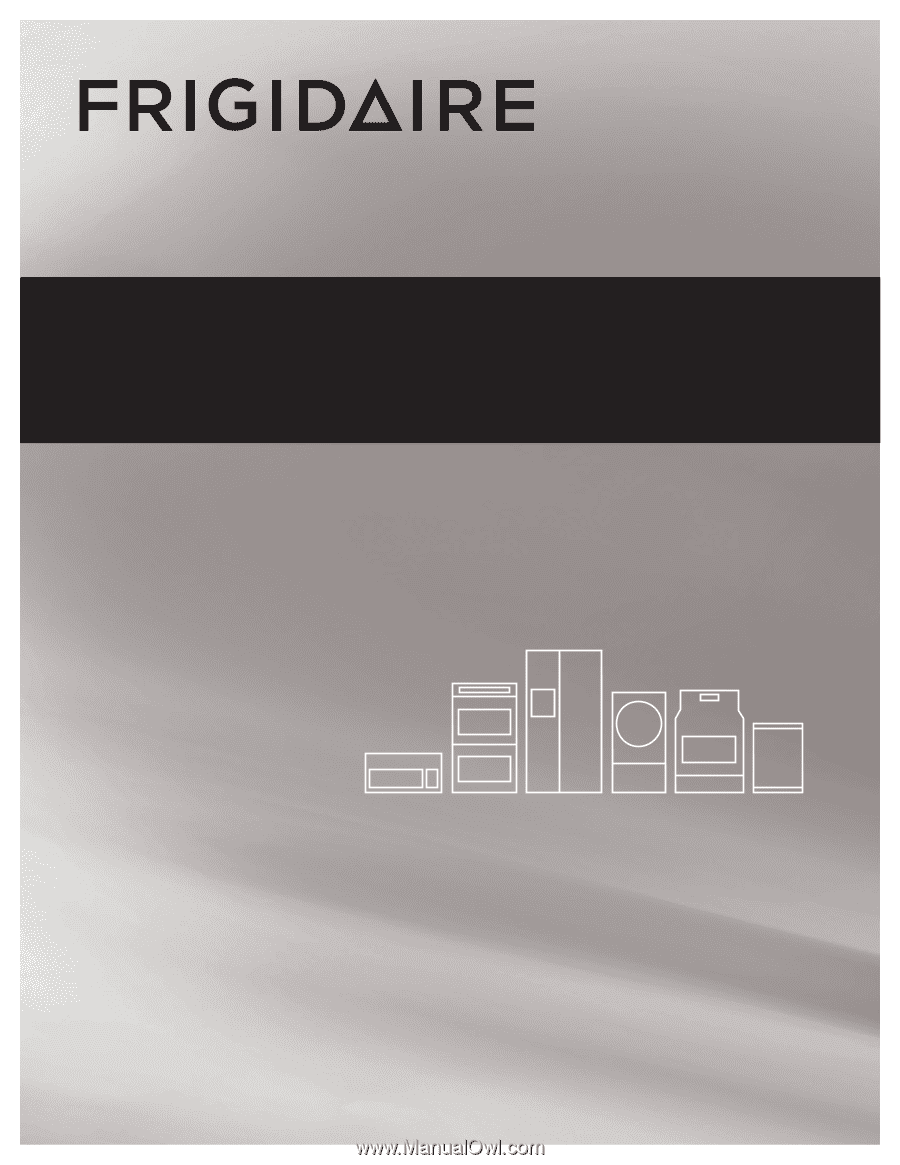
All about the
Use
&
Care
of your
TABLE OF CONTENTS
www.frigidaire.com
USA 1-800-944-9044
www.frigidaire.ca
Canada 1-800-265-8352
Electric Range
316902202 (Rev C Oct 2010)
Important Safety Instructions
...........................
3-5
Features at a Glance
.........................................
6
Before Setting Oven Controls
...........................
7-9
Before Setting Surface Controls
.....................
9-11
Setting Surface Controls
...............................
12-16
Oven Control Functions (1000G)
........................
17
Setting Oven Controls
..................................
18-28
Keep Warm Drawer
.....................................
29-30
Self-cleaning
...............................................
31-32
Care & Cleaning (EC/SD/WD)
.......................
33-36
Before You Call
............................................
37-38
Major Appliance Warranty
................................
39