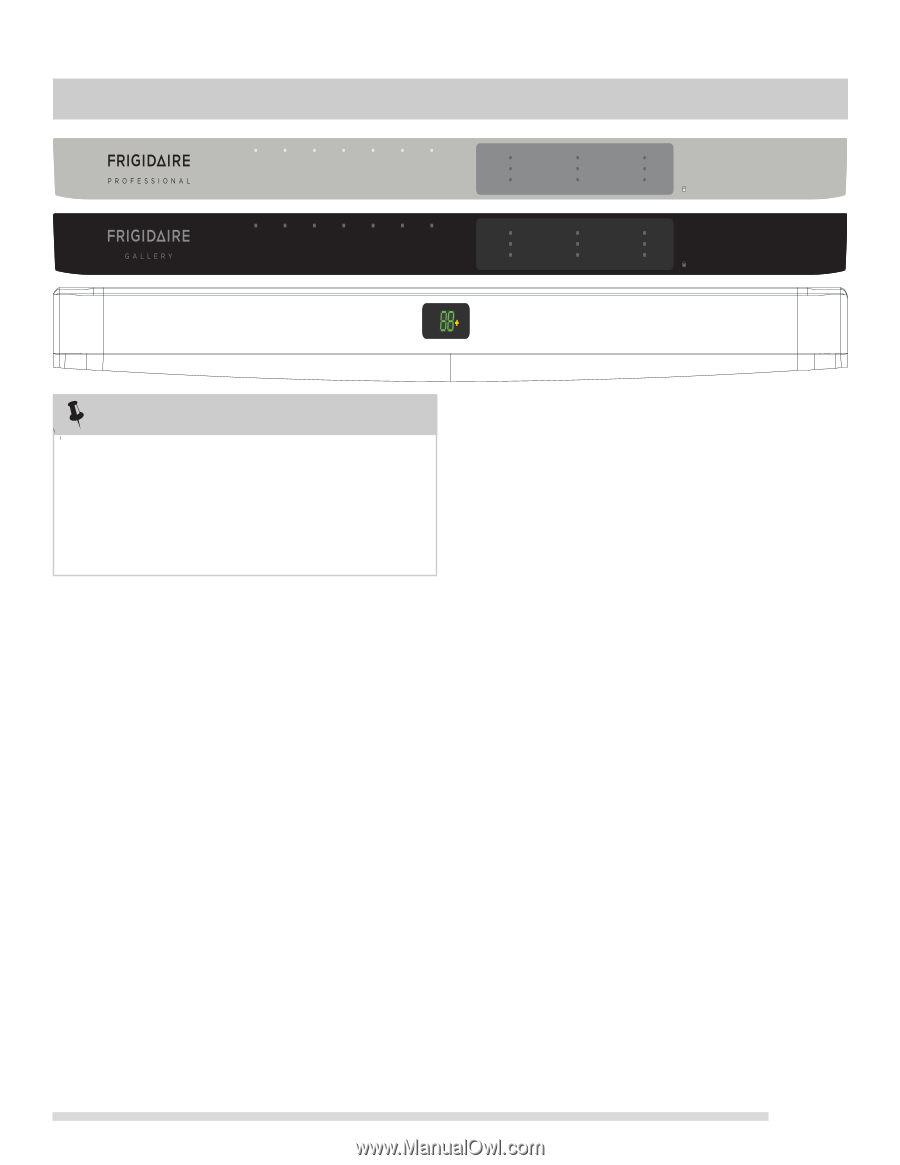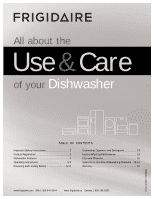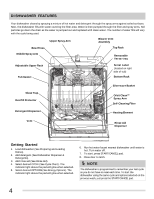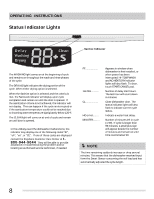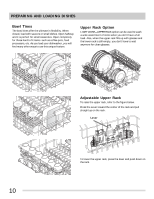Frigidaire FGHD2465NF Complete Owner's Guide (English) - Page 5
Options Selections - lowes
 |
View all Frigidaire FGHD2465NF manuals
Add to My Manuals
Save this manual to your list of manuals |
Page 5 highlights
OPERATING INSTRUCTIONS my power normal quick favorite plus wash clean hold 3s top energy rinse rack saver only my power normal quick favorite plus wash clean hold 3s top energy rinse rack saver only scour wash surge pressure spray wash temp sanitize hi temp normal sahara heat dry air 1-24 hrs delay start start cancel hold to lock scour wash surge pressure spray wash temp sanitize hi temp normal sahara heat dry air 1-24 hrs delay start start cancel hold to lock delay clean washing drying s NOTE Your dishwasher uses a DishSenseTM Techology to understand how heavily soiled the dish load is and to adjust the cycle accordingly. This sensor is calibrated at the end of the cycle. The sensor will not be calibrated for the first cycle run after power has been removed from the dishwasher. To assure you get clean dishes the unit defaults to the cycle option that is suited for heavy soils on this first run after power is restored. Wash Cycle Selections Cycle times are approximate and will vary with options selected. Hot water is necessary to activate dishwasher detergent and melt fatty food soils. In the main wash and final rinse portions of the cycle, additional heating time may be added as needed to assure that tempertures critical to wash and rinse are achieved. Selection of higher temperature options for heavier soils or to sanitize dishware will result in longer cycle responses. This happens even when HI-TEMP WASH option has not been selected. When HI-TEMP WASH is selected, an even higher temperature will be guaranteed to handle heavier soil loads. Options Selections To Cancel a Cycle You can cancel a cycle anytime during the cycle. Press START/CANCEL pad and the dishwasher will start a 90 second drain. At the end of the drain, select the desired cycle. When an option is selected, the light above the pad will come on and remain on until end of cycle. To turn off the option, press the pad a second time. The light above the pad turn off. Wash Pressure The programmed cycles default to the "surge" pressure option which varies the pressure optimally for the cycle's intended normal use. If, for some special circumstance, either a very low "spray" or very high "scour" pressure is desired that may be selected. Due to wash cycle optimization , some pressure options are not selectable in all wash cycles. Hi-Temp Wash When HI-TEMP WASH option is selected, the dishwasher heats water in the main wash to approximately 140°F (60°C). This increase in water temperature helps dishwasher detergent remove food grease and soil from dishes more effectively and aids in drying. This option is available in NORMAL WASH and TOP RACK. HI-TEMP WASH is automatically provided when POWER PLUS cycle is selected. Child Lock Controls To prevent children from accidently changing the dishwasher cycle or starting the dishwasher, lock the dishwasher controls by pressing and releasing the DELAY START pad for 3 seconds. An indicator light on the lock graphic pad will illuminate when the controls are locked and no new selections can be made until the lock is released. To unlock the controls, press the DELAY START pad until the indicator light goes out. 5