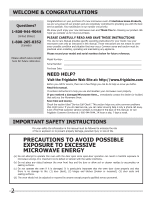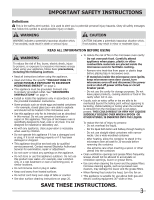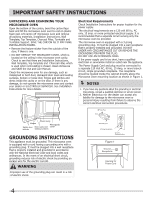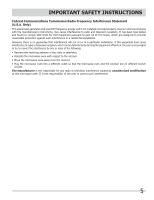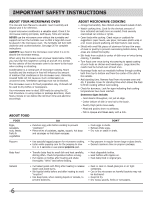Frigidaire FGMV185KB Complete Owner's Guide (English)
Frigidaire FGMV185KB - Gallery 1.8 cu. Ft. Microwave Manual
 |
UPC - 012505560255
View all Frigidaire FGMV185KB manuals
Add to My Manuals
Save this manual to your list of manuals |
Frigidaire FGMV185KB manual content summary:
- Frigidaire FGMV185KB | Complete Owner's Guide (English) - Page 1
WELCOME & CONGRATULATION 2 IMPORTANT SAFETY INSTRUCTIONS 2 PART NAMES 8 BEFORE OPERATING 10 MANUAL COOKING 11 SENSOR COOKING 12 AUTO COOKING 16 CONVENIENT FEATURES 23 CLEANING AND CARE 26 SERVICE CALL CHECK 28 SPECIFICATIONS 28 WARRANTY 29 www.frigidaire.com USA 1-800-944-9044 www - Frigidaire FGMV185KB | Complete Owner's Guide (English) - Page 2
for your model. Use your microwave oven only as instructed in this manual. These instructions are not meant to cover every possible condition and situation that may occur. Common sense and caution must be practiced when installing, operating and maintaining any appliance. Please record your model - Frigidaire FGMV185KB | Complete Owner's Guide (English) - Page 3
accordance with the provided installation instructions. • Some products such as whole eggs and sealed containers -for example, closed glass jars-are able to explode and should not be heated in this microwave oven. • Use this appliance only for its intended use as described in this manual. Do not use - Frigidaire FGMV185KB | Complete Owner's Guide (English) - Page 4
microwave oven and contact your dealer or ELECTROLUX SERVICER. See Installation Instructions for more details. Electrical Requirements Check Installation Instructions too short, have a qualified electrician or serviceman install an outlet near the appliance. The Power Supply Cord and plug must be - Frigidaire FGMV185KB | Complete Owner's Guide (English) - Page 5
's instructions, may cause interference to radio and television reception. It has been type tested and found to comply with limits for ISM Equipment pursuant to part 18 of FCC Rules, which are designed to provide reasonable protection against such interference in a residential installation - Frigidaire FGMV185KB | Complete Owner's Guide (English) - Page 6
. NEVER use the microwave oven without the turntable and support nor turn the turntable over so that a large dish could be placed in the microwave oven. The turntable will turn both clockwise and counterclockwise. See page 26 for complete instructions. ALWAYS have food in the microwave oven when it - Frigidaire FGMV185KB | Complete Owner's Guide (English) - Page 7
INSTRUCTIONS ABOUT UTENSILS AND COVERINGS It is not necessary to buy all new cookware. Many pieces already in your kitchen can be used successfully in your new microwave oven. Make sure the utensil does not touch the interior walls during cooking. Use these utensils for safe microwave refrigerated, - Frigidaire FGMV185KB | Complete Owner's Guide (English) - Page 8
pad Press the vent hi/lo/off pad once for high speed, twice for low speed and three times to turn off the fun. 11 Control panel 12 Time support First, carefully place the turntable support in the motor shaft in the center of the microwave oven floor. Then, place the turntable on the turntable support - Frigidaire FGMV185KB | Complete Owner's Guide (English) - Page 9
CONTROL PANEL Words in the lower portion of the display will light to indicate what function is in progress. 25 25 13 15 15 16-17 21 19 23-24 21 15 14 18 22 20 25 24 10 11 25 25 Number next to the control panel illustration indicates pages on which there are feature descriptions and usage - Frigidaire FGMV185KB | Complete Owner's Guide (English) - Page 10
BEFORE OPERATING • Before operating your new oven make sure you read and understand this Use and Care Guide completely. • Before the Over the Range Microwave Oven can be used, follow these procedures: 1. Plug in the oven. Close the door. The oven display will show ENJOY YOUR OVEN PRESS CLEAR. 2. - Frigidaire FGMV185KB | Complete Owner's Guide (English) - Page 11
Defrost Low Using the Rack The rack allows several foods to be cooked or reheated at one time. However, for the best cooking and reheating, use Turntable ON function and cook with SENSOR COOKING or AUTO COOKING without the rack. When the rack is used, set time and power level manually. Allow plenty - Frigidaire FGMV185KB | Complete Owner's Guide (English) - Page 12
(see page 22), you need to defrost manually. You can defrost any frozen food, either raw freezer, defrost only long enough to remove from the plastic in order to place in a microwave cooked following the guidelines in any microwave cookbook. 6. During the first part of SENSOR COOKING, food name will - Frigidaire FGMV185KB | Complete Owner's Guide (English) - Page 13
after cooking. If additional time is needed, continue to cook manually. 5. When sensor detects the vapor emitted from the foods patties or in a casserole to be added to other ingredients. Place patties on a microwave-safe rack and cover with wax paper. Place ground meat in a casserole and cover with - Frigidaire FGMV185KB | Complete Owner's Guide (English) - Page 14
+30 sec pad within 2 seconds after pressing the popcorn pad. Popcorn chart FOOD AMOUNT PROCEDURE Popcorn 1 package Use only popcorn packaged for the microwave. Try several brands to Regular: 3.0 - 3.5 oz, 85 - 100 g decide which you like. Do not try to pop unpopped kernels. The amount Snack - Frigidaire FGMV185KB | Complete Owner's Guide (English) - Page 15
SENSOR COOKING Baked Potato • Suppose you want to cook 2 pieces of potatoes. Step Press Press the baked potato pad. baked potato NOTES 1. The baked potato pad can only be accepted within 3 minutes after cooking, opening and closing the door or pressing the STOP clear pad to prevent from - Frigidaire FGMV185KB | Complete Owner's Guide (English) - Page 16
. Auto Cook Auto cook is divided into 2 parts - Quick Meals (Frozen Breakfast, Scrambled Eggs, your oven will stop. Open the door, follow the instruction shown in the display and close the door. 6. Press important to choose a large container because microwave cooking of cereal causes high boiling. - Frigidaire FGMV185KB | Complete Owner's Guide (English) - Page 17
Rice. auto cook 5 enter +30 sec 2. Midway through the cooking, audible signals will be heard and your oven will stop. Open the door, follow the instruction shown in the display and close the door. Press the START enter +30 sec pad. START enter +30 sec NOTES 1. Skip Step 2 in Roast Pork - Frigidaire FGMV185KB | Complete Owner's Guide (English) - Page 18
this pad to warm rolls, muffins, biscuits, bagels etc. Large items should be considered as 2 or 3 regular size. Arrange on flat plate; cover with paper towel. For refrigerated rolls or muffins, it may be necessary to double the entered amount to ensure the proper serving temperature. For example, enter - Frigidaire FGMV185KB | Complete Owner's Guide (English) - Page 19
keep a cup of soup warm for 30 minutes. Step Press 1. Press the keep warm pad. keep warm 2. Enter the desired time. Ex : 30 minutes. 3 0 0 0 With manual cooking • Suppose you want to cook a cup of soup for 2 minutes at 70% and keep the soup warm for 15 minutes. Step Press 1. Enter cooking - Frigidaire FGMV185KB | Complete Owner's Guide (English) - Page 20
correct heating time and microwave power level for melting except the quantity listed in the melt, soften, use manual operation. 2. Butter, chocolate, ice cream and cream pad, press number 3 three times for 1/2 gallon. Use a small plate. DO NOT COVER. After pressing the melt soften pad, press number - Frigidaire FGMV185KB | Complete Owner's Guide (English) - Page 21
PROCEDURE 1. Frozen MW Pizza* 6 - 8 oz Use for frozen microwave pizza. Remove from package and unwrap. Follow 170 - 225 g package setting to reheat refrigerated leftover pizza, 1 slice is approximately 1/8th of a 12-inch pizza or 1/12th of a 16-inch pizza. Arrange on flat plate. Press number 6 - Frigidaire FGMV185KB | Complete Owner's Guide (English) - Page 22
signals will be heard and your oven will stop. Open the door, follow the instruction shown in the display and close the door. Press the START enter +30 sec the weights allowed on the Defrost chart, use time and 30% power. See Manual defrost on page 12. 2. If you attempt to enter more or less than - Frigidaire FGMV185KB | Complete Owner's Guide (English) - Page 23
oven easy because specific instructions are provided in the . START enter +30 sec NOTES 1. Auto Start can be used for manual cooking and keep warm set in conjunction with sequence cooking if clock is the electrical power supply to your microwave oven should be interrupted, reset the clock (see - Frigidaire FGMV185KB | Complete Owner's Guide (English) - Page 24
. You can also extend cooking time in multiples of 30 seconds by repeatedly pressing the START enter +30 sec pad until maximum 99 minutes during manual cooking. • Suppose you want to heat a cup of soup for 30 seconds. Step Press Press the START enter +30 sec pad. START enter +30 sec - Frigidaire FGMV185KB | Complete Owner's Guide (English) - Page 25
Light Press the light hi/lo/off pad once for high, twice for Low and three times to turn off. Fan The fan will automatically start Over the Range Microwave Oven from excessive temperature rise. The fan will stay on until the temperature decreases. It cannot be turned off manually during this time. - Frigidaire FGMV185KB | Complete Owner's Guide (English) - Page 26
both sides with a soft cloth to remove any spills or spatters. Metal parts will be easier to maintain if wiped frequently with a soft cloth. Avoid to set in microwave oven until cool. Wipe interior with a soft cloth. TURNTABLE/TURNTABLE SUPPORT The turntable and turntable support can be removed for - Frigidaire FGMV185KB | Complete Owner's Guide (English) - Page 27
installation. The filter should be changed every 6 to 12 months depending on use. 1. Disconnect power to the microwave MICROWAVE OVEN LIGHT 1. To replace light bulb, first disconnect power to the microwave oven at the circuit breaker panel or by unplugging. 2. Remove the louver per instructions - Frigidaire FGMV185KB | Complete Owner's Guide (English) - Page 28
please check electrical outlet, fuse and/ or circuit breaker. If they are functioning properly, CONTACT YOUR NEAREST ELECTROLUX AUTHORIZED SERVICER. A microwave oven should never be serviced by a "do-it-yourself" repair person. NOTES 1. If time appearing in the display is counting down very rapidly - Frigidaire FGMV185KB | Complete Owner's Guide (English) - Page 29
, Electrolux will pay all costs for repairing or replacing any parts of this appliance that prove to be defective in materials or workmanship when such appliance is installed, used and maintained in accordance with the provided instructions. Exclusions This warranty does not cover the following

TABLE OF CONTENTS
www.frigidaire.com
USA 1-800-944-9044
www.frigidaire.ca
Canada 1-800-265-8352
All about the
Use
&
Care
of your
Microwave Oven
WELCOME & CONGRATULATION
............................
2
IMPORTANT SAFETY INSTRUCTIONS
......................
2
PART NAMES
........................................................
8
BEFORE OPERATING
...........................................
10
MANUAL COOKING
..............................................
11
SENSOR COOKING
.............................................
12
AUTO COOKING
..................................................
16
CONVENIENT FEATURES
......................................
23
CLEANING AND CARE
..........................................
26
SERVICE CALL CHECK
.........................................
28
SPECIFICATIONS
.................................................
28
WARRANTY
.........................................................
29
316495055 (February 2009)