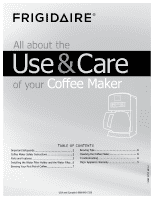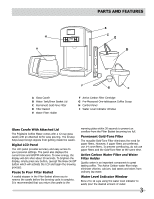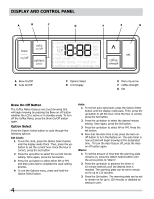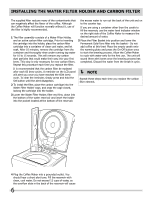Frigidaire FPDC12D7MS Complete Owner's Guide
Frigidaire FPDC12D7MS Manual
 |
View all Frigidaire FPDC12D7MS manuals
Add to My Manuals
Save this manual to your list of manuals |
Frigidaire FPDC12D7MS manual content summary:
- Frigidaire FPDC12D7MS | Complete Owner's Guide - Page 1
&Care of your Coffee Maker 71133 (June 2011) TABLE OF CONTENTS Important Safeguards 2 Coffee Maker Safety Instructions 2 Brewing Tips 8 Cleaning the Coffee Maker 8 Parts and Features 3 Troubleshooting 8 Installing the Water Filter Holder and the Water Filter...6 Major Appliance Warranty - Frigidaire FPDC12D7MS | Complete Owner's Guide - Page 2
instructions before use. 2 Do not touch hot surfaces. Use handles or knobs. 3 To protect against electrical shock, do not immerse cord, plugs, or Coffee Maker in water serviceable parts inside. Service and repair should only be performed by an authorized service provider. save these instructions - Frigidaire FPDC12D7MS | Complete Owner's Guide - Page 3
Gold-Tone Filter D Filter Basket E Water Filter Holder F G C F Active Carbon Filter Cartridge G Pre-Measured One-tablespoon Coffee Scoop H Control Panel I Water Level Indicator Window Glass Carafe With Attached Lid The Frigidaire Coffee Maker comes with a 12-cup glass carafe with an attached - Frigidaire FPDC12D7MS | Complete Owner's Guide - Page 4
brewing that will begin brewing by pressing the Brew on-off button whether the LCD is active or in standby mode. To turn off the Coffee Maker, press the Brew On/Off button again. Option Select Press the Option Select button to cycle through the following options: Set Clock: 1 To set the - Frigidaire FPDC12D7MS | Complete Owner's Guide - Page 5
Self Clean: 1 To clean your Coffee Maker, Mix a 12-cup ratio consisting of 1/3 white vinegar and 2/3 water. 2 Pour the mixture into the reservoir Cleaning cycle, the Coffee Maker will fill the carafe to about 6 cups, and then rest as the cleaning solution soaks the water passageways and reservoir. - Frigidaire FPDC12D7MS | Complete Owner's Guide - Page 6
-in cycle. NOTE Repeat these steps each time you replace the carbon filter element. 4 Plug the Coffee Maker into a grounded outlet. You should hear a short alert tone. Fill the reservoir with clean, cool water. Do not exceed 12 cups of water, as the overflow slots in the back of the reservoir - Frigidaire FPDC12D7MS | Complete Owner's Guide - Page 7
, the Permanent Gold-Tone Filter, the Water Filter Holder, and the carafe in hot soapy water. Rinse with clean water and dry. Do not use abrasive cleansers or scouring pads. Do not submerge the Coffee Maker in water or any other liquid, or permanent damage to the Coffee Maker will result! 2 Lift the - Frigidaire FPDC12D7MS | Complete Owner's Guide - Page 8
of vinegar and water (Read the Self Cleaning Instructions on page 6). Depending on the amount of use, it may be necessary to use this cleaning method once or twice a month. Cleaning The Coffee Maker 1 Remove the Filter Basket and carafe from the Coffee Maker. 2 Wash the filter basket and Permanent - Frigidaire FPDC12D7MS | Complete Owner's Guide - Page 9
due to product failure. 6 Products used in a commercial setting or anything but single family household use. 7 Labor or service visits under any circumstance. 8 Glass parts or containers, filters, non-stick surfaces. 9 Ordinary wear and tear. 10 Damages caused by improper use, installation, or

TABLE OF CONTENTS
USA and Canada 1-888-845-7330
All about the
Use
&
Care
of your
Coffee Maker
Installing the Water Filter Holder and the Water Filter...6
Brewing Your First Pot of Coffee
.................................
7
Brewing Tips
.......................................................
8
Cleaning the Coffee Maker
...................................
8
Troubleshooting
.................................................
8
Major Appliance Warranty
....................................
9
71133 (June 2011)
Important Safeguards
..................................................
2
Coffee Maker Safety Instructions
.................................
2
Parts and Features
.....................................................
3