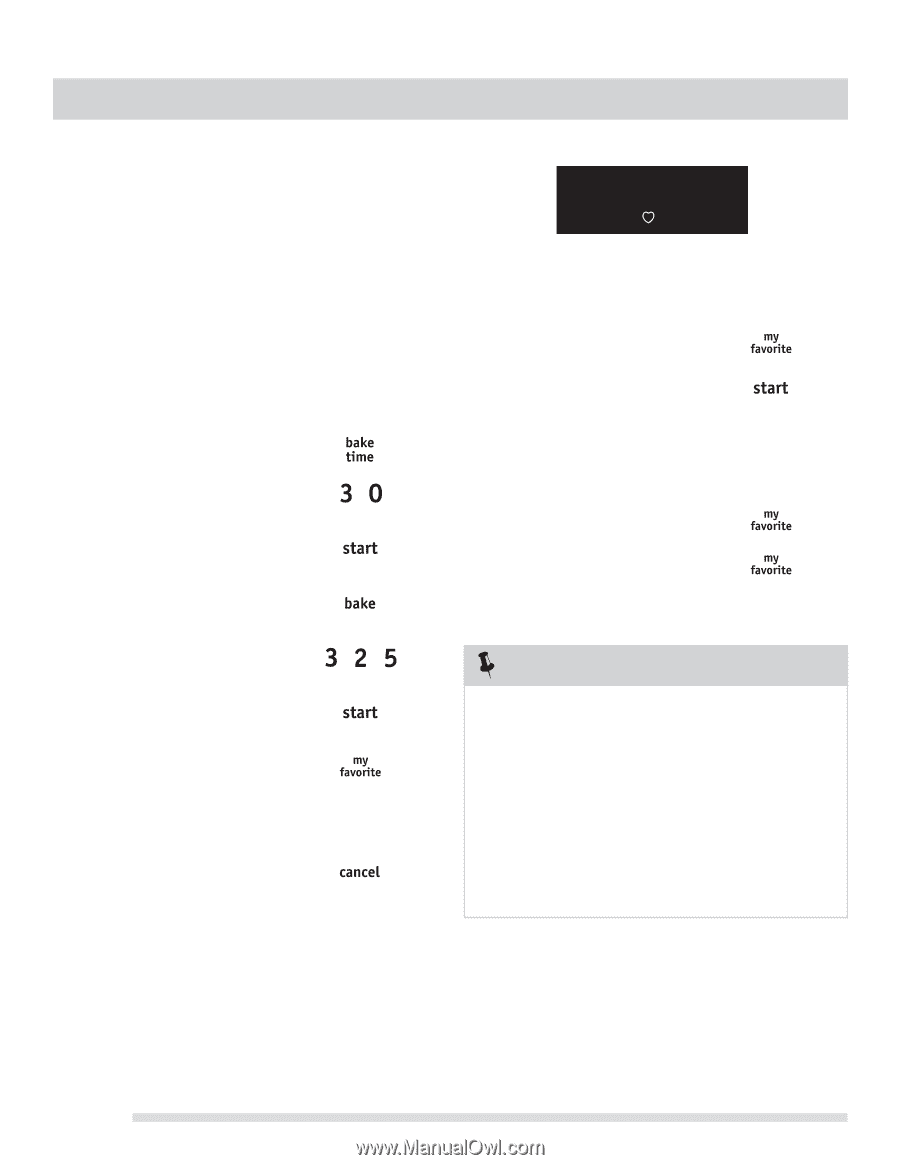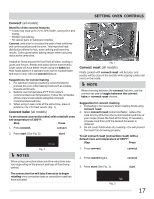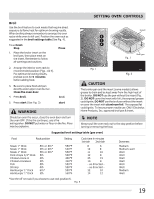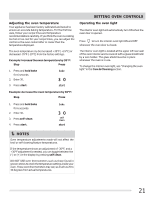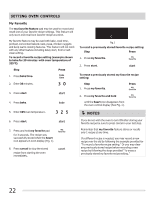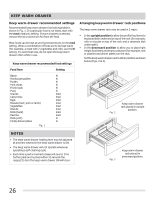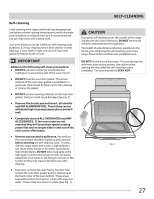Frigidaire FPGF3081KF Complete Owner's Guide (English) - Page 22
My Favorite
 |
UPC - 012505500800
View all Frigidaire FPGF3081KF manuals
Add to My Manuals
Save this manual to your list of manuals |
Page 22 highlights
SETTING OVEN CONTROLS My Favorite The my favorite feature pad may be used to record and recall one of your favorite recipe settings. This feature will only store and recall one favorite recipe at a time. My favorite feature may be used with bake, cook time, preheat, convection bake & roast, pizza, chicken nuggets and keep warm cooking features. This feature will not work with any other feature including delay start, broil or selfclean setting. To record a favorite recipe setting (example shown to bake for 30 minutes with oven temperature of 325°F): Step Press 1. Press bake time. 2. Enter 30 minutes. 3. Press start. 4. Press bake. 5. Enter 325 oven temperature. 6. Press start. 7. Press and hold my favorite pad for 3 seconds. The recipe was successfully stored when the heart icon appears in oven display (Fig. 1). 8. Press cancel to stop the stored recipe from starting the oven immediately. Fig.1 To recall a previously stored favorite recipe setting: Step Press 1. Press my favorite. 2. Press start. To erase a previously stored my favorite recipe setting: Step 1. Press my favorite. Press 2. Press my favorite and hold until the heart icon disappears from the oven control display (See Fig. 1). NOTES If you do not wish the oven to turn ON after storing your favorite recipe be sure to press cancel in your last step. Remember that my favorite feature stores or recalls only 1 recipe at any time. If a different recipe is needed, you may record a new recipe over the old by following the example provided for "To record a favorite recipe setting." Or you may clear any previously stored recipe before recording a new recipe by following the steps provided "To erase a previously stored my favorite recipe setting." 22