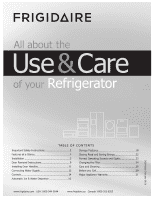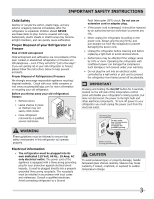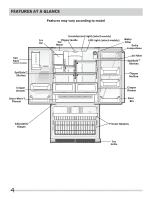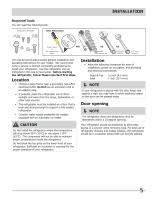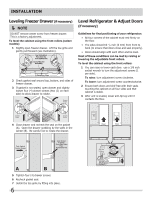Frigidaire FPHB2899LF Complete Owner's Guide (English)
Frigidaire FPHB2899LF Manual
 |
UPC - 012505698088
View all Frigidaire FPHB2899LF manuals
Add to My Manuals
Save this manual to your list of manuals |
Frigidaire FPHB2899LF manual content summary:
- Frigidaire FPHB2899LF | Complete Owner's Guide (English) - Page 1
14 Automatic Ice & Water Dispenser 16 Storage Features 18 Storing Food and Saving Energy 22 Normal Operating Sounds and Sights 23 Changing the Filter 24 Care and Cleaning 26 Before you Call 29 Major Appliance Warranty 31 www.frigidaire.com USA 1-800-944-9044 www.frigidaire.ca Canada 1-800 - Frigidaire FPHB2899LF | Complete Owner's Guide (English) - Page 2
refrigerator in the presence of explosive fumes. • Avoid contact with any moving parts of automatic ice maker will Refrigerator plugged in Ice Maker House water supply connected to refrigerator No water leaks present at all connections - recheck in 24 hours Ice maker is turned ON Ice & water - Frigidaire FPHB2899LF | Complete Owner's Guide (English) - Page 3
Child entrapment and suffocation are not problems of the past. Junked or abandoned refrigerators or freezers are still dangerous - even if they will sit for "just a few days". If you are getting rid of your old refrigerator or freezer, please follow the instructions below to help prevent accidents - Frigidaire FPHB2899LF | Complete Owner's Guide (English) - Page 4
) SpillSafeTM Shelves Crisper Drawer Store-More TM Drawer Incandescent Light (select models) Flipper Guide Ice Maker LED Light (select models) Water Filter Dairy Compartment Air Filter SpillSafeTM Shelves Flipper Mullion Crisper Drawer Door Bin Adjustable Hinges Freezer Baskets Toe Grille - Frigidaire FPHB2899LF | Complete Owner's Guide (English) - Page 5
heat sources. • The refrigerator must be installed on a floor that is level and strong enough to support a fully loaded refrigerator. • Consider water supply availability for models equipped with an automatic ice maker. CAUTION Do Not install the refrigerator where the temperature will drop below 55 - Frigidaire FPHB2899LF | Complete Owner's Guide (English) - Page 6
adjustment. To level the cabinet using the front rollers (select models): 1 Slightly open freezer drawer. Lift the toe grille and Refrigerator & Adjust Doors (if necessary) Guidelines for final positioning of your refrigerator: • All four corners of the cabinet must rest firmly on the floor. - Frigidaire FPHB2899LF | Complete Owner's Guide (English) - Page 7
145 degrees. NOTE View shown is looking up at the bottom of the refrigerator door. Installation 5 Re-tighten screw. Adjustable Door Stop 1 Open door to normal use. To level the doors using the adjustable lower hinge (select models): 1 Remove all food items from door bins on door being adjusted. - Frigidaire FPHB2899LF | Complete Owner's Guide (English) - Page 8
tighten the screw, ensuring it is between the spokes of the washer. Screw will not be tight, just insert until it is flush with the hinge. between the guide and flipper mullion. Screw NOTE If after adjusting doors higher the door makes a popping/clicking sound, remove screw and replace with the - Frigidaire FPHB2899LF | Complete Owner's Guide (English) - Page 9
Door Removal Instructions Getting through narrow spaces If your refrigerator will not fit through an entrance area, you can off of the bottom hinge and set it aside. 3 Detach the water tube from the connector located behind the refrigerator and pull the tube back out to the front of the unit. The - Frigidaire FPHB2899LF | Complete Owner's Guide (English) - Page 10
Door Removal Instructions NOTE You will be pulling approximately three (3) feet of water tube from the back of the refrigerator. 4 Unscrew the other and level (Please see the "Installation" section for more details), and replace the top hinge cover. CAUTION Be sure doors are set aside in a secure - Frigidaire FPHB2899LF | Complete Owner's Guide (English) - Page 11
Installing Door Handles Door Handle Mounting Instructions for Frigidaire Gallery® 1 Remove handles from carton and the surface of the handle. The handles should be drawn tight to freezer and refrigerator doors with no gaps. Opening the opposite door while tightening the Allen screw makes - Frigidaire FPHB2899LF | Complete Owner's Guide (English) - Page 12
Installing Door Handles Door Handle Mounting Instructions for Frigidaire Professional® 1 Remove handles from carton and any the surface of the handle. The handles should be drawn tight to freezer and refrigerator doors with no gaps. Opening the opposite door while tightening the Allen screw makes - Frigidaire FPHB2899LF | Complete Owner's Guide (English) - Page 13
supply line to the ice maker inlet valve. NOTE Check with your local building authority for recommendations on water lines and associated materials prior to installing your new refrigerator. Depending on your local/state building codes, Frigidaire recommends for homes with existing valves its - Frigidaire FPHB2899LF | Complete Owner's Guide (English) - Page 14
restricts undesired changes to the refrigerator's settings and prevents use of the ice and water dispenser. IMPORTANT When the ice maker is turned off, the ice in the bucket should be transferred to the freezer or discarded to prevent it from melting. water filter air filter display on-off Touch - Frigidaire FPHB2899LF | Complete Owner's Guide (English) - Page 15
dispenser, nor the control panel will work until Sabbath Mode is deactivated. Refrigerator stays in Sabbath Mode after power failure recovery. It must be deactivated with the buttons on the control panel. NOTE Although you have entered the Sabbath Mode, the ice maker will complete the cycle it had - Frigidaire FPHB2899LF | Complete Owner's Guide (English) - Page 16
is turned on at the factory so it can work as soon as you install your refrigerator. If you cannot connect a water supply, set the ice maker's On/Off icon to Off and turn off the water supply valve; otherwise, the ice maker's fill valve may make a loud chattering noise when it attempts to operate - Frigidaire FPHB2899LF | Complete Owner's Guide (English) - Page 17
turns (see below) until the ice bin fits into place with the drive mechanism. If the auger is not properly aligned when replacing the ice bin, the refrigerator will produce no ice. The fresh food door also may not close properly causing warm air to leak into the fresh food compartment. Adjusting - Frigidaire FPHB2899LF | Complete Owner's Guide (English) - Page 18
carefully. NOTE Features may vary according to model. Your refrigerator includes SpillSafeTM glass shelves that are designed to catch front edge up and pull the shelf out. 3 Replace by inserting the mounting bracket hooks into the desired support slots. 4 Lower the shelf and lock into position - Frigidaire FPHB2899LF | Complete Owner's Guide (English) - Page 19
desired position. 5 Lower the bin onto supports until locked in place. Accessories (varies by model) Tall bottle retainer The tall bottle retainer keeps tall containers in the bin from falling forward when opening or closing the refrigerator - Frigidaire FPHB2899LF | Complete Owner's Guide (English) - Page 20
NOTE If basket is not resting on stabilizer bar retainer clips, the drawer will not close properly. To Remove Lower Basket 1 Remove all items from basket. from the retainer clips. Can Dispenser Freezer Features (varies by model) Removing Lower Basket To reinstall lower basket, insert basket into - Frigidaire FPHB2899LF | Complete Owner's Guide (English) - Page 21
the rear of the lower divider and pull out. Storage Features Lower Basket Divider & Spill Guard Tray To reposition the pivoting divider (some models), lift up and slide to desired location. The pivoting divider is not designed to be removed . Spill Guard Tray Lower Basket Pivoting Divider Lower - Frigidaire FPHB2899LF | Complete Owner's Guide (English) - Page 22
designated for the freezer will be preserved as quickly as possible. • Activating "quick freeze" also will help your freezer more so cold air can circulate freely, allowing food to freeze as quickly as possible. Ideas for saving energy Installation • Locate the refrigerator in the coolest part of - Frigidaire FPHB2899LF | Complete Owner's Guide (English) - Page 23
may occur. D Automatic ice maker When ice has been produced, you will hear ice cubes falling into the ice bin. Ice maker fan, water valve activation, and refrigerant gas fluid may create sounds from its operation. E Electronic control & automatic defrost control These parts can produce a snapping - Frigidaire FPHB2899LF | Complete Owner's Guide (English) - Page 24
for any leaks at the filter housing. Any spurts and sputters that occur as the system purges air out of the dispenser system are normal. 7 After filling one glass of water, continue flushing the system for about four minutes. 8 Turn On the ice maker. 9 Press and hold the Water Filter button on - Frigidaire FPHB2899LF | Complete Owner's Guide (English) - Page 25
status has been reset. 6 The Air Filter Reset will turn itself off after a few seconds. CHANGING THE FILTER Ordering replacement filters Order new filters by calling 877-808-4195, online at www.frigidaire.com/store, or through the dealer where you bought your refrigerator. You may want to consider - Frigidaire FPHB2899LF | Complete Owner's Guide (English) - Page 26
in freezing temperatures, be sure to completely drain the water supply system. Failure to do so could result in water leaks when the refrigerator is put back into service. Contact a service representative to perform this operation. Refer to the guide on the next page for details on caring and - Frigidaire FPHB2899LF | Complete Owner's Guide (English) - Page 27
during vacations of three (3) weeks or less. • Use all perishable items from refrigerator compartment. • Turn automatic ice maker off and empty ice bucket, even if you will only be gone a few days. • Remove all food and ice if you will be gone one (1) month or more. • Turn the cooling system off - Frigidaire FPHB2899LF | Complete Owner's Guide (English) - Page 28
Removal NOTE LED lights are in series so if one is bad or unplugged, several lights may not light up. Replacing Light Bulbs (select models) Both the freezer and fresh food compartments of your refrigerator include incandescent light bulbs that will need replacing from time-to-time. Some lights - Frigidaire FPHB2899LF | Complete Owner's Guide (English) - Page 29
cubes that are frozen together over the wire signal arm. Remove ice container and discard ice from container. Ice maker will produce fresh supply. The ice and water filter cartridge may be clogged. Replace filter cartridge. Set freezer control to colder setting. Allow 24 hours for temperature to - Frigidaire FPHB2899LF | Complete Owner's Guide (English) - Page 30
is normal. Refrigerator goes on and off to keep temperature constant. Call your Frigidaire service representative, who can interpret any messages or number codes flashing on the digital displays. Open household water line valve. See CONCERN column AUTOMATIC ICE MAKER. Replace filter cartridge. Push - Frigidaire FPHB2899LF | Complete Owner's Guide (English) - Page 31
, cupboards, shelves, etc., which are not a part of the appliance when it is shipped from the factory. 10. Service calls to repair or replace appliance light bulbs, air filters, water filters, other consumables, or knobs, handles, or other cosmetic parts. 11. Surcharges including, but not limited to
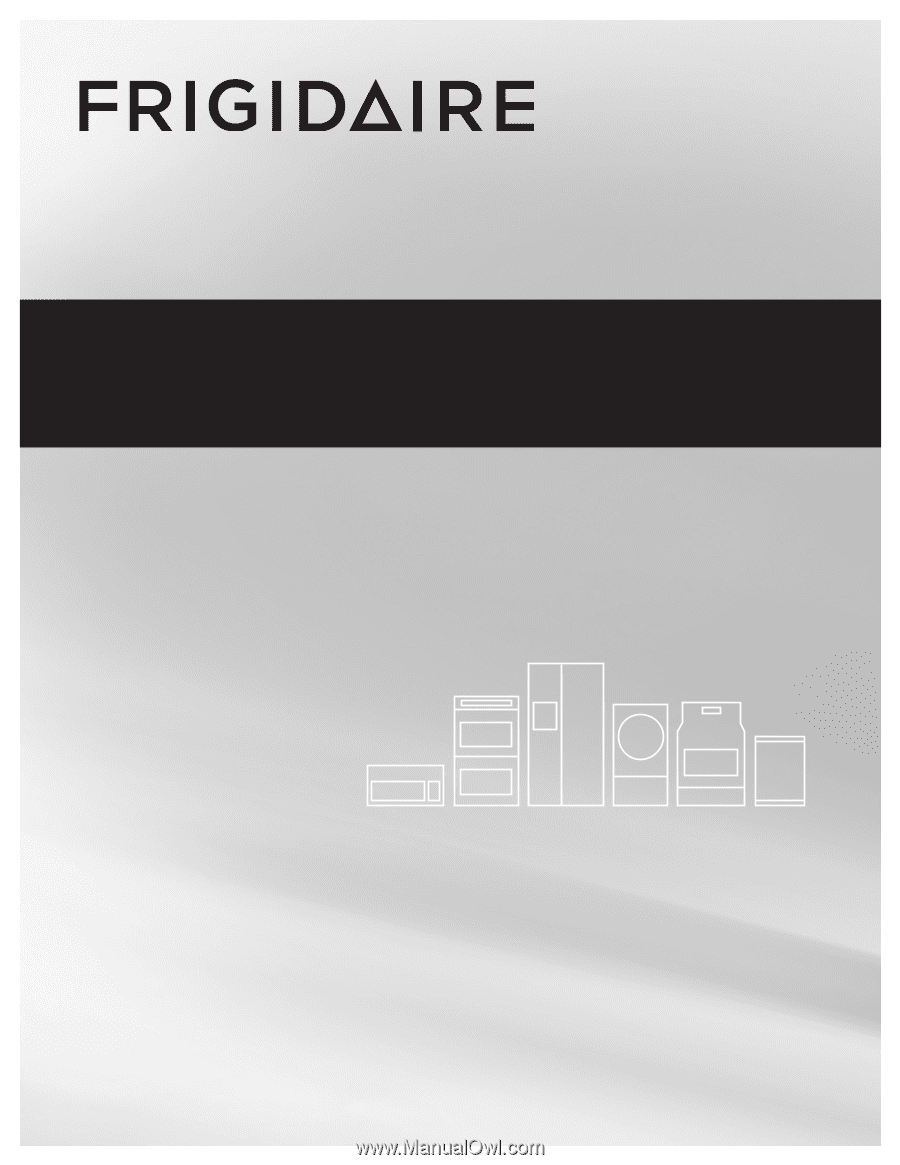
TABLE OF CONTENTS
www.frigidaire.com
USA 1-800-944-9044
www.frigidaire.ca
Canada 1-800-265-8352
All about the
Use
&
Care
of your
Refrigerator
Important Safety Instructions
.................................
2
Features at a Glance
..............................................
4
Installation
...........................................................
5
Door Removal Instructions
.....................................
9
Installing Door Handles
........................................
11
Connecting Water Supply
.....................................
13
Controls
..............................................................
14
Automatic Ice & Water Dispenser
.........................
16
242046800 (February 2010)
Storage Features
.................................................
18
Storing Food and Saving Energy
...........................
22
Normal Operating Sounds and Sights
....................
23
Changing the Filter
..............................................
24
Care and Cleaning
...............................................
26
Before you Call
....................................................
29
Major Appliance Warranty
....................................
31