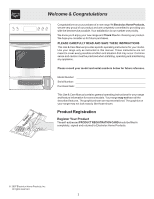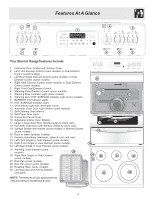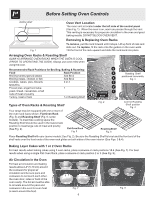Frigidaire GLEFZ389HC Use and Care Guide
Frigidaire GLEFZ389HC - 30 Inch Electric Range Manual
 |
View all Frigidaire GLEFZ389HC manuals
Add to My Manuals
Save this manual to your list of manuals |
Frigidaire GLEFZ389HC manual content summary:
- Frigidaire GLEFZ389HC | Use and Care Guide - Page 1
://www.frigidaire.com Welcome 2 ES530 Control, Self-Cleaning Oven with Ceramic Cooktop Important Safety Instructions .....3-4 Features Service Call: 1-800-944-9044 (U.S.) 1-800-668-4606 (Canada) READ AND SAVE THESE INSTRUCTIONS Care & Cleaning 29-32 Before You Call Solutions to Common Problems - Frigidaire GLEFZ389HC | Use and Care Guide - Page 2
specific operating instructions for your model. Use your range only as instructed in this manual. These instructions are not meant to cover every possible condition and situation that may occur. Common sense and caution must be practiced when installing, operating and maintaining any appliance - Frigidaire GLEFZ389HC | Use and Care Guide - Page 3
. Know how to disconnect the power to the range at the circuit breaker or fuse box in case of an emergency. • User servicing-Do not repair or replace any part of the appliance unless specifically recommended in the manuals. All other servicing should be done only by a qualified technician. This - Frigidaire GLEFZ389HC | Use and Care Guide - Page 4
manual. Improper installation of these liners may result in risk of electric shock, or fire. SELF CLEANING OVENS • Clean in the self-cleaning cycle only the parts listed in this Use & Care Manual hood or filter. Follow manufacturer's instructions for cleaning. FOR CERAMIC-GLASS COOK TOP MODELS • Do - Frigidaire GLEFZ389HC | Use and Care Guide - Page 5
Features At A Glance 10 7 7 78 9 1 2 3 6 Your Electric Range Features Include: 1. Electronic Oven Control with Kitchen Timer. 2. Left Front Element Control (some models) or Dual Element Control (some models). 3. Left Rear Single Element Control (some models) or Dual Element Control (some - Frigidaire GLEFZ389HC | Use and Care Guide - Page 6
rack and slide out. To replace, fit the rack onto the guides on the oven walls. . 3 Types of Oven Racks & Roasting Shelf Your range may be equipped with one or more of the oven Roasting Shelf Fig. 6 Place Roasting Shelf with care (some models; See Fig. 2). Be sure the Roasting Shelf is level - Frigidaire GLEFZ389HC | Use and Care Guide - Page 7
appliance is equipped with two different types of radiant surface control indicator lights that will glow on your range Figs. 1 & 3; some models): 1. Place correctly sized cookware Use the marks as a guide and adjust the control knob & 5. Follow the remainder of instructions shown above for under "To - Frigidaire GLEFZ389HC | Use and Care Guide - Page 8
Zone as cookware and plates will be hot. To Set the Warming Zone Control (some models): 1. To set the control, push in and turn the knob. The On indicator Zone Hot surface indicator light is off. Fig. 2 (some models) Warming Zone Recommended Food Settings Table Food Item Heating Level Hot - Frigidaire GLEFZ389HC | Use and Care Guide - Page 9
Surface Cooking Using proper cookware The size and type of cookware used will influence the setting needed for best cooking results. Cookware should have flat bottoms that make good contact with the entire surface heating element (See Fig. 2). Check for flatness by rotating a ruler across the - Frigidaire GLEFZ389HC | Use and Care Guide - Page 10
Setting Warming Drawer Controls (some models) Arranging Warming Drawer Rack Positions The rack can be used in 2 ways: • In the upright position to allow low profile food items to be placed - Frigidaire GLEFZ389HC | Use and Care Guide - Page 11
use of your oven, become familiar with the various features and functions of the oven as described below. Detailed instructions for each feature and function follow later in this Use & Care Guide. SPEED CLEAN- Use to select a 2 hour SelfCleaning cycle. OVEN LIGHT-Use to turn the oven light ON and - Frigidaire GLEFZ389HC | Use and Care Guide - Page 12
been preset at the factory for the 12 hour operation. When the range is first plugged in, or when the power supply to the range has been interrupted, the timer in the display will flash the time of day (Fig. 1). INSTRUCTIONS To set the clock (example below for 1:30): 1. Press . (Fig. 2). 2. Press - Frigidaire GLEFZ389HC | Use and Care Guide - Page 13
control is left on for more than 11 hours and 59 minutes. The oven can be programmed to override this feature for Continuous Baking. INSTRUCTIONS PRESS DISPLAY To set the control for Continuous Bake or 12 Hour Energy Saving features: 1. Press and hold for 6 seconds (Fig.1) for 6 seconds Fig - Frigidaire GLEFZ389HC | Use and Care Guide - Page 14
control can be programmed to display temperatures in Fahrenheit or Celsius. The oven has been preset at the factory to display in Fahrenheit. INSTRUCTIONS PRESS DISPLAY To change display from Fahrenheit to Celsius or Celsius to Fahrenheit: 1. To tell if the display is set for Fahrenheit or - Frigidaire GLEFZ389HC | Use and Care Guide - Page 15
for silent operation and later returned to operating with all the normal sounds and beeps. INSTRUCTIONS PRESS DISPLAY To change control from normal sound operation to silent control operation: 1. To tell if your range is set for normal or silent operation press and hold for 7 seconds. (Fig - Frigidaire GLEFZ389HC | Use and Care Guide - Page 16
normal baking. The oven can be programmed to bake at any temperature from 170°F to 550°F (The sample shown below is for 350°F). INSTRUCTIONS PRESS DISPLAY To set the Bake Temperature to 350°F: 1. Arrange interior oven racks and place food in oven. 2. Press 3. Press (See Fig. 1). . A long - Frigidaire GLEFZ389HC | Use and Care Guide - Page 17
oven OFF after cooking for the desired amount of time you selected. INSTRUCTIONS PRESS DISPLAY To program the oven to begin baking immediately and to milk, eggs, fish, meat or poultry, should be chilled in the refrigerator first. Even when chilled, they should not stand in the oven for more - Frigidaire GLEFZ389HC | Use and Care Guide - Page 18
control the Delayed Start. The automatic timer of the Delayed Start will turn the oven ON and OFF at the time you select in advance. INSTRUCTIONS PRESS DISPLAY To program the oven for a Delay Start and to shut off automatically (example for baking at 375°F for 50 minutes and starting at - Frigidaire GLEFZ389HC | Use and Care Guide - Page 19
the broil pan without the insert (See Fig. 6; some models). DO NOT cover the broil pan insert with foil. The water can cause a grease fire to spread and cause personal injury. & Insert. To insure proper results when broiling use ONLY Electrolux Home Products, Inc. approved Broil Pan INSTRUCTIONS - Frigidaire GLEFZ389HC | Use and Care Guide - Page 20
oven racks in positions 1, 3 and 6 (for 3 racks) and positions 2 and 5 (See Fig. 1). 4. Cakes have better results when baked using the BAKE pad. INSTRUCTIONS To set the oven for Convection Bake and temperature to 350°F: 1. Arrange interior oven racks and place food in oven (See Fig. 1). 2. Press - Frigidaire GLEFZ389HC | Use and Care Guide - Page 21
3. Press . (See Fig. 2) The convection fan icon will come on. Fig. 1 Press to stop Convection Roast at any time. Roasting Rack Instructions (some models) Fig. 2 When preparing meats for convection roasting, use the broiler pan and insert along with the roasting rack (if equipped). The broiler pan - Frigidaire GLEFZ389HC | Use and Care Guide - Page 22
finished the control will display "End" and will sound 3 long beeps every 30 seconds until the pad is pressed (See Fig. 5). INSTRUCTIONS PRESS DISPLAY Using Convection Convert feature to adjust oven temperature from a Bake recipe (example below when setting oven for 350°F): 1. Arrange interior - Frigidaire GLEFZ389HC | Use and Care Guide - Page 23
may be used with Bake or a Timed Bake. This feature will not work with any other function including a Delay Start (Delayed Timed Bake) setting.. INSTRUCTIONS PRESS DISPLAY To Program the Oven to record a recipe setting and begin baking (sample shown is for bake at 350°F): 1. Place the food in - Frigidaire GLEFZ389HC | Use and Care Guide - Page 24
OTHER KEYPADS should not be used once the Sabbath feature is activated. INSTRUCTIONS To Program the Oven for 350°F, Begin Baking Immediately and activate the and continue to step 6. Refer to the Timed Bake or Delay Start instructions on pages 17-18. Remember the oven will shut down after completing - Frigidaire GLEFZ389HC | Use and Care Guide - Page 25
assistance, guidelines for proper usage, and a complete list of models with the Sabbath feature, please visit the web at http using TIMED BAKE or DELAY START (Delayed Timed Bake). INSTRUCTIONS To set Keep Warm: 1. Arrange interior oven racks and manually turned ON or OFF by pressing the pad. 25 - Frigidaire GLEFZ389HC | Use and Care Guide - Page 26
appliance. The health of some birds is extremely sensitive to the fumes given off during the Self-Cleaning cycle of any range oven protective coatings in or around any part of the Self-Cleaning oven. • . See "Removing & Replacing Oven Racks" under Before . Clean with soap and water. The oven bake and - Frigidaire GLEFZ389HC | Use and Care Guide - Page 27
cycle, the outside of the range can become very hot to the touch. DO NOT leave small children unattended near the appliance. DO NOT force the oven door air or steam to escape. The oven may still be VERY HOT. INSTRUCTIONS To start an immediate Self-Cleaning cycle or to set a delay start time - Frigidaire GLEFZ389HC | Use and Care Guide - Page 28
Cleaning-Cycle has started but not finished and a power failure occurs, the appliance may not have thoroughly cleaned. Once power is restored, the Cooktop will delayed Self-Cleaning cycle 12-24 hours in advance see page 12 for instructions to set the control for the 24 hour time of day display mode - Frigidaire GLEFZ389HC | Use and Care Guide - Page 29
whenever the oven is in use. To replace the oven light bulb: 1. Turn electrical power off at the main source or unplug the range. 2. Press wire holder to one side to release the glass shield. 3. Replace bulb with a new 40 watt appliance bulb. 4. Replace glass shield over bulb and snap wire holder - Frigidaire GLEFZ389HC | Use and Care Guide - Page 30
DO NOT use large amounts of water on the control panel - excess water on the control area may cause damage to the appliance. DO NOT use other liquid the range top. For Warmer Drawer cleaning instructions see the Warmer Drawer section (some models). Remove oven racks. See "Removing & Replacing Oven - Frigidaire GLEFZ389HC | Use and Care Guide - Page 31
recommended cooktop cleaning creme to the ceramic surface (visit www.frigidaire.com for replacment cleaner). Buff with a non-abrasive cloth or no- an abrasive type cleaning pad. Only use cleaning products that have been specifically designed for ceramic glass cooktops. Plastic or foods with a high - Frigidaire GLEFZ389HC | Use and Care Guide - Page 32
glass surface, permanently damaging the cooktop surface. Fig. 1 Removing & Replacing the Lift-Off Oven Door The door is heavy. For safe, 2) to the locked position. 5. Close the oven door. Door Care Instructions - Most oven doors contain glass that can break. Read the following recommendations - Frigidaire GLEFZ389HC | Use and Care Guide - Page 33
company for service. Oven does not operate - Be sure the oven controls are set properly for the desired function. See Setting Oven Controls in this Use & Care Manual or read the instructions "Entire appliance does not operate" in this checklist. Oven light does not work (some models) - Replace or - Frigidaire GLEFZ389HC | Use and Care Guide - Page 34
Notes 34 - Frigidaire GLEFZ389HC | Use and Care Guide - Page 35
Notes 35 - Frigidaire GLEFZ389HC | Use and Care Guide - Page 36
, cupboards, shelves, etc., which are not a part of the appliance when it is shipped from the factory. 10. Service calls to repair or replace appliance light bulbs, air filters, water filters, other consumables, or knobs, handles, or other cosmetic parts. 11. Surcharges including, but not limited to
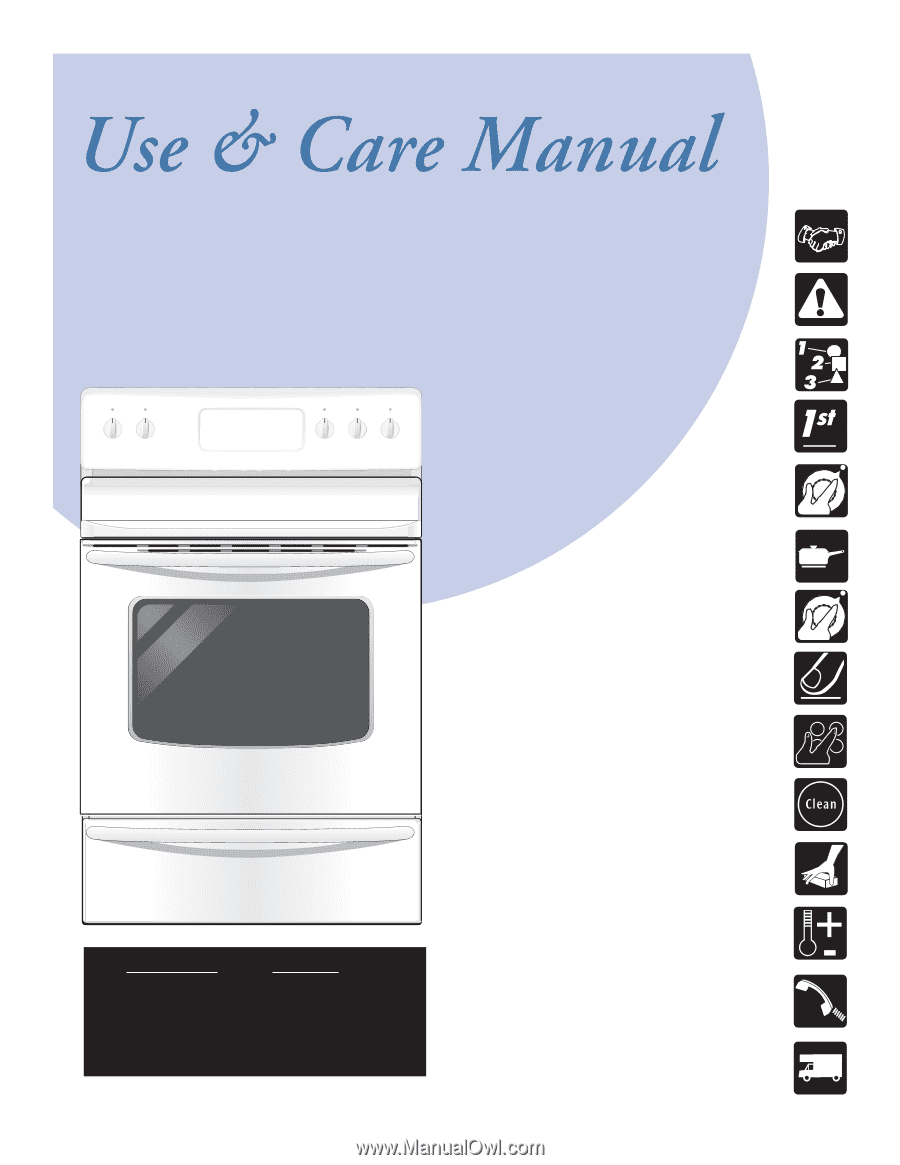
p/n 316417044 Rev A (0710)
ES530 Control, Self-Cleaning Oven
with Ceramic Cooktop
Electric
READ AND SAVE THESE INSTRUCTIONS
Questions or for
Service Call:
1-800-944-9044
(U.S.)
1-800-668-4606
(Canada)
Visit the Frigidaire Web Site at:
Range
Welcome
..........................................
2
Important Safety Instructions
.....
3-4
Features at a Glance
......................
5
Before Setting Oven Controls
.......
6
Setting Surface Controls
............
7-8
Surface Cooking
.............................
9
Warming Drawer Controls
...........
10
Control Pad Features
...................
11
Setting Oven Controls
............
12-25
Self Cleaning
...........................
26-28
Adjusting Oven Temperature.
28-29
Care & Cleaning
.....................
29-32
Before You
Call
Solutions to Common Problems
........................
33
Warranty
.........................
Back Page