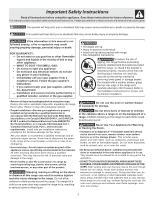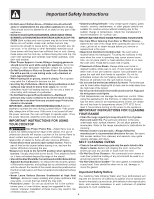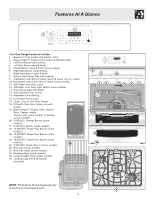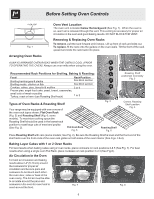Frigidaire GLGFM98GPW Use and Care Manual
Frigidaire GLGFM98GPW - Gallery - 30in Natural Gas Range Manual
 |
UPC - 012505547102
View all Frigidaire GLGFM98GPW manuals
Add to My Manuals
Save this manual to your list of manuals |
Frigidaire GLGFM98GPW manual content summary:
- Frigidaire GLGFM98GPW | Use and Care Manual - Page 1
the Frigidaire Web Site at: http://www.frigidaire.com Welcome 2 Important Safety Instructions .....2-4 Features Service Call: 1-800-944-9044 (U.S.) 1-800-668-4606 (Canada) Care & Cleaning 30-32 Before You Call Solutions to Common Problems 33 Warranty Back Page READ AND SAVE THESE INSTRUCTIONS - Frigidaire GLGFM98GPW | Use and Care Manual - Page 2
range only as instructed in this manual. These instructions are not meant to cover every possible condition and situation that may occur. Common sense and caution must be practiced when installing, operating and maintaining any appliance the consumer to have it replaced with a properly grounded 3- - Frigidaire GLGFM98GPW | Use and Care Manual - Page 3
. Know how to disconnect the power to the range at the circuit breaker or fuse box in case of an emergency. • User servicing-Do not repair or replace any part of the appliance unless specifically recommended in the manuals. All other servicing should be done only by a qualified technician, This - Frigidaire GLGFM98GPW | Use and Care Manual - Page 4
appliance. Do not let clothing or other flammable materials contact hot surfaces. • Do Not Use Water as suggested in this manual. Improper installation of appliance. IMPORTANT INSTRUCTIONS FOR CLEANING YOUR RANGE • Clean the range regularly to keep all parts the parts listed in this Owner's Guide. - Frigidaire GLGFM98GPW | Use and Care Manual - Page 5
Deep Well style cooktop. 9. Dishwasher safe Burner Grates (styles & colors vary by model). 10. Dishwasher safe Center Burner Grate (some 30. Leveling Legs & Anti-tip Bracket (included). 26 NOTE: The features of your range may vary 27 according to model type & color. 5 8 9 10 34 12 - Frigidaire GLGFM98GPW | Use and Care Manual - Page 6
Lift up front of rack and slide out. To replace, fit the rack onto the guides on the oven walls. Tilt the front of the 2 1 Roasting Shelf positioned incorrectly Fig. 3 Types of Oven Racks & Roasting Shelf Your range may be equipped with one or more of the oven rack types shown; Flat Oven Rack - Frigidaire GLGFM98GPW | Use and Care Manual - Page 7
surface burners manually. Setting Surface Controls Your range may be burner grate from the cooktop and replace with the griddle. The Power Plus . Use the recommendations below as a guide for determining proper flame size for various of Cooking Start most foods; bring water to a boil; pan broiling. - Frigidaire GLGFM98GPW | Use and Care Manual - Page 8
use of your oven, become familiar with the various features and functions of the oven as described below. Detailed instructions for each feature and function follow later in this Use & Care Manual. SPEED CLEAN- Use to select a 2 hour SelfCleaning cycle. OVEN LIGHT-Use to turn the oven light ON and - Frigidaire GLGFM98GPW | Use and Care Manual - Page 9
been preset at the factory for the 12 hour operation. When the range is first plugged in, or when the power supply to the range has been interrupted, the timer in the display will flash the time of day (Fig. 1). INSTRUCTIONS To set the clock (example below for 1:30): 1. Press . (Fig. 2). 2. Press - Frigidaire GLGFM98GPW | Use and Care Manual - Page 10
control is left on for more than 11 hours and 59 minutes. The oven can be programmed to override this feature for Continuous Baking. INSTRUCTIONS PRESS DISPLAY To set the control for Continuous Bake or 12 Hour Energy Saving features: 1. Press and hold for 6 seconds (Fig.1) for 6 seconds Fig - Frigidaire GLGFM98GPW | Use and Care Manual - Page 11
control can be programmed to display temperatures in Fahrenheit or Celsius. The oven has been preset at the factory to display in Fahrenheit. INSTRUCTIONS PRESS DISPLAY To change display from Fahrenheit to Celsius or Celsius to Fahrenheit: 1. To tell if the display is set for Fahrenheit or - Frigidaire GLGFM98GPW | Use and Care Manual - Page 12
for silent operation and later returned to operating with all the normal sounds and beeps. INSTRUCTIONS PRESS DISPLAY To change control from normal sound operation to silent control operation: 1. To tell if your range is set for normal or silent operation press and hold for 7 seconds. (Fig - Frigidaire GLGFM98GPW | Use and Care Manual - Page 13
controls normal baking. The oven can be programmed to bake at any temperature from 170°F to 550°F (The sample shown below is for 350°F). INSTRUCTIONS PRESS DISPLAY To set the Bake Temperature to 350°F: 1. Arrange interior oven racks and place food in oven. 2. Press (See Fig. 1). Fig. 1 3. Press - Frigidaire GLGFM98GPW | Use and Care Manual - Page 14
oven OFF after cooking for the desired amount of time you selected. INSTRUCTIONS PRESS DISPLAY To program the oven to begin baking immediately and to milk, eggs, fish, meat or poultry, should be chilled in the refrigerator first. Even when chilled, they should not stand in the oven for more - Frigidaire GLGFM98GPW | Use and Care Manual - Page 15
control the Delayed Start. The automatic timer of the Delayed Start will turn the oven ON and OFF at the time you select in advance. INSTRUCTIONS PRESS DISPLAY To program the oven for a Delay Start and to shut off automatically (example for baking at 375°F for 50 minutes and starting at - Frigidaire GLGFM98GPW | Use and Care Manual - Page 16
or flour on the fire. Flour may be explosive and water can cause a grease fire to spread and cause personal injury. & Insert. To insure proper results when broiling use ONLY Electrolux Home Products, Inc. approved Broil Pan INSTRUCTIONS PRESS DISPLAY To set the oven to broil at the default - Frigidaire GLGFM98GPW | Use and Care Manual - Page 17
positions 2 & 5 (2 oven racks). Place racks in positions 2, 4 & 6 for 3 oven racks. Refer to Fig. 1. 4. Cakes have better results when baked using the BAKE pad. INSTRUCTIONS To set the oven for Conv Bake and the oven temperature for 350°F: 1. Arrange interior oven racks and place food in oven (See - Frigidaire GLGFM98GPW | Use and Care Manual - Page 18
around the food from all sides, sealing in juices and flavors. Foods are crispy brown on the outside while staying moist on the inside. INSTRUCTIONS PRESS DISPLAY To set the Convection Roast feature (example for Meats to cook at 350°F): 1. Arrange interior oven racks and place food in oven - Frigidaire GLGFM98GPW | Use and Care Manual - Page 19
finished the control will display "End" and will sound 3 long beeps every 30 seconds until the pad is pressed (See Fig. 5). INSTRUCTIONS PRESS DISPLAY Using Convection Convert feature to adjust oven temperature from a Bake recipe (example below when setting oven for 350°F): 1. Arrange interior - Frigidaire GLGFM98GPW | Use and Care Manual - Page 20
may be used with Bake or a Timed Bake. This feature will not work with any other function including a Delay Start (Delayed Timed Bake) setting. INSTRUCTIONS PRESS DISPLAY To Program the Oven to record a recipe setting and begin baking (sample shown is for bake at 350°F): 1. Place the food in - Frigidaire GLGFM98GPW | Use and Care Manual - Page 21
OTHER KEYPADS should not be used once the Sabbath feature is activated. INSTRUCTIONS To Program the Oven for 350°F, Begin Baking Immediately and activate the and continue to step 6. Refer to the Timed Bake or Delay Start instructions on pages 14-15. Remember the oven will shut down after completing - Frigidaire GLGFM98GPW | Use and Care Manual - Page 22
operations or can be used after cooking has finished using TIMED BAKE or DELAY START (Delayed Timed Bake). INSTRUCTIONS To set Keep Warm: 1. Arrange interior oven racks and place baked food in oven. If the door is opened. The oven light may also be manually turned ON or OFF by pressing the pad. 22 - Frigidaire GLGFM98GPW | Use and Care Manual - Page 23
an oven fire occur, close the drawer and turn the Bake-n-Warm™ Double Oven OFF. If the fire continues, use a fire extinguisher. DO NOT put water or flour on the fire. Flour may be explosive. Using the Mini Oven or Warmer Drawer Features • When placing food in the Mini Oven always - Frigidaire GLGFM98GPW | Use and Care Manual - Page 24
build-up of spatter and food leftovers. When cooking foods that spatter, cover the food with heat-proof lid or foil. Use a mild detergent and water to clean the oven drawer and sides. For stubborn soils use a nonabrasive cleaning pad to remove soils. DO NOT use oven cleaners on Bake-n-Warm - Frigidaire GLGFM98GPW | Use and Care Manual - Page 25
Oven light may also be manually operated by pressing the pad. To Remove the Bake-nWarm™ Double Oven Drawer & Replace the Oven Light: 1. Replace the lower oven light with a 40 Watt Appliance light bulb (Refer to Fig.5). Fig. 1 Be sure the range is unplugged and all parts are COOL before replacing - Frigidaire GLGFM98GPW | Use and Care Manual - Page 26
appliance. The health of some birds is extremely sensitive to the fumes given off during the Self-Cleaning cycle of any range oven protective coatings in or around any part of the Self-Cleaning oven. • See "Removing & Replacing Oven Racks" under on. Clean with soap and water. NOTES: Prior to setting - Frigidaire GLGFM98GPW | Use and Care Manual - Page 27
cycle, the outside of the range can become very hot to the touch. DO NOT leave small children unattended near the appliance. DO NOT force the oven door air or steam to escape. The oven may still be VERY HOT. INSTRUCTIONS To start an immediate Self-Cleaning cycle or to set a delay start time - Frigidaire GLGFM98GPW | Use and Care Manual - Page 28
If a Self-Cleaning-Cycle has started but not finished and a power failure occurs, the appliance may not have thoroughly cleaned. Once power is restored set for another Self-Clean cycle to finish in advance see page 9 for instructions to set the control for the 24 hour time of day display mode. 28 - Frigidaire GLGFM98GPW | Use and Care Manual - Page 29
that is higher or lower than the recommended temperature. The baking results should help you to decide how much of an adjustment is needed. INSTRUCTIONS PRESS To adjust the oven temperature higher: 1. Press for 6 seconds (Fig. 1). 2. To increase the temperature use the number pads to enter the - Frigidaire GLGFM98GPW | Use and Care Manual - Page 30
heating. DO NOT use spray oven cleaners on the range top. Oven Racks Remove racks. See "Removing & Replacing Oven Racks" under Before Setting Oven Controls. Use a mild, abrasive cleaner, following the cleaner's recommendations. Rinse with clean water & let dry. After cleaning the racks, rub the - Frigidaire GLGFM98GPW | Use and Care Manual - Page 31
to the following instructions: THE COOKTOP IS NOT REMOVABLE. Do not attempt to remove or lift the cooktop. Use caution when replacing the burner cap above to replace the surface burner cap, surface burner head and surface burner drip pans (if equipped). Do not remove any parts from the cooktop - Frigidaire GLGFM98GPW | Use and Care Manual - Page 32
. Special Door Care Instructions Most oven doors contain also be manually operated by range back in). 6. The clock will then need to be reset. To reset, see Setting the Clock and Minute Timer in this Use & Care Guide. Fig. 5 Be sure the range is unplugged and all parts are COOL before replacing - Frigidaire GLGFM98GPW | Use and Care Manual - Page 33
for service, review the following list. It may save you time & expense. The list includes common occurrences (shown in bold) that are not the result of defective workmanship or materials in this appliance. The possible corrections to these problems are provided with the problem listed: Range is - Frigidaire GLGFM98GPW | Use and Care Manual - Page 34
Notes 34 - Frigidaire GLGFM98GPW | Use and Care Manual - Page 35
Notes 35 - Frigidaire GLGFM98GPW | Use and Care Manual - Page 36
, cupboards, shelves, etc., which are not a part of the appliance when it is shipped from the factory. 10. Service calls to repair or replace appliance light bulbs, air filters, water filters, other consumables, or knobs, handles, or other cosmetic parts. 11. Surcharges including, but not limited to
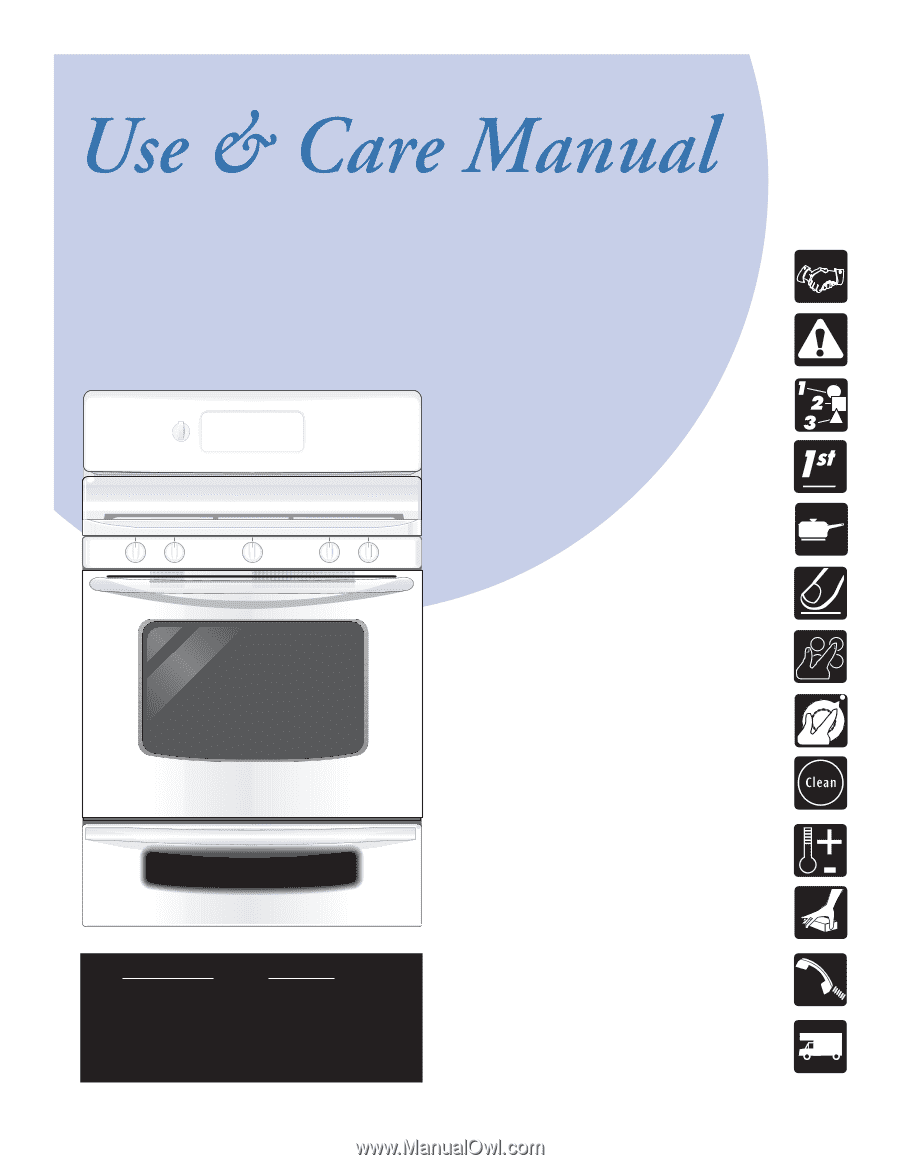
p/n 316417147 Rev B (0804)
READ AND SAVE THESE INSTRUCTIONS
Range
ES530 Control, Self-Cleaning Oven with
Bake-n-Warm™ Double Oven
Gas
Welcome
..........................................
2
Important Safety Instructions
.....
2-4
Features at a Glance
......................
5
Before Setting Oven Controls
.......
6
Setting Surface Controls
...............
7
Control Pad Features
.....................
8
Setting Oven Controls
..............
9-22
Bake-n-Warm™ Double Oven
23-25
Self Cleaning
...........................
26-28
Adjusting Oven Temperature
.......
29
Care & Cleaning
.....................
30-32
Before You
Call
Solutions to Common Problems
........................
33
Warranty
.........................
Back Page
Visit the Frigidaire Web Site at:
Questions or for
Service Call:
1-800-944-9044
(U.S.)
1-800-668-4606
(Canada)