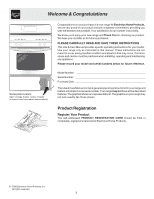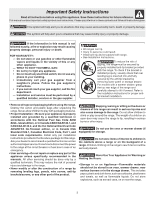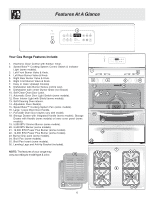Frigidaire GLGFZ376FC Use and Care Guide
Frigidaire GLGFZ376FC - 30 Inch Gas Range Manual
 |
UPC - 012505543708
View all Frigidaire GLGFZ376FC manuals
Add to My Manuals
Save this manual to your list of manuals |
Frigidaire GLGFZ376FC manual content summary:
- Frigidaire GLGFZ376FC | Use and Care Guide - Page 1
www.frigidaire.com Welcome 2 ES330 Control, Self-Cleaning Oven with Sealed Gas Burners Important Safety Instructions .....3-5 Features at a Glance 6 Before Setting Oven Controls ....... 7 Setting Surface Controls 8 Oven Control Functions 9 Setting Oven Controls 10-14 Self Cleaning 15 - Frigidaire GLGFZ376FC | Use and Care Guide - Page 2
consider us for future purchases. PLEASE CAREFULLY READ AND SAVE THESE INSTRUCTIONS This Use & Care Manual provides specific operating instructions for your model. Use your range only as instructed in this manual. These instructions are not meant to cover every possible condition and situation that - Frigidaire GLGFZ376FC | Use and Care Guide - Page 3
. Know how to disconnect the power to the range at the circuit breaker or fuse box in case of an emergency. • User servicing-Do not repair or replace any part of the appliance unless specifically recommended in the manuals. All other servicing should be done only by a qualified technician, This - Frigidaire GLGFZ376FC | Use and Care Guide - Page 4
to the range manufacturer's instructions for cleaning. • Kitchen cleaners and aerosols-Always follow the manufacturer's recommended directions for use. Be aware that excess residue from cleaners and aerosols may ignite causing damage and injury. SELF CLEANING OVENS • Clean in the self-cleaning cycle - Frigidaire GLGFZ376FC | Use and Care Guide - Page 5
cancer, birth defects or other reproductive harm, and requires businesses to warn customers of potential exposure to such substances. GROUNDING INSTRUCTIONS (electric ignition models only) Avoid fire hazard or electrical shock. Do not use an adapter plug, an extension cord, or remove grounding - Frigidaire GLGFZ376FC | Use and Care Guide - Page 6
vary). 9. Dishwasher safe center Burner Grate (not shown) 10. Self-Clean Oven Door Latch. 11. Automatic Oven Door Light Switch (some models). 12. Oven Interior Light with Shield (some models). 13. Self-Cleaning Oven interior. 14. Adjustable Oven Rack(s). 15. Speed Bake™ Cooking System Fan (some - Frigidaire GLGFZ376FC | Use and Care Guide - Page 7
up front of rack and slide out. To replace, fit the rack onto the guides on the oven walls. Tilt the front of the rack upward and slide the rack back into or ham 1 or Roasting Shelf Fig. 2 Oven Racks Your range is equipped with one or more Flat Oven Rack(s). Place the rack(s) into the positions - Frigidaire GLGFZ376FC | Use and Care Guide - Page 8
manually. Setting Surface Controls Your range burner(s) (some models) are best the pan. Operating the Gas Surface Burners: 1. burner you are turning on will ignite. 3. Visually check that the recommendations below as a guide for determining proper flame size clean burner if flame is yellow-orange. 8 - Frigidaire GLGFZ376FC | Use and Care Guide - Page 9
- Used to set the time of day. INTERIOR OVEN LIGHT PAD- Used to turn oven interior light ON or OFF. This pad is also used to activate the Cooktop Lockout feature (some models) SELF-CLEAN PAD- Used to select the Self-Cleaning cycle. A 2 or 3 hour Self-Clean time may be selected. BAKE TIME PAD- Used - Frigidaire GLGFZ376FC | Use and Care Guide - Page 10
range has been interrupted, the display will flash "12:00". 1. Press once (do not hold pad down). 2. Within 5 seconds, press and hold the or until the correct time of day appears in the display. Note: The clock cannot be changed during any timed bake or Self-Clean of the other oven functions. When - Frigidaire GLGFZ376FC | Use and Care Guide - Page 11
can then be adjusted in 5°F increments (1°C if the control is set to display Celsius). 3. As soon as the or pad is released, the oven will begin heating to the selected temperature. When the displayed temperature reaches the desired baking temperature, the preheat indicator light will turn OFF and - Frigidaire GLGFZ376FC | Use and Care Guide - Page 12
Be sure that the clock shows the correct time of day. 2. Place the food in the oven. 3. Press appears in the display. 4. Within 5 seconds, press the or . The display stop in order to start at the time you have set. 10. The oven will turn ON at the delayed start time and begin heating. When the Set - Frigidaire GLGFZ376FC | Use and Care Guide - Page 13
press any baking function. on the oven control as you would to stop IMPORTANT NOTES: The Speed Bake™ fan will take 6 minutes to begin rotating once the Speed Bake™ switch has been turned ON. The Speed Bake™ feature will not activate during a Self-Clean cycle. 5 4 3 2 1 Roasting Shelf Fig. 2 13 - Frigidaire GLGFZ376FC | Use and Care Guide - Page 14
such as chicken & lobster Fig.1 (some models) 5 4 3 To insure proper results when ignite. To Operate the Oven Light The interior oven light will automatically turn ON when the oven door is opened. Press to turn the interior oven light ON and OFF whenever the oven door is closed. The interior oven - Frigidaire GLGFZ376FC | Use and Care Guide - Page 15
some birds is extremely sensitive to the fumes given off during the Self-Cleaning cycle of any range. Move birds to another wellventilated room. DO NOT line the oven walls, racks, bottom or any other part of the range with aluminum foil. Doing so will destroy heat distribution, produce poor baking - Frigidaire GLGFZ376FC | Use and Care Guide - Page 16
door to lock). 6. "CLn" will appear in the display during the Self-Clean cycle and the "LOCK" light will glow until the Self-Cleaning cycle is complete or cancelled and the oven temperature has cooled. When the Self-Clean Cycle has Completed: 1. The time of day or "End" will appear in the display - Frigidaire GLGFZ376FC | Use and Care Guide - Page 17
straight off the shaft. Use the general cleaning instructions provided in the paragraph above. Porcelain Enamel Burner Grates, Cooktop Surface, Below Cooktop, Broiler Pan & Insert (some models), Broiler Drawer (some models), Door Liner & Oven Bottom Clean burner grates, broiler pan & insert in the - Frigidaire GLGFZ376FC | Use and Care Guide - Page 18
on again at the main source (or plug the range back in). 6. The clock will then need to be reset. To reset, see Setting the Clock and Minute Timer in this Use & Care Guide. Be sure the range is unplugged and all parts are COOL before replacing oven light. Wear a leather-faced glove for protection - Frigidaire GLGFZ376FC | Use and Care Guide - Page 19
well areas, burner cap, burner head and burner drip pans (some models) should be routinely cleaned. Keeping the burner ports clean will prevent improper ignition and an uneven flame. Refer to the following instructions: To Clean the Recessed and Contoured Areas of the Cooktop - If a spill occurs - Frigidaire GLGFZ376FC | Use and Care Guide - Page 20
in the General Care & Cleaning table for additional cleaning instructions. Range power cord is disconnected from outlet (electric ignition models only). Be sure cord is securely plugged into the outlet. Electrical power outage (electric ignition models only). Burners can be lit manually. See Setting - Frigidaire GLGFZ376FC | Use and Care Guide - Page 21
Follow instructions in Self-Cleaning section. Self-Cleaning cycle was interrupted. Stop time must be set 2 to 4 hours past the start time. Follow steps under "Stopping or Interrupting a Self-Clean Cycle" under Self Cleaning. Failure to clean bottom front, top of oven or door areas outside oven seal - Frigidaire GLGFZ376FC | Use and Care Guide - Page 22
Notes 22 - Frigidaire GLGFZ376FC | Use and Care Guide - Page 23
Notes 23 - Frigidaire GLGFZ376FC | Use and Care Guide - Page 24
instructions. parts under this warranty must be performed by Electrolux or an authorized service company. Product features or specifications as described or illustrated are subject to change without notice. USA 1.800.944.9044 Electrolux Major Appliances North America P.O. Box 212378 Augusta, GA

p/n 316417129 (0606)
Range
ES330 Control, Self-Cleaning Oven
with Sealed Gas Burners
Gas
READ AND SAVE THESE INSTRUCTIONS
Welcome
..........................................
2
Important Safety Instructions
.....
3-5
Features at a Glance
......................
6
Before Setting Oven Controls
.......
7
Setting Surface Controls
...............
8
Oven Control Functions
................
9
Setting Oven Controls
............
10-14
Self Cleaning
...........................
15-16
General Care & Cleaning
.......
17-19
Adjusting Oven Temperature
.......
19
Before You
Call
Solutions to Common Problems
................
20-21
Warranty
.........................
Back Page
Visit the Frigidaire Web Site at:
Questions or for
Service Call:
1-800-944-9044
(U.S.)
1-800-668-4606
(Canada)