Frigidaire GLTF2940FB Data Sheet
Frigidaire GLTF2940FB - Front Load Washer Manual
 |
View all Frigidaire GLTF2940FB manuals
Add to My Manuals
Save this manual to your list of manuals |
Frigidaire GLTF2940FB manual content summary:
- Frigidaire GLTF2940FB | Data Sheet - Page 1
Pause Cancel buttons. If the washer is a Better Model, the error code will appear in the display. Troubleshoot problem by using charts on the following pages. If the washer is a Good Model, the five indicator lights of Door Lock, Wash, Rinse, Final Spin and Control will flash the number of times - Frigidaire GLTF2940FB | Data Sheet - Page 2
and the washer will operate in high spin. SAFETY WARNING: If power is removed during this test, the door can be opened. To prevent injury, DO NOT put your hands inside when the tub is rotating. 10. Turn the program knob (9) clicks from the start position. The control will signal the last error code - Frigidaire GLTF2940FB | Data Sheet - Page 3
E5D E5E E5F E67 E75 E76 E95 EB1 EB2 Error code chart Fault condition Fill time too long. Water leak in tub or air leak in air bell. Reed switch. Water not pumping out fast enough. Drain pump relay on control board failed. Drain pump relay on control board failed. Better models. Pressure sensor not - Frigidaire GLTF2940FB | Data Sheet - Page 4
) psi. 4. Does the fill water continue enter the washer? 5. Remove power from the washer. Did the water fill stop? 6. Good models, check the pressure switch. Test 2: Test 3: 7. Better models, replace the pressure sensor. 8. Replace the control board. 1. Is the washer leaking water? 2. Is there an - Frigidaire GLTF2940FB | Data Sheet - Page 5
above 4.5 inches? 2. Does water enter the washer continuously. 3. Remove power from washer. Does the water stop coming in? 4. Replace the pressure sensor switch. Did this correct the problem? 1. Is the loading door closed? 2. Disconnect the plug from J2 on the control board and check for continuity - Frigidaire GLTF2940FB | Data Sheet - Page 6
(comme les robinets de l'eau étant éteints), la laveuse fonctionnera normalement la prochaine fois qu'elle est commencée. Pour rappeler un code d'erreur, • Réveillez la machine en appuyant sur n'importe quel bouton. • Attente 5 secondes • Serrez et tenez le début et faites une pause des boutons - Frigidaire GLTF2940FB | Data Sheet - Page 7
d'erreur sur l'affichage non-numérique modèle : Examples: Identifying Error Codes on non-digital display models: P orte du s ignal s uivant E41 (c ode à la laveuse de retour à l'opération normale est ceci se produit. Au code d'erreur le plus tard stocké d'espace libre : Placez la commande dans le - Frigidaire GLTF2940FB | Data Sheet - Page 8
Erreur Le tableau de code d'erreur. Condition de panne Vérifier E11 Remplissez temps trop long. Référez-vous à l'essai (1). E13 Arrosez la fuite en baquet ou fuite d'air dans la cloche d' - Frigidaire GLTF2940FB | Data Sheet - Page 9
Test Vérifier Test Test1: 1. L'écoulement entrant de l'eau est-il normal ? 2. Sont les robinets entrants de l'eau tournés. 3. Est-ce que la pression entrante de l'eau au-dessus (30) de psi. Correction Oui. Allez faire un pas (4). No. passent à l'étape (2). Non. Tournez les robinets on de l'eau. - Frigidaire GLTF2940FB | Data Sheet - Page 10
Oui. Disparaissent étape (2). Ouvert. Vérifiez la grève de porte. Si bon, remplacez l'ensemble de commutateur de porte. Fermé. Remplacez la commande board. Oui. Remplacez le tableau de commande. Non. Remplacez le commutateur assemblée. Note de porte : Vous pouvez devoir casser la grève de porte pour - Frigidaire GLTF2940FB | Data Sheet - Page 11
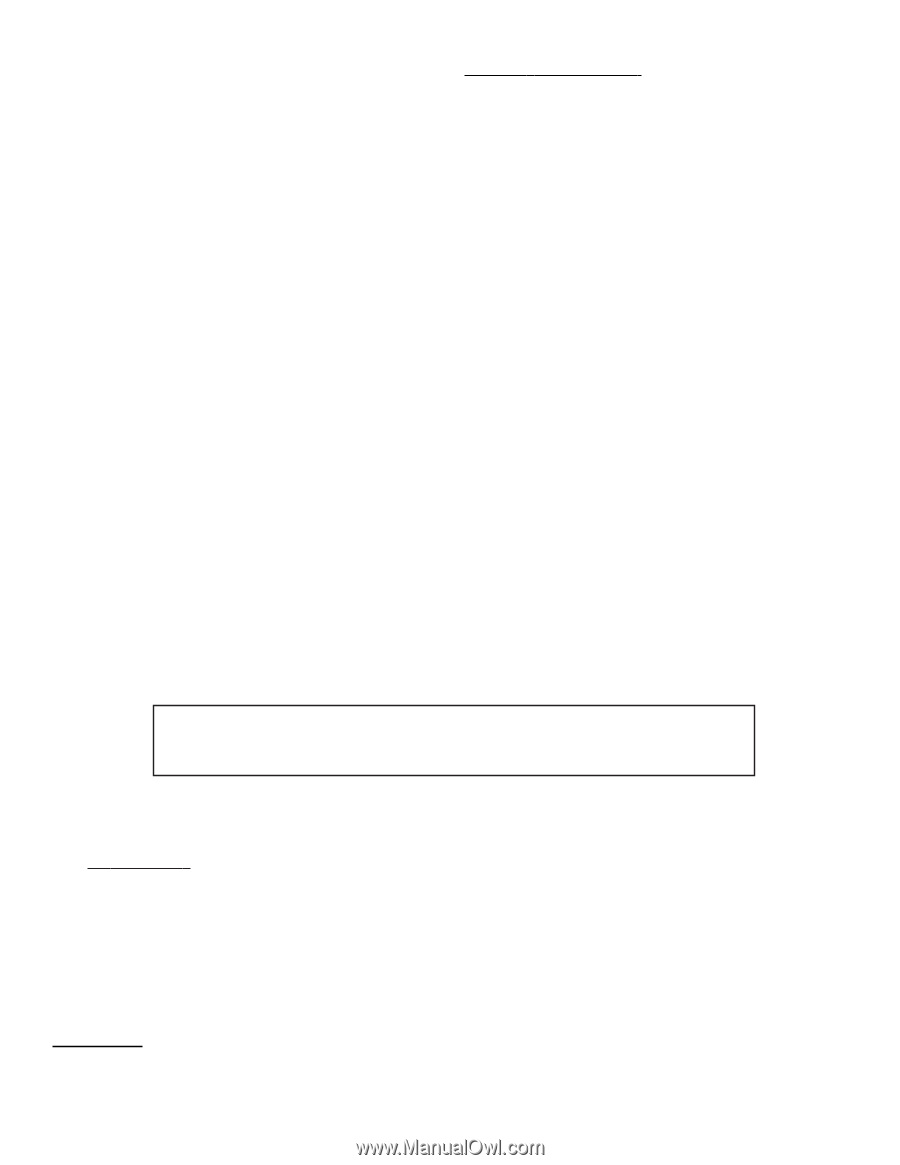
1
Washer Tech Data Sheet
T
his information is intended for
Qualified
T
echnicians Only
.
CAUTION: DISCONNECT ELECTRICAL CURRENT BEFORE SERVICING
Please Return This Sheet to its Envelope in the Product for Future Reference
Contents
Page
Error code explanation
........................................
1-2
Diagnostics
.......................................................
....
2
Error Code Chart
..............................................
.....
3
Tests
................................................................
...4-5
Françis
..............................................................
6-10
Wiring diagram
......................................................
11
The electronic controls of the 3.0 Cu. Ft. horizontal axis washers have self diagnostics codes built in that cover most products
failures.
Model differences:
•
Better models have a digital readout display
•
Good models do not have a digital readout display
In the
Better Models
line, the failure codes will appear in the display as an E followed by two numbers, a number and a letter
or two letters. The control will beep and the
Door Lock, Wash, Rinse, Final Spin and Control
indicator lights will flash.
Example:
E14
. To stop the flashing and beeping, the customer may touch the
Pause Cancel
button. The error code remains
stored in the control but once the problem is corrected, it does not effect the operation of the washer. If the failure is something
that the customer can correct (such as the water faucets being turned off), the washer will operate normally the next time it is
started.
In the
Good Models
line, the control signals the failure code by flashing the five indicator lights of
Door Lock, Wash, Rinse,
Final Spin and Control
for the first number or letter after the E and the
Start
indicator light for the second number or letter
after the E. When a failure occurs, the washer stops or pauses and the control beeps and flashes the five indicator lights to tell
the customer that a failure has occurred. To stop the flashing and beeping, the customer may touch the
Pause Cancel
button.
The error code remains stored in the control but once the problem is corrected, it does not effect the operation of the washer.
If the failure is something that the customer can correct (such as the water faucets being turned off), the washer will operate
normally the next time it is started.
To recall an error code,
•
Wake the machine by pressing any button
•
Wait 5 seconds
•
Press and hold the
Start
and
Pause Cancel
buttons simultaneously
•
All LEDs will go blank and after a few seconds the control will signal the stored code using audible beeps and
blinking
LEDs. The control will repeatedly signal the code, as long as the
Start and Pause Cancel
buttons are pressed.
A two-second pause between repeats affords you the ability to make accurate counts to identify the correct error codes.
Please Note the following
......
on a small number of washers with serial number prefix XC4,
if the previous procedure does not perform as specified, follow the option below:
•
Follow all previous steps but instead of pressing
Start
and
Pause Cancel
buttons,
press and hold
Options
and
Pause Cancel
buttons.
If the washer is a
Better Model,
the error code will appear in the display. Troubleshoot problem by using charts on the
following pages.
If the washer is a
Good Model,
the five indicator lights of
Door Lock, Wash, Rinse, Final Spin and Control
will flash the
number of times for the first digit of the code and the
Start
indicator light will flash the number of times for the second digit.
Take
sep
arate count
s of each indicator light, then repeat to confirm in order to be accurate in identifying the proper error code.
The code is obtained by counting the number of times the lights flash. Example E24: The five indicator lights would flash twice
indicating the 2 and the
START
indicator light will flash four times indicating the 4. The five indicator lights and the
START
indicator light start flashing at the same time.
The control will pause for 2 seconds, then repeat the code as long as the two buttons are pressed and held.
Note:
A letter appearing in the code stands
for a number higher than nine:
A = 10
B = 11
C = 12
D = 13
E = 14
F = 15
Example Code F1: the first digit would be 15 and the second digit would be 1. If this code would appear on a washer in the
Good
model line, the five indicator lights would blink fifteen times and the
START
indicator light would blink once. Troubleshoot
problem by using charts on the following pages.
Quick Check
If there is no error displayed and the washer momentarily starts then turns back off:
1.
Listen for a relay closure inside the motor control shortly after the
START
key is pressed. If this happens, the
motor control has power.
2.
Check the 5 pin connector wiring between the console control and the motor control.
P/N 134408500









