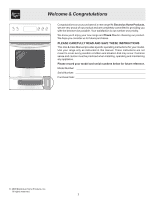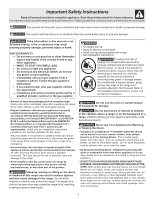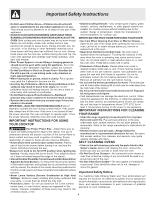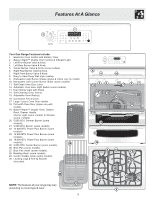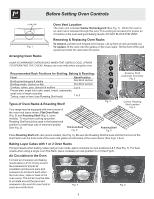Frigidaire PLGFMZ98GC Use and Care Manual
Frigidaire PLGFMZ98GC - Professional Series - 30in Gas Range Manual
 |
UPC - 888076593882
View all Frigidaire PLGFMZ98GC manuals
Add to My Manuals
Save this manual to your list of manuals |
Frigidaire PLGFMZ98GC manual content summary:
- Frigidaire PLGFMZ98GC | Use and Care Manual - Page 1
7 Control Pad Features 8 Setting Oven Controls 9-22 Bake-n-Warm™ Double Oven 23-25 Self Cleaning 26-28 Adjusting Oven Temperature....... 29 Questions or for Service Call: 1-800-944-9044 (U.S.) 1-800-668-4606 (Canada) Care & Cleaning 30-32 Before You Call Solutions to Common Problems 33 - Frigidaire PLGFMZ98GC | Use and Care Manual - Page 2
consider us for future purchases. PLEASE CAREFULLY READ AND SAVE THESE INSTRUCTIONS This Use & Care Manual provides specific operating instructions for your model. Use your range only as instructed in this manual. These instructions are not meant to cover every possible condition and situation that - Frigidaire PLGFMZ98GC | Use and Care Manual - Page 3
. Know how to disconnect the power to the range at the circuit breaker or fuse box in case of an emergency. • User servicing-Do not repair or replace any part of the appliance unless specifically recommended in the manuals. All other servicing should be done only by a qualified technician, This - Frigidaire PLGFMZ98GC | Use and Care Manual - Page 4
to the range manufacturer's instructions for cleaning. • Kitchen cleaners and aerosols-Always follow the manufacturer's recommended directions for use. Be aware that excess residue from cleaners and aerosols may ignite causing damage and injury. SELF CLEANING OVENS • Clean in the self-cleaning cycle - Frigidaire PLGFMZ98GC | Use and Care Manual - Page 5
At A Glance 1 2 Your Gas Range Features Include: 1. Electronic Oven Control with Kitchen Timer. 2. Bake-n-Warm™ Double Oven Control & Indicator Light. 3. Left Front Burner Valve & Knob. 4. Left Rear Burner Valve & Knob. 5. Center Burner Valve & Knob (some models). 6. Right Rear Burner Valve - Frigidaire PLGFMZ98GC | Use and Care Manual - Page 6
1 or 2 4 3 2 1 Roasting Shelf positioned incorrectly Fig. 3 Types of Oven Racks & Roasting Shelf Your range may be equipped with one or more of the oven rack types shown; Flat Oven Rack (Fig. 5) and Roasting Shelf (Fig. 6; some models). To maximize cooking space the Roasting Shelf should be used - Frigidaire PLGFMZ98GC | Use and Care Manual - Page 7
manually. Setting Surface Controls Your range . Some models include a guide for determining proper flame size for various types of cooking. The size and type of utensil used and the amount of food being cooked will influence the setting needed for cooking. *Flame Size High Flame Medium Flame Low - Frigidaire PLGFMZ98GC | Use and Care Manual - Page 8
a Delayed Timed Bake or Delay Self-Cleaning cycle. MAXX CLEAN- Use to select a 4 hour Self-Cleaning cycle. CLOCK - Use to set the time of day. LOCK CONV CONV CONV CONTROLS CONVERT- BAKE- ROAST- Use to enable Use to or disable all select the oven features. Convection Convert Use to Use to - Frigidaire PLGFMZ98GC | Use and Care Manual - Page 9
factory for the 12 hour operation. When the range is first plugged in, or when the power supply to the range has been interrupted, the timer in the display will flash the time of day (Fig. 1). INSTRUCTIONS To set the clock (example below for 1:30): 1. Press . (Fig. 2). 2. Press Press pads to set - Frigidaire PLGFMZ98GC | Use and Care Manual - Page 10
the kitchen that will beep when the set time has run out. It does not start or stop cooking. The Kitchen Timer feature can be used during any of the other oven control functions. Refer to "Minumum & Maximum Control Pad Settings" on page 8 for time amount settings. INSTRUCTIONS PRESS DISPLAY To - Frigidaire PLGFMZ98GC | Use and Care Manual - Page 11
Setting Oven Lockout Feature The pad controls the Oven Lockout feature. The Oven Lockout feature automatically locks the oven door, prevents the Warmer Drawer and most oven controls from being turned ON. It does not disable the clock, Kitchen Timer or the interior oven light. INSTRUCTIONS PRESS - Frigidaire PLGFMZ98GC | Use and Care Manual - Page 12
Setting Oven Controls Setting Silent Control Operation The START TIME and CLEAN pads control the Silent Control operation feature. The Silent Control operation feature allows the oven control to be operated without sounds or beeps whenever necessary. If desired the control can be programmed for - Frigidaire PLGFMZ98GC | Use and Care Manual - Page 13
°F). INSTRUCTIONS PRESS DISPLAY To set the Bake Temperature to 350°F: 1. Arrange interior oven racks and place food in oven. 2. Press (See Fig. 1). Fig. 1 3. Press . A long beep will sound once the oven set temperature reaches 350° F (See Fig. 2). Note: Pressing will cancel the Bake feature at - Frigidaire PLGFMZ98GC | Use and Care Manual - Page 14
will show in the display. The oven will Fig. 5 shut off automatically (See Fig. 6). 2. The control will beep 3 times. The control will continue to beep 3 times every 30 seconds until is pressed. Fig. 6 Use caution with the TIMED BAKE or DELAYED TIMED BAKE features. Use the automatic timer when - Frigidaire PLGFMZ98GC | Use and Care Manual - Page 15
show in the display. The oven will shut off automatically (Fig. 9). 2. The control will beep 3 times. The control will continue to beep 3 times every 30 seconds until is pressed. Fig. 7 Fig. 8 NOTE: If your clock is set for normal 12 hour display mode the Delayed Start feature can never be set to - Frigidaire PLGFMZ98GC | Use and Care Manual - Page 16
Oven Controls Setting Broil The pad controls the Broil feature. When broiling, heat radiates downward from the oven broiler for even coverage. The Broil feature is preset to start broiling at 550°F however, the Broil feature in the table, follow the instructions provided in your cookbook and watch - Frigidaire PLGFMZ98GC | Use and Care Manual - Page 17
may cook up to 25 to 30% faster, saving time and energy. -Multiple rack baking. -No special pans or bakeware needed. Setting Convection Bake The CONV BAKE pad controls the convection baking features. Use Convection Bake when cooking speed is desired. The oven may be programmed for Convection Bake - Frigidaire PLGFMZ98GC | Use and Care Manual - Page 18
Roast feature (example for Meats to cook at 350°F): 1. Arrange interior oven racks and place food in oven. 2. Press . (See Fig. 1) 3. Press . (See Fig. 2) The convection fan icon will come on. Fig. 1 Press to stop Convection Roast at any time. Roasting Rack Instructions (some models) Fig - Frigidaire PLGFMZ98GC | Use and Care Manual - Page 19
. When the bake time has completely finished the control will display "End" and will sound 3 long beeps every 30 seconds until the pad is pressed (See Fig. 5). INSTRUCTIONS PRESS DISPLAY Using Convection Convert feature to adjust oven temperature from a Bake recipe (example below when setting - Frigidaire PLGFMZ98GC | Use and Care Manual - Page 20
from 1 to 3 different settings. The Favorite Setting feature may be used with Bake or a Timed Bake. This feature will not work with any other function including a Delay Start (Delayed Timed Bake) setting. INSTRUCTIONS PRESS DISPLAY To Program the Oven to record a recipe setting and begin baking - Frigidaire PLGFMZ98GC | Use and Care Manual - Page 21
& . ALL OTHER KEYPADS should not be used once the Sabbath feature is activated. INSTRUCTIONS To Program the Oven for 350°F, Begin Baking Immediately and activate the Sabbath feature: 1. Be sure that the clock is set with the correct time of day. 2. Arrange the oven racks and place the food in the - Frigidaire PLGFMZ98GC | Use and Care Manual - Page 22
It is recommended that any oven temperature change with the Sabbath feature activated be followed with 2 presses of the START pad. This will insure the oven remains ON even if the attempt to set the oven temperature was lower or higher than the oven control can accept. If the oven temperature is set - Frigidaire PLGFMZ98GC | Use and Care Manual - Page 23
-n-Warm™ Double Oven will not operate when the upper oven is set for Self-Cleaning or the Oven Control Lockout feature is active. If the Bake-n-Warm™ Double Oven is ON and a Self-Clean or Oven Control Lockout request is attempted, the oven control will deny the request with a triple beep. 23 Fig - Frigidaire PLGFMZ98GC | Use and Care Manual - Page 24
Bake-n-Warm™ Double Oven To Set the Mini Oven Feature of the Bake-n-Warm™ Double Oven: 1. Push in and turn the Bake-n-Warm™ control knob clockwise to the desired temperature setting (See Fig. 1). A beep will sound indicating the oven is ON. 2. For best results always preheat the oven drawer before - Frigidaire PLGFMZ98GC | Use and Care Manual - Page 25
Bake-n-Warm™ Double Oven Bake-n-Warm™ Double Oven Light Operation (some models): The Bake-n-Warm™ Double Oven light operates with the upper oven light and automatically turns ON when the upper oven door is opened. If equipped, the Bake-n-Warm™ Double Oven light may also be manually operated by - Frigidaire PLGFMZ98GC | Use and Care Manual - Page 26
some birds is extremely sensitive to the fumes given off during the Self-Cleaning cycle of any range. Move birds to another wellventilated room. DO NOT line the oven walls, racks, bottom or any other part of the range with aluminum foil. Doing so will destroy heat distribution, produce poor baking - Frigidaire PLGFMZ98GC | Use and Care Manual - Page 27
hot air or steam to escape. The oven may still be VERY HOT. INSTRUCTIONS To start an immediate Self-Cleaning cycle or to set a delay start time of 9:00 o'clock and shut off automatically (example provided is a default 3 hour Self-Clean cycle): 1. Be sure the clock is set with the correct time of - Frigidaire PLGFMZ98GC | Use and Care Manual - Page 28
for another Self-Clean cycle to finish. 3. If your clock is set for normal 12 hour display mode the Delay Self-Clean cycle can never be set to start more than 12 hours in advance. To set for a delayed Self-Cleaning cycle 12-24 hours in advance see page 9 for instructions to set the control for the - Frigidaire PLGFMZ98GC | Use and Care Manual - Page 29
INSTRUCTIONS PRESS To adjust the oven oven temperature lower: 1. Press for 6 seconds (Fig. 4). 2. To decrease the temperature use the number pads to enter the desired change. (Example -30 The oven temperature adjustments made with this feature will not change the Self-Clean cycle temperature - Frigidaire PLGFMZ98GC | Use and Care Manual - Page 30
materials on the outside of the oven door. DO NOT clean the oven door gasket. The oven door gasket is made of a woven material, on Self-Cleaning models, which is essential for a good seal. Care should be taken not to rub, damage or remove this gasket. Your range finish is may be made with Easy - Frigidaire PLGFMZ98GC | Use and Care Manual - Page 31
well areas and burner drip pans (some models) should be routinely cleaned. Keeping the burner head ports and slots clean will prevent improper ignition and an uneven flame. Refer to the following sections for further instructions. DO NOT attempt to clean the cooktop when the cooktop or burner - Frigidaire PLGFMZ98GC | Use and Care Manual - Page 32
at the main source (or plug the range back in). 6. The clock will then need to be reset. To reset, see Setting the Clock and Minute Timer in this Use & Care Guide. Fig. 5 Be sure the range is unplugged and all parts are COOL before replacing oven light. Wear a leather-faced glove for protection - Frigidaire PLGFMZ98GC | Use and Care Manual - Page 33
to be sure. Call your local electric company for service. (5) Be sure gas supply is turned ON. Oven light does not work (some models) - Replace or tighten bulb. See Changing Oven Light section in this Use & Care Manual. Oven control beeps & displays any F code error (for example F11) - Electronic - Frigidaire PLGFMZ98GC | Use and Care Manual - Page 34
Notes 34 - Frigidaire PLGFMZ98GC | Use and Care Manual - Page 35
Notes 35 - Frigidaire PLGFMZ98GC | Use and Care Manual - Page 36
instructions. parts under this warranty must be performed by Electrolux or an authorized service company. Product features or specifications as described or illustrated are subject to change without notice. USA 1.800.944.9044 Electrolux Major Appliances North America P.O. Box 212378 Augusta, GA
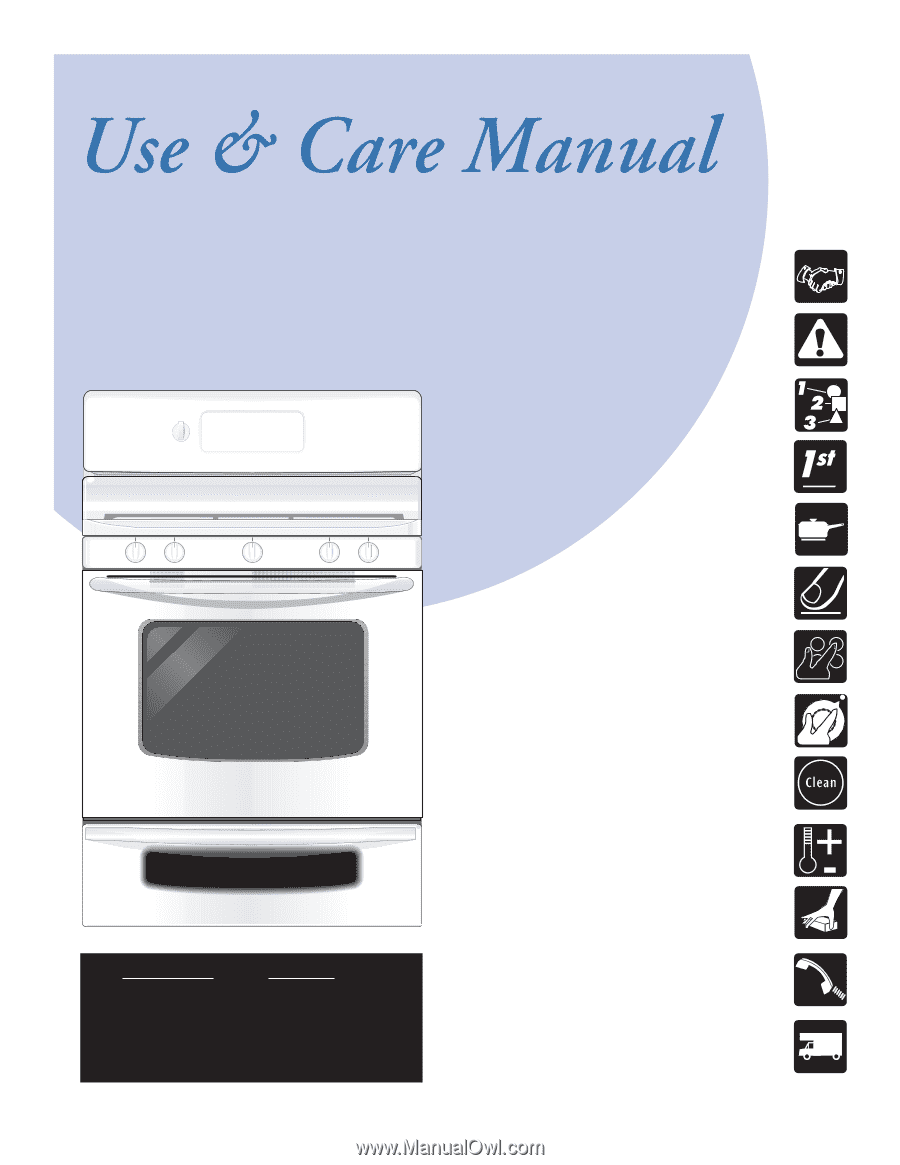
p/n 316417173 (0807)
READ AND SAVE THESE INSTRUCTIONS
Range
ES530 Control, Self-Cleaning Oven with
Bake-n-Warm™ Double Oven
Gas
Welcome
..........................................
2
Important Safety Instructions
.....
2-4
Features at a Glance
......................
5
Before Setting Oven Controls
.......
6
Setting Surface Controls
...............
7
Control Pad Features
.....................
8
Setting Oven Controls
..............
9-22
Bake-n-Warm™ Double Oven
23-25
Self Cleaning
...........................
26-28
Adjusting Oven Temperature
.......
29
Care & Cleaning
.....................
30-32
Before You
Call
Solutions to Common Problems
........................
33
Warranty
.........................
Back Page
Visit the Frigidaire Web Site at:
Questions or for
Service Call:
1-800-944-9044
(U.S.)
1-800-668-4606
(Canada)