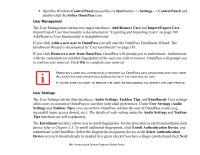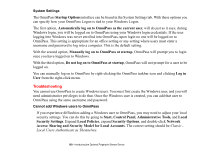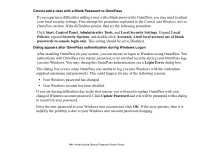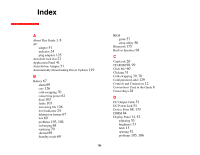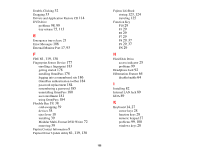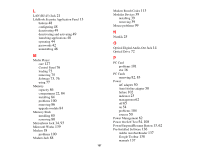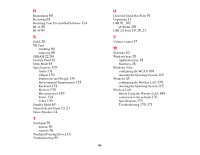Fujitsu S6520 S6520 User's Guide - Page 202
L, M, N, O, P, Power On Self Test
 |
UPC - 611343085946
View all Fujitsu S6520 manuals
Add to My Manuals
Save this manual to your list of manuals |
Page 202 highlights
L LAN (RJ-45) Jack 21 LifeBook Security Application Panel 13 buttons 48 configuring 48 deactivating 49 deactivating and activating 49 launching applications 48 operating 44 passwords 42 uninstalling 46 M Media Player care 127 Control Panel 76 loading 73 removing 75 Software 73, 76 using 77 Memory capacity 86 compartment 22, 84 installing 84 problems 100 removing 86 upgrade module 84 Memory Stick installing 80 removing 80 Microphone Jack 14, 93 Microsoft Works 139 Modem 18 problems 100 Modem Jack 88 Modem Result Codes 113 Modular Devices 39 installing 39 removing 39 Mouse problems 99 N NumLk 25 O Optical Digital Audio-Out Jack 14 Optical Drive 72 P PC Card problems 101 slot 16 PC Cards removing 82, 83 Power AC adapter 50 Auto/Airline adapter 50 failure 102 indicator 23 management 62 off 65 on 54 problems 104 sources 50 Power Management 62 Power On Self Test 54, 108 Power/Suspend/Resume Button 13, 62 Pre-Installed Software 136 Adobe Acrobat Reader 137 Google Toolbar 138 manuals 137 197