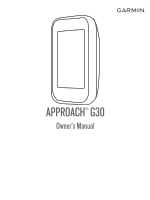Garmin Approach G30 Owners Manual
Garmin Approach G30 Manual
 |
View all Garmin Approach G30 manuals
Add to My Manuals
Save this manual to your list of manuals |
Garmin Approach G30 manual content summary:
- Garmin Approach G30 | Owners Manual - Page 1
APPROACH® G30 Owner's Manual - Garmin Approach G30 | Owners Manual - Page 2
content of this manual without obligation to notify any person or organization of such changes or improvements. Go to www.garmin.com for current updates and supplemental information concerning the use of this product. Garmin®, the Garmin logo, ANT+®, and Approach® are trademarks of Garmin Ltd. or - Garmin Approach G30 | Owners Manual - Page 3
Support and Updates 1 Setting Up Garmin Express 1 Locking and Unlocking the Touchscreen 1 Pairing and Setup 1 Garmin and Viewing TruSwing Metrics on Your Approach Device 4 Changing Your Club 4 Specifications 5 Clearing User Data 5 Using the Clip 5 Attaching the Lanyard Carabiner 5 Saving - Garmin Approach G30 | Owners Manual - Page 4
- Garmin Approach G30 | Owners Manual - Page 5
you are prompted to choose a language and unit of measure. Support and Updates Garmin Express™ (www.garmin.com/express) provides easy access to these services for Garmin® devices. • Product registration Garmin Connect Garmin Connect is your online statistics tracker where you can analyze and share - Garmin Approach G30 | Owners Manual - Page 6
technology, you can share scores and other data to Garmin Connect. You can also view phone notifications on your to be paired with the Approach device. When your phone move the pin location. The distances on the hole view screen are updated to show the new pin location. The pin location is saved for - Garmin Approach G30 | Owners Manual - Page 7
Player name Current hole number and par for the hole Local handicap Current total score Golf course name Actual strokes for the hole Adjusted strokes for the hole each hole, select the player who had the fewest strokes. You can select multiple players if there is a tie for the win. Viewing Round - Garmin Approach G30 | Owners Manual - Page 8
metrics on your Approach device, on Garmin Connect, or on the Garmin Connect Mobile app. See the owner's manual for your TruSwing Approach device, you may need to update the software (Support and Updates, page 1). 1 Verify your TruSwing device is securely mounted to your club. See the owner's manual - Garmin Approach G30 | Owners Manual - Page 9
Transitioning: Sets automatic or manual hole transitioning. Units of Distance clip to attach the device to your belt, pocket, or bag. NOTE: This accessory is not included in all areas. Go to www.garmin.com/golf to purchase accessories for your device. 1 Slide the bottom of the device into the clip - Garmin Approach G30 | Owners Manual - Page 10
Saving Energy While Charging the Device You can turn off device features while charging. 1 Connect your device to an external power source. 2 Hold the device key for 4 to 5 seconds. The backlight turns off, and the device goes into a low power, battery charging mode. 3 Charge the device completely. - Garmin Approach G30 | Owners Manual - Page 11
6 belt clip 5 Bluetooth technology 1, 2, 4 brightness 5 C charging 6 cleaning the device 5 cleaning the touchscreen 5 clear, history 3 clip 5 Connect IQ 1 courses playing 2 preview 4 saving locations 4 D data storing 1 transferring 1 device, care 5 display settings 4 distance, measuring 2 G Garmin - Garmin Approach G30 | Owners Manual - Page 12
support.garmin.com March 2020 GUID-A05A0259-6A53-4057-8FE2-3DF9157066B6 v2
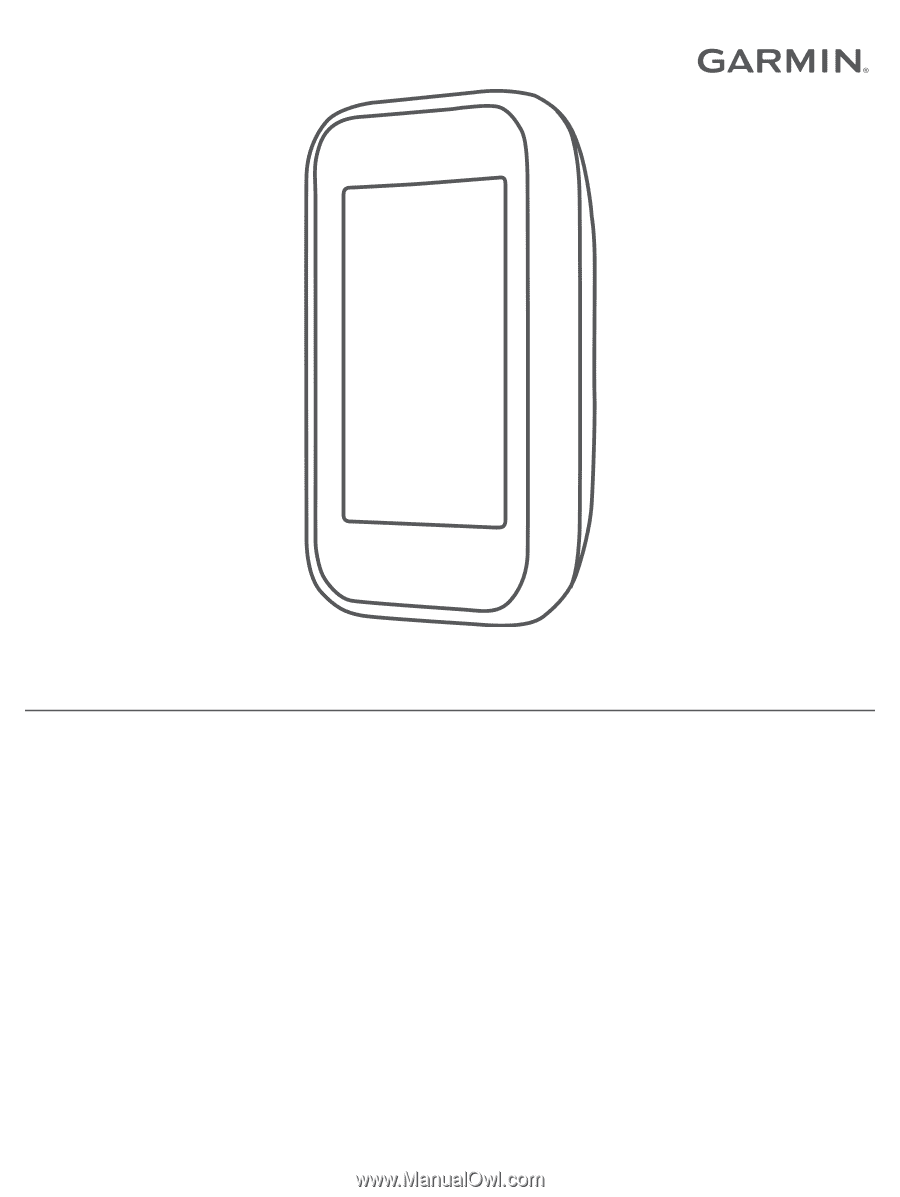
APPROACH
®
G30
Owner’s Manual