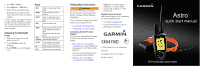Garmin Astro Astro and DC 40 Quick Start Manual
Garmin Astro Manual
 |
UPC - 753759063931
View all Garmin Astro manuals
Add to My Manuals
Save this manual to your list of manuals |
Garmin Astro manual content summary:
- Garmin Astro | Astro and DC 40 Quick Start Manual - Page 1
changes, or changing the batteries. 1. Press DOG to view the Dog Tracker page. 2. Press MENU. 3. Select Calibrate Compass > Start. 4. Follow the onscreen instructions. Attaching the DC 40 to Your Dog Attach the DC 40 to your dog's neck with the VHF ➊ antenna pointing up ➊. Starting a New - Garmin Astro | Astro and DC 40 Quick Start Manual - Page 2
our online registration today. • Go to http://my.garmin.com. • Keep the original sales receipt, or a photocopy, in a safe place. 0470 © 2010 Garmin Ltd. or its subsidiaries July 2010 Part Number 190-01237-01 Rev. A Printed in Taiwan Astro® quick start manual GPS-enabled dog tracking system

The red LED flashes (single blink)
when the DC 40 is searching for
satellite signals. The red LED double
blinks at each pulse when the DC 40
has acquired satellite signals.
Calibrating the Compass
NOTICE
Calibrate the electronic compass outdoors.
Do not stand near objects that influence
magnetic fields, such as cars, buildings, or
overhead power lines.
You should calibrate the compass after
moving long distances, experiencing
temperature changes, or changing the
batteries.
1. Press
DOG
to view
the Dog Tracker
page.
2. Press
MENU
.
3. Select
Calibrate
Compass
>
Start
.
4. Follow the on-
screen instructions.
Attaching the DC 40 to
Your Dog
Attach the DC 40 to your
dog’s neck with the VHF
antenna pointing up
➊
.
Starting a New
Hunt
1. Press
MENU
>
MENU
.
2. Select
Start New
Hunt
.
3. Follow the on-screen instructions.
Your current location is saved as
“Truck” so you can easily navigate
back to this location after the hunt.
Adding Dogs
If you purchase an additional DC 40, you
can link it to the Astro. The Astro must be
close enough to the DC 40 to touch it, or
you must know the DC 40 ID number.
Getting Started
NOTICE
Do not attempt to track your dog using
the Astro
®
and the DC 40 until you have
completed the following tasks.
1. Install batteries in the Astro.
2. Charge the DC 40.
3. Turn on the devices.
4. Acquire satellites.
5. Calibrate the compass.
6. Attach the DC 40 to your dog.
7. Start a new hunt.
Installing Batteries in the
Astro
The Astro operates on two AA batteries
(not included). Use alkaline, NiMH, or
lithium batteries.
1. Remove the battery cover by turning
the D-ring 1/4 turn counterclockwise
and pulling up.
2. Insert the batteries, observing polarity.
3. Replace the battery cover.
Charging the DC 40
Charge the DC 40 completely before
using it on a hunt. Charging a depleted
DC 40 battery takes 4½ hours.
1. Connect the power cable
➊
to an
appropriate electrical source.
➊
➋
2. Slide the charging clip
➋
onto the
DC 40.
3. Charge the DC 40 completely.
The blue LED flashes when the DC 40
is charging. The blue LED is solid
when the DC 40 is fully charged.
Turning On the Devices
1. On the Astro, press and hold
➊
.
➊
2. Follow the on-screen instructions.
3. On the DC 40, press and hold
➋
.
The red LED
➌
flashes (single blink)
when the DC 40 is on and searching for
satellite signals.
TIP
: Turn on the DC 40 and let it
acquire satellites before you put it on
your dog.
➋
➌
Acquiring Satellite Signals
Before you can track your dog using the
Astro and the DC 40, both devices must
acquire GPS satellite signals. Acquiring
satellite signals can take a few minutes.
1. Go outdoors to an open area, away
from tall buildings and trees.
2. Wait for the
bars on the
Astro to turn black.
The bars indicate satellite strength.
3. Wait for the DC 40 to acquire satellite
signals.
➊